Brother Innov-is VM6200D User Manual
Brother Sewing machines
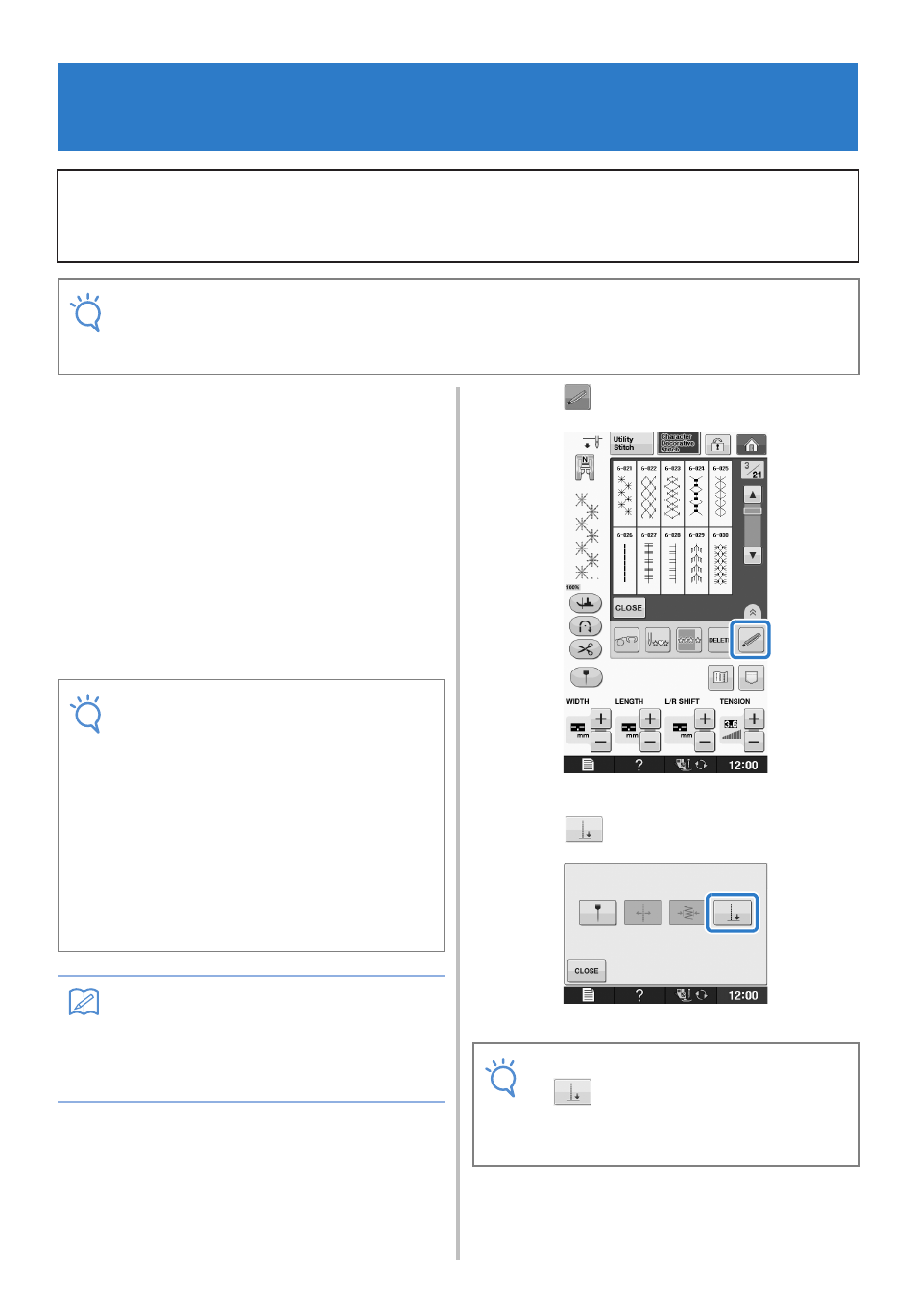
1
Before start sewing, test the pattern first from steps
a
to
e
to see if the stitch can be used with this
function. Before starting to sew, mark the end
point.
a
Turn on the machine.
b
Press the Utility or Character Decorative
Stitch tab on the Utility Stitch Screen.
c
Start sewing, and then stop the machine
when the desired sewing end point enters
the sensor pen touch range.
d
Press .
→ The sensor functions screen appears.
e
Press .
→ The sewing end point setting screen appears.
Using the Sensor Pen to Specify the Sewing End Point
(Version 1.05 or later)
The procedures to specify the sewing end point using the sensor pen differ from
those described in the Operation Manual. Refer to the following.
We recommend that you keep this manual with the Operation Manual.
Note
• In order to specify the location accurately, use the sensor pen to touch the end point twice. Be sure to
touch the same point.
• Before starting to sew, mark the end point.
Note
• If the needle drop point is being specified
with the sensor pen within 70 mm (approx.
2-3/4 inches) from the sewing end point, the
machine will not require the second touch.
After completing step
f
, continue with
step
j
. However, the actual sewing end
point may be slightly different than the
specified location.
In order to specify the location accurately,
stop the machine at a location more than
70 mm (approx. 2-3/4 inches) away from
the sewing end point before specifying it for
the first time.
Memo
• If the needle drop point is greater than
100 mm (approx. 4 inches) from the
selected ending point using the sensor pen,
a more accurate position can be specified
the second time that the point is touched.
Note
• If
is not available, the sewing end
point cannot be specified with the selected
stitch pattern. Select a different stitch
pattern.
