Using arp to configure the print server ip address – Brother HL-8050N User Manual
Page 105
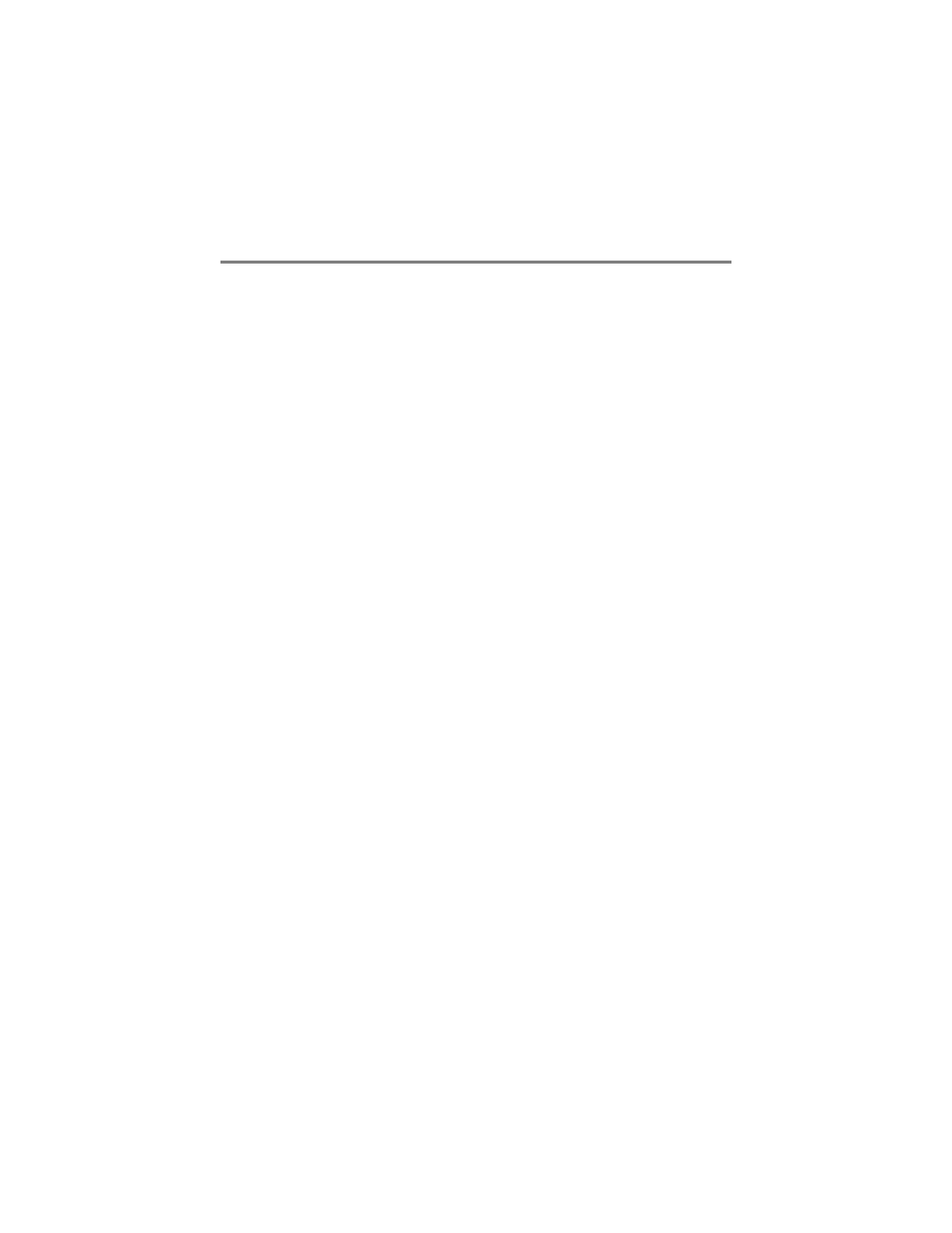
TCP/IP CONFIGURATION 10 - 6
Using ARP to Configure the Print Server IP
Address
If you are unable to use the BRAdmin application or the printer’s
control panel and your network does not use a DHCP server, you can
also use the ARP command. The ARP command is available on
Windows
®
systems that have TCP/IP installed as well as Unix
systems. To use arp enter the following command at the command
prompt:
arp -s ipaddress ethernetaddress
Where
ethernetaddress
is the Ethernet address (MAC address)
of the print server and
ipaddress
is the IP address of the print
server. For example:
Windows
®
Unix/Linux Systems
Tipically, Windows
®
Unix and Linux Systems require the hash "-"
character between each digit of the Ethernet address.
arp -s 192.189.207.2 00-80-77-31-01-07
- HL-2240 (522 pages)
- HL-2240 (21 pages)
- HL-2240 (2 pages)
- HL-2240 (150 pages)
- HL 5370DW (172 pages)
- HL-2170W (138 pages)
- HL 5370DW (203 pages)
- HL 2270DW (35 pages)
- HL 2270DW (47 pages)
- HL 5370DW (55 pages)
- HL-2170W (52 pages)
- HL-2170W (137 pages)
- PT-1290 (1 page)
- DCP-385C (2 pages)
- DCP-383C (7 pages)
- DCP-385C (122 pages)
- MFC 6890CDW (256 pages)
- DCP-585CW (132 pages)
- Pocket Jet6 PJ-622 (48 pages)
- Pocket Jet6 PJ-622 (32 pages)
- Pocket Jet6 PJ-622 (11 pages)
- Pocket Jet6Plus PJ-623 (76 pages)
- PT-2700 (90 pages)
- PT-2700 (180 pages)
- PT-2100 (58 pages)
- PT-2700 (34 pages)
- PT-2700 (62 pages)
- DCP-8110DN (22 pages)
- HL 5450DN (168 pages)
- HL 5450DN (2 pages)
- HL 5450DN (2 pages)
- HL 5470DW (30 pages)
- MFC-J835DW (13 pages)
- DCP-8110DN (36 pages)
- HL 5470DW (177 pages)
- HL 5450DN (120 pages)
- DCP-8110DN (13 pages)
- HL 5470DW (34 pages)
- HL-S7000DN (9 pages)
- HL-6050D (179 pages)
- HL-6050D (37 pages)
- HL-7050N (17 pages)
- HL-6050DN (138 pages)
- PT-1280 (1 page)
- PT-9800PCN (104 pages)
