2 load plain letter/a4 paper, Load plain letter/a4 paper – Brother MFC-J625DW User Manual
Page 2
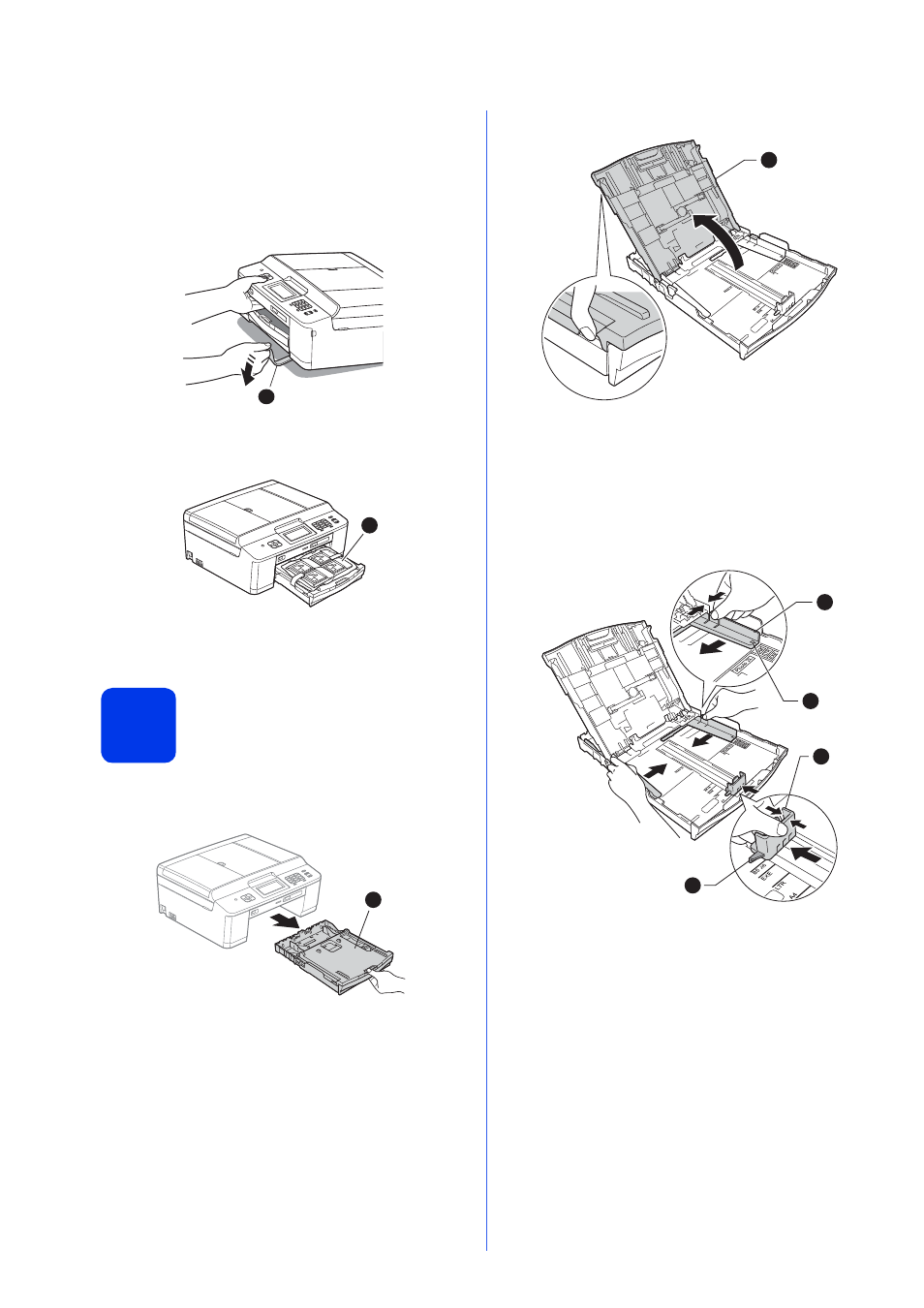
2
a
Remove the protective tape and film covering
the machine, and also from the LCD.
b
(For MFC-J625DW only)
Remove the orange protective part a by lifting
the front of the machine and then pulling down
on the packing part.
c
Remove the plastic bag b containing the ink
cartridges from on top of the paper tray.
d
Make sure you have all the components.
2
Load plain Letter/A4
paper
a
Pull the paper tray a completely out of the
machine.
b
Open the output paper tray cover a.
c
With both hands, gently press and slide the
paper side guides a and then the paper length
guide b to fit the paper size.
Make sure that the triangular marks c on the
paper side guides a and paper length guide b
line up with the mark for the paper size you are
using.
1
2
1
1
1
2
3
3
This manual is related to the following products:
