Brother CE1100PRW User Manual
Page 91
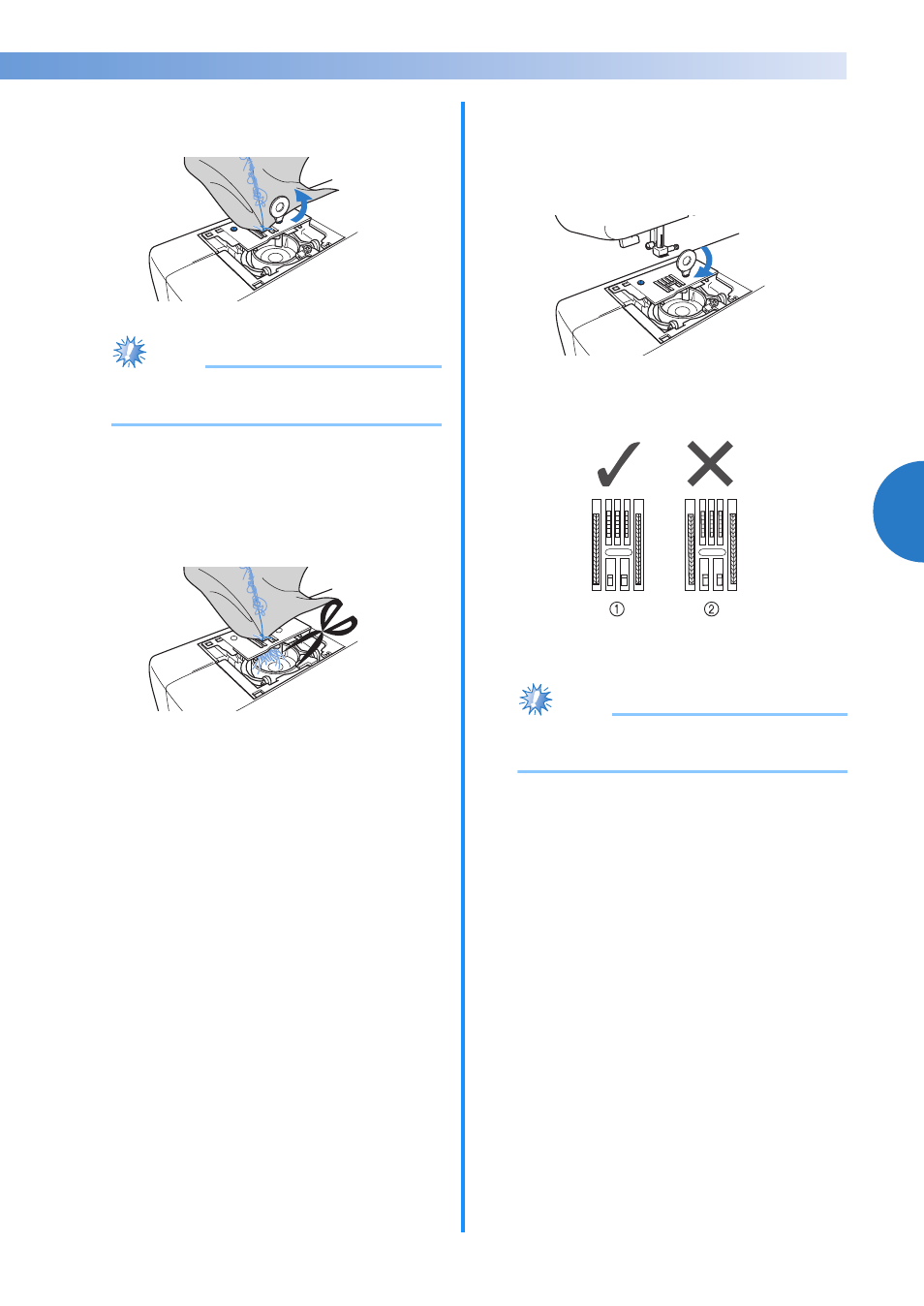
89
4
———————————————————————————————————————————————————————————————————————————————————————————————————————————————————————
j
Use the enclosed disc-shaped screwdriver to
loosen the two screws on the needle plate.
Note
● Be careful not to drop the removed screws
in the machine.
k
Slightly lift up the needle plate, cut any
tangled threads, and then remove the needle
plate.
Remove the fabric and threads from the needle
plate.
If the fabric cannot be removed, even after
completing these steps, contact your nearest
authorized service center.
l
Remove any threads in the race and around
the feed dogs.
m
Turn the handwheel to raise the feed dogs.
n
Align the two screw holes in the needle plate
with the two holes at the needle plate
mounting base, and then fit the needle plate
onto the machine.
o
Lightly finger-tighten the screw on the right
side of the needle plate. Then, use the disc-
shaped screwdriver to firmly tighten the
screw on the left side. Finally, firmly tighten
the screw on the right side.
Turn the handwheel to check that the feed
dogs move smoothly and do not contact the
edges of the slots in the needle plate.
a Correct position of feed dogs
b Incorrect position of feed dogs
Note
● Be careful not to drop the removed screws
in the machine.
