Checking the temporary needle bar setting – Brother PR-650 650C User Manual
Page 7
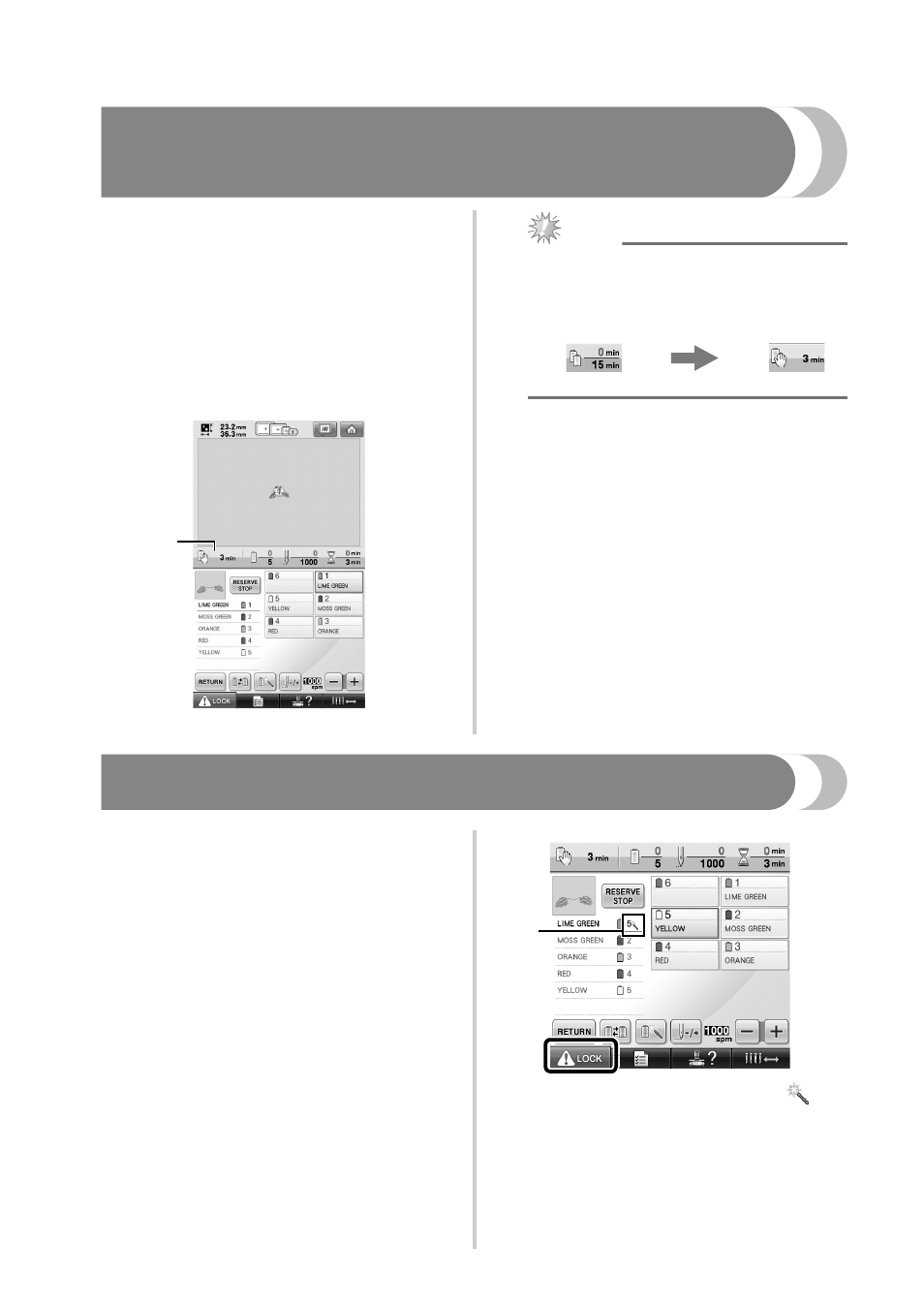
7
Checking the Length of Time until the Machine’s Next
Stop
The length of time until the embroidery machine's
next stop can be viewed in the embroidering
screen.
The machine stops when a spool change is
required, or when the machine is set to be stopped
by other settings. If the spool change indicator
appears, the machine will require a spool change.
When the time is indicated in red, this signals the
last color to be embroidered before the machine
stops.
1 Time until the machine stops
Note
● The displayed information differs from that
in Ver. 1 (described in the PR-650
Operation Manual).
Checking the Temporary Needle Bar Setting
The needle bar with the temporary needle bar
setting applied can now be viewed in the
embroidering screen.
For details on the temporary needle bar setting,
refer to page 130 in your PR-650 Operation
Manual.
1 The needle bar number changes and
appears to indicate the selected needle bar.
1
1
- XL 2600i (82 pages)
- PE-770 (88 pages)
- PE-770 (40 pages)
- PE-770 (2 pages)
- SE-400 (16 pages)
- LS-2125i (2 pages)
- LS-2125i (67 pages)
- CS-6000i (68 pages)
- CS-6000i (2 pages)
- CE-5000PRW (68 pages)
- LX-3125 (96 pages)
- SE-400 (24 pages)
- 3034D (76 pages)
- 3034D (2 pages)
- HE 120 (183 pages)
- Innov-IS 500D (12 pages)
- CS-8060 (116 pages)
- CS 80 (115 pages)
- NX-400 (153 pages)
- PC-420 (153 pages)
- NX-200 (111 pages)
- PC-210 210PRW (2 pages)
- PC-210 210PRW (111 pages)
- Innov-IS 4000D (8 pages)
- Boutique 27 37 (111 pages)
- 2340CV (21 pages)
- 2340CV (40 pages)
- DS-120 (100 pages)
- PE-700II 750DUSB (40 pages)
- Innov-is 2200 (48 pages)
- NX-2000 (40 pages)
- NX-2000 (88 pages)
- NX-2000 (2 pages)
- 885-X08 (104 pages)
- PR-600 600C (20 pages)
- INNOVIS 500 (8 pages)
- PS-21 (46 pages)
- PC 6500 (140 pages)
- PE-750D (40 pages)
- XL-6061 (101 pages)
- XL-5051 (45 pages)
- BAS-326F-0 (81 pages)
- CS 100T (67 pages)
- EX 660 (67 pages)
- XL-5010 5020 5030 (82 pages)
