Search, Out of memory message, Search -3 – Brother FAX-1820C User Manual
Page 82: Out of memory message -3
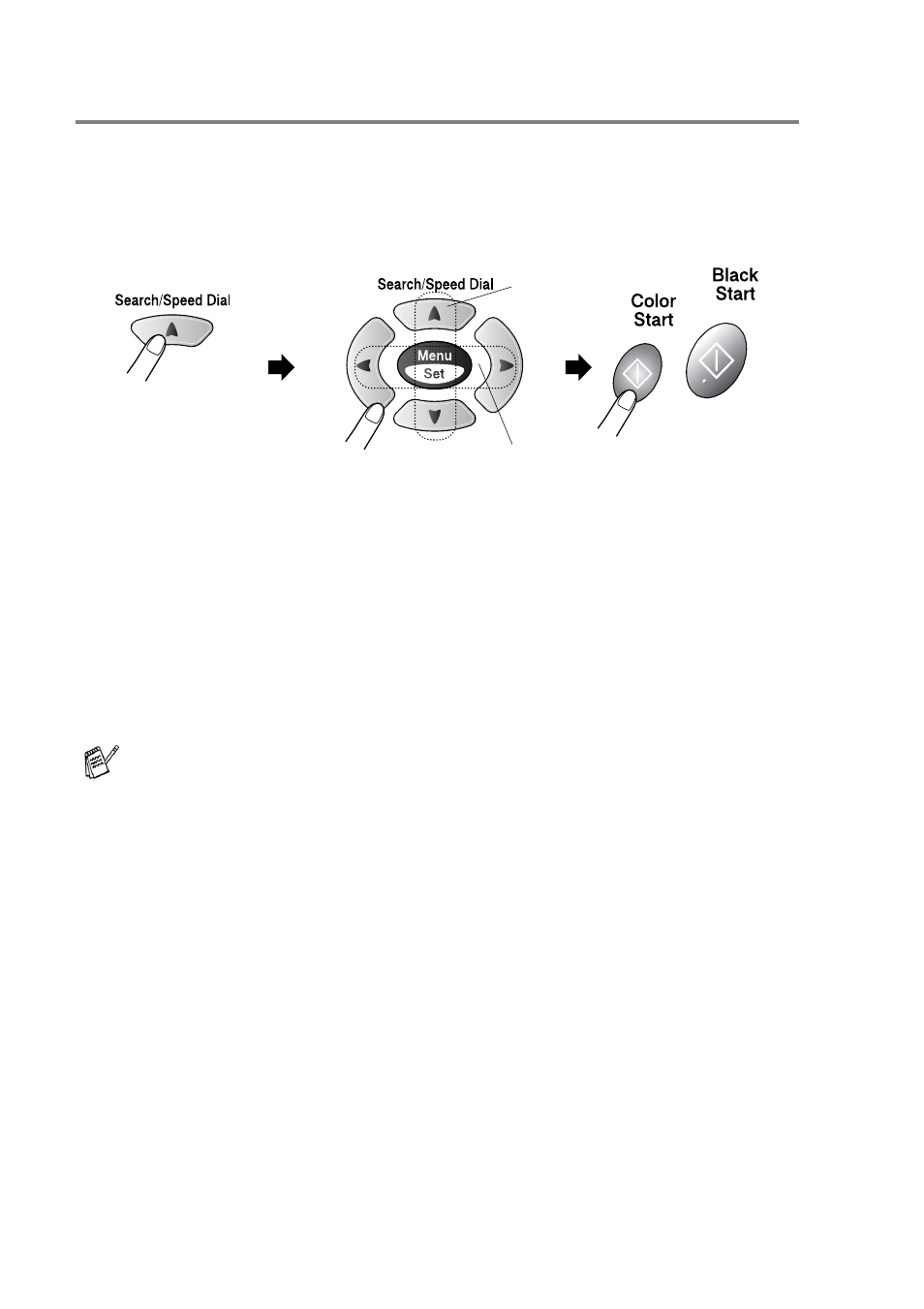
6 - 3 SETUP SEND
Search
You can search for names you have stored in the One-Touch and
Speed-Dial memories. Press
Search/Speed Dial
and the
navigation keys to search. (See Storing One-Touch Dial numbers on
page 7-1 and Storing Speed-Dial numbers on page 7-3.)
* To search alphabetically, you can use dial pad to enter the first
letter of the name you are looking for.
Out of Memory message
If you get an
Out of Memory
message while scanning the first page
of a fax, press
Stop/Exit
to cancel the scan. If you get an
Out of
Memory
message while scanning a subsequent page, you will have
the option to press
Black Start
to send the pages scanned so far,
or to press
Stop/Exit
to cancel the operation.
If the memory is full and you are faxing a single page, it will be
sent in real time.
To search alphabetically*
To search
numerically
