Brother MFC-J6520DW User Manual
Page 9
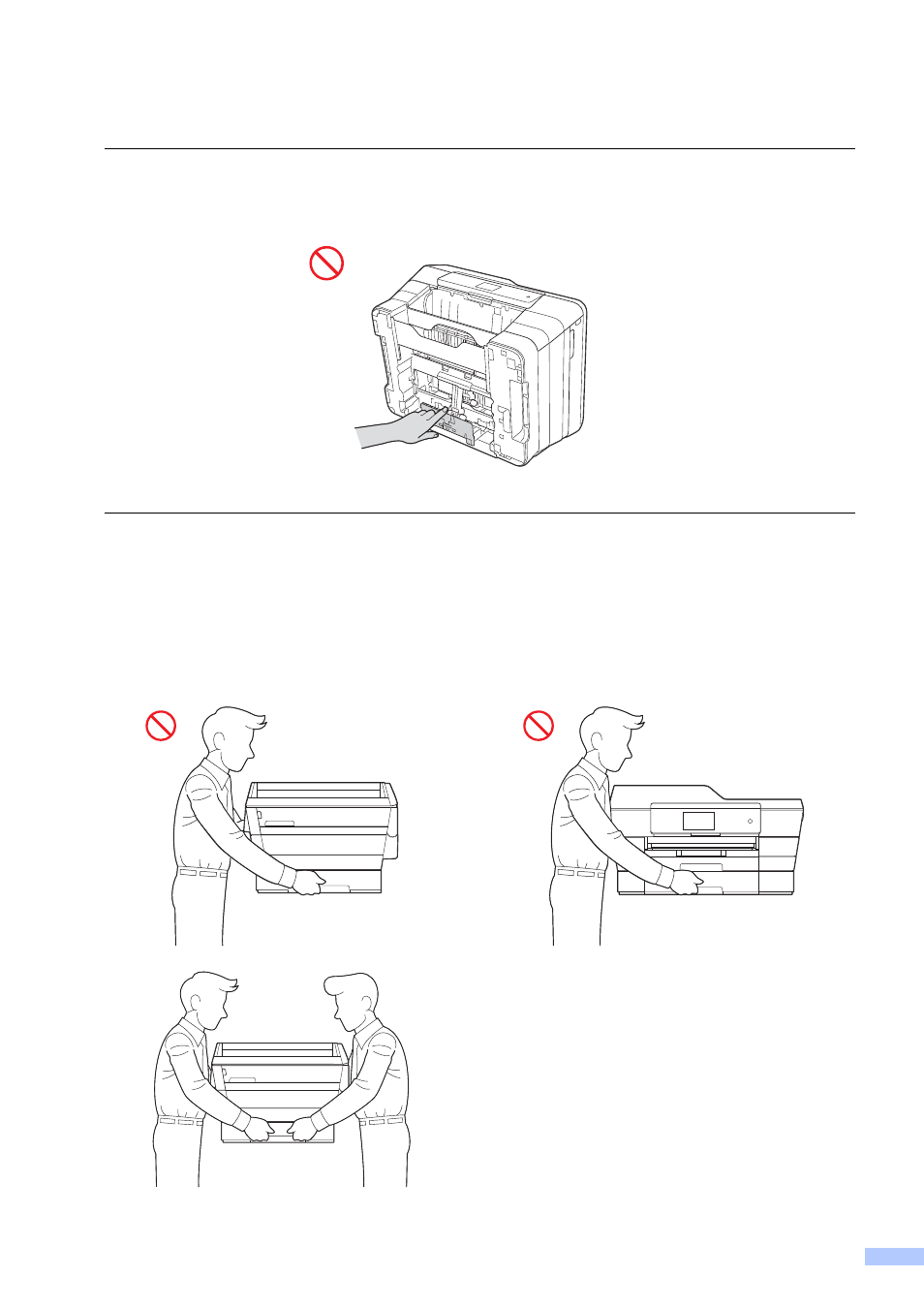
9
DO NOT touch the area shaded in the illustration. Doing this may cause injury to your fingers by
cutting them on the edge of the machine.
(MFC-J6720DW and MFC-J6920DW only)
To prevent possible injuries, at least two people should lift the product. One person should hold
the front of the product, and one person should hold the back, as shown in the illustration below.
Be careful not to trap your fingers when you put the product down.
DO NOT carry the machine by holding the lower tray when it is installed. The lower tray could
fall and cause injury to you.
This manual is related to the following products:
