Brother HL-2070N User Manual
Network user's guide for hl-2070n, Multi-protocol on-board print server
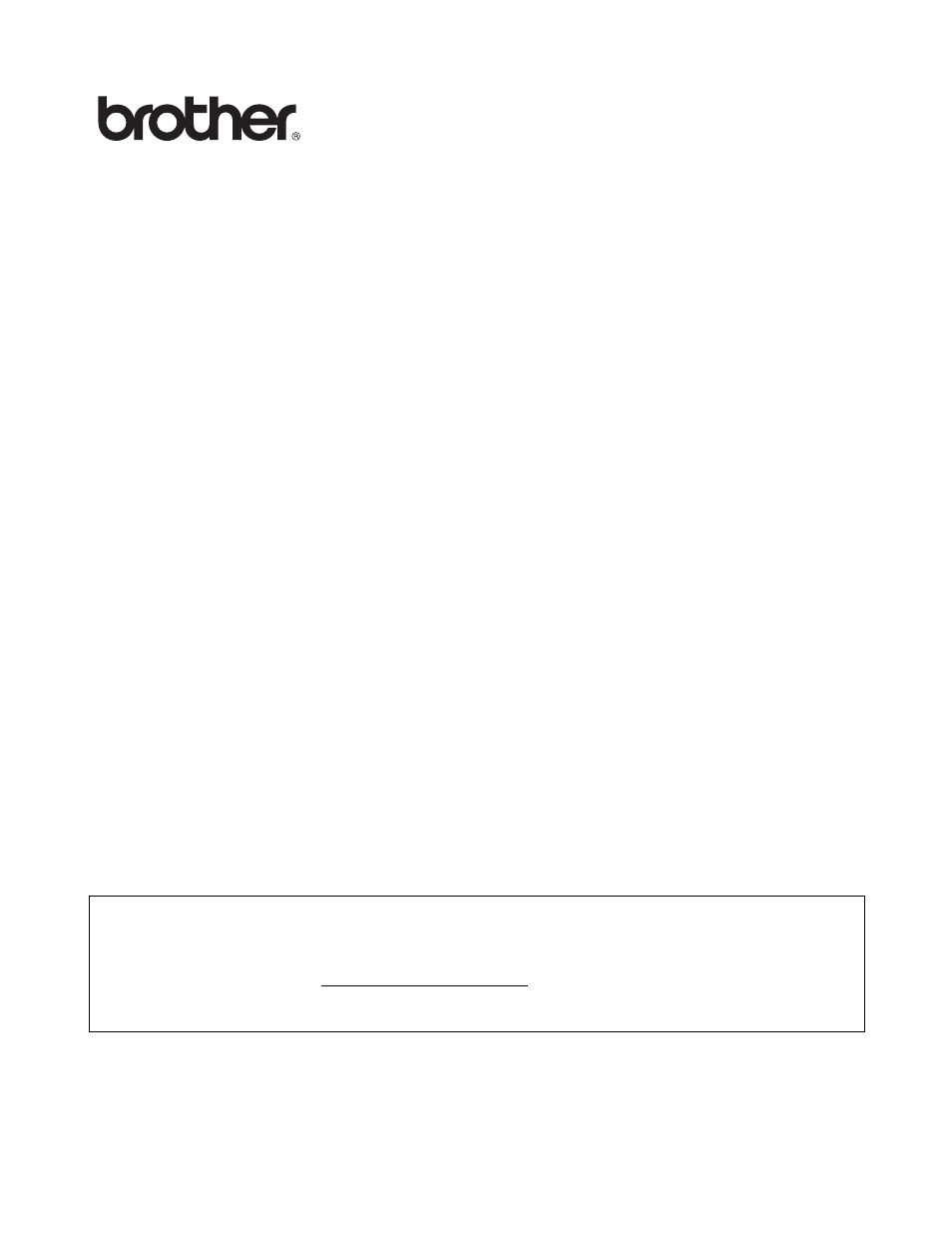
f
Multi-Protocol On-board Print Server
Network User's Guide
for HL-2070N
Version 1
Please read this manual thoroughly before using the printer. You can print or view this manual from the
Printer CD-ROM at any time, please keep the CD-ROM in a convenient place for quick and easy
reference at all times.
The Brother Solutions Center ( is your one stop resource for all your printer
needs. Download the latest drivers and utilities for your Brother printers or read the FAQs and
troubleshooting tips.
Table of contents
Document Outline
- Introduction
- Configuring your network printer
- Network printing from Windows®: basic TCP/IP Peer-to-Peer printing
- Network printing from Windows®: NetBIOS Peer-to-Peer printing
- Internet printing for Windows®
- Network printing from Macintosh®
- Using the control panel
- Troubleshooting
- Overview
- General problems
- Installation problems
- Printing problems
- Protocol-specific troubleshooting
- Appendix A
- Using services
- Other ways to set the IP address (for advanced users and administrators)
- Using DHCP to configure the IP address
- Using BOOTP to configure the IP address
- Using RARP to configure the IP address
- Using APIPA to configure the IP address
- Using ARP to configure the IP address
- Using the TELNET console to configure the IP address
- Using the Brother Web BRAdmin server software for IIS* to configure the IP address
- Print server specifications
- Appendix B
- Index
