Brother Pocket Jet6Plus w BT PJ-663 User Manual
Page 3
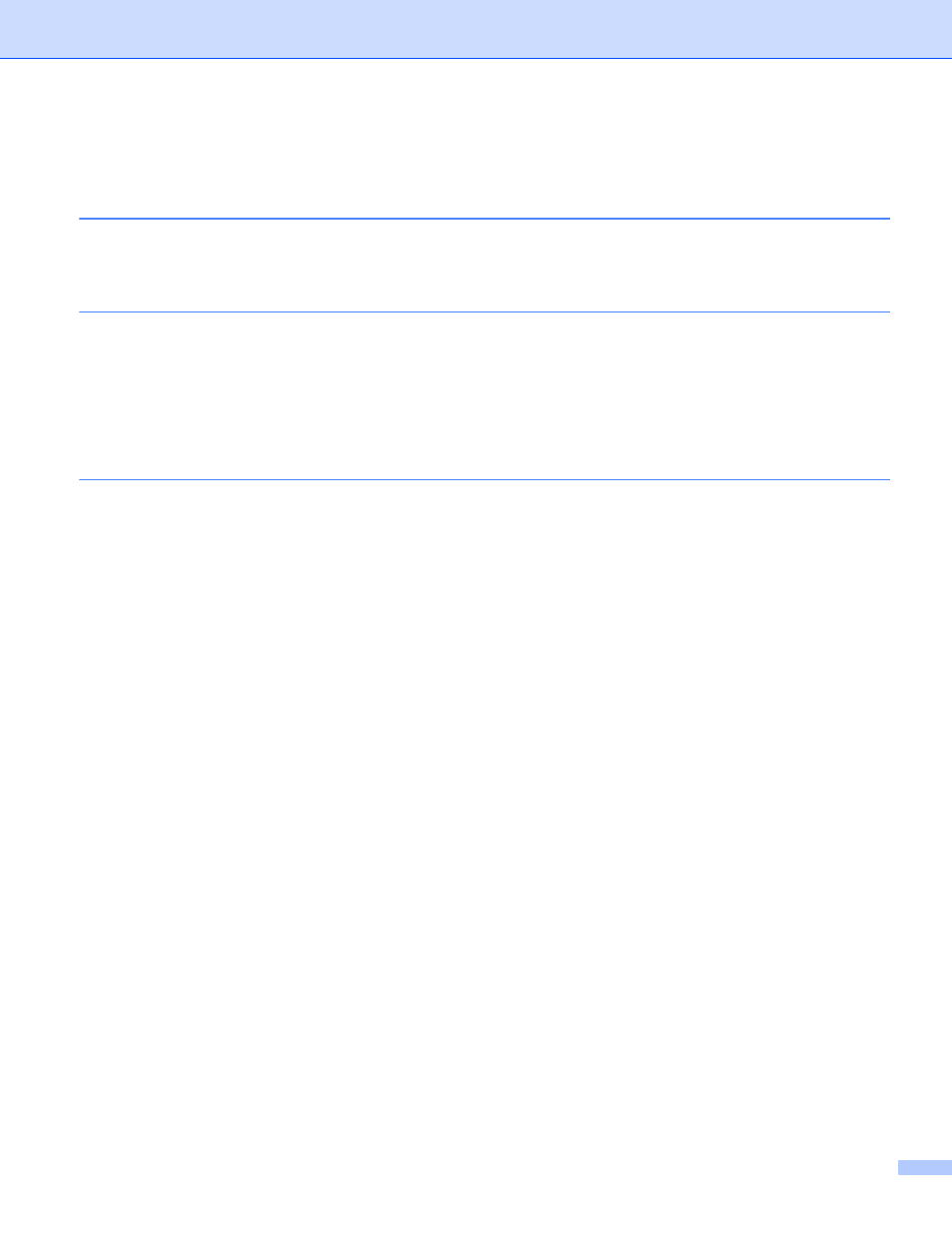
ii
Table of Contents
How to install/uninstall P-touch
Installing P-touch Editor Software..............................................................................................................1
Uninstalling P-touch Editor Software .........................................................................................................2
Starting P-touch Editor ........................................................................................................................3
Operation modes .................................................................................................................................5
Viewing the P-touch Editor help file.....................................................................................................8
Printing the P-touch Editor help file ...................................................................................................10
How to use P-touch Transfer Manager & P-touch Library
Starting P-touch Transfer Manager ...................................................................................................11
Transferring templates or other data from the computer to the printer..............................................13
Backing up templates or other data saved in the printer ...................................................................17
Deleting all data saved in the printer .................................................................................................18
Starting P-touch Library.....................................................................................................................19
Opening and editing templates..........................................................................................................20
Printing templates..............................................................................................................................21
Searching for templates or other data ...............................................................................................21
