Brother MFC-9120CN User Manual
For windows, 7 users, For all windows
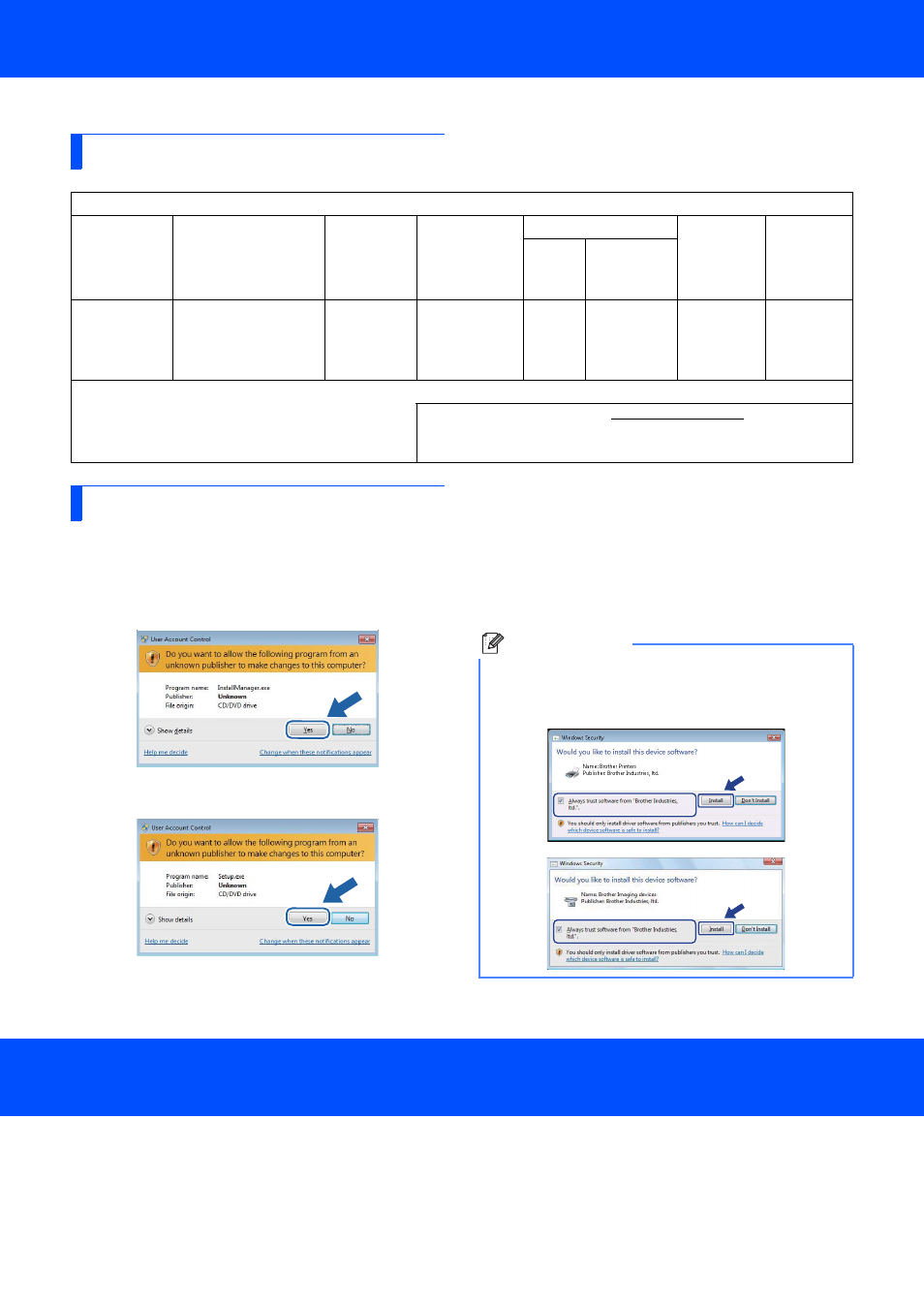
For Windows
®
7 Users
Additional item to ‘Computer Requirements’ in the User’s Guide
(DCP-9010CN/MFC-9010CN/MFC-9120CN users)
If the User Account Control dialog box appears on your computer during installation of the driver and software
or BRAdmin Light for Windows
®
, click Yes. Then, proceed to the next step in the Quick Setup Guide.
Driver & Software installation
BRAdmin Light for Windows
®
installation
The data format of the HTML User’s Guides has now changed to PDF.
Computer requirements
Minimum System Requirements and Supported PC Software Functions
Computer
Platform &
Operating
System
Version
Processor Minimum
Speed
Minimum
RAM
Recommended
RAM
Hard Disk Space to install
Supported
PC Software
Functions
Supported
PC
Interface
For
Drivers
For
Applications
Windows
®
7
Intel
®
Pentium
®
4 or
equivalent
64-bit (Intel
®
64 or
AMD64) supported CPU
1GB (32-bit)
2GB (64-bit)
1GB (32-bit)
2GB (64-bit)
650MB
1.2GB
Printing,
PC-FAX
Scanning
USB, 10/100
Base TX
(Ethernet),
Wireless
802.11b/g
1 Internet Explorer
®
5.5 or greater.
2 For WIA, 1200 × 1200 resolution. Brother Scanner Utility enables
to enhance up to 19200 × 19200 dpi.
3 Third party USB ports are not supported.
4 PC FAX supports black and white only.
For the latest driver updates, visit us atAll trademarks, brand and product names are property of their
respective companies.
Instructions for installation
Note
If either of the following screens appear, click the
check box and click Install to complete the
installation properly.
For all Windows
®
users
Version 0
