Infrastructure mode – Brother MFC-J4310DW User Manual
Page 6
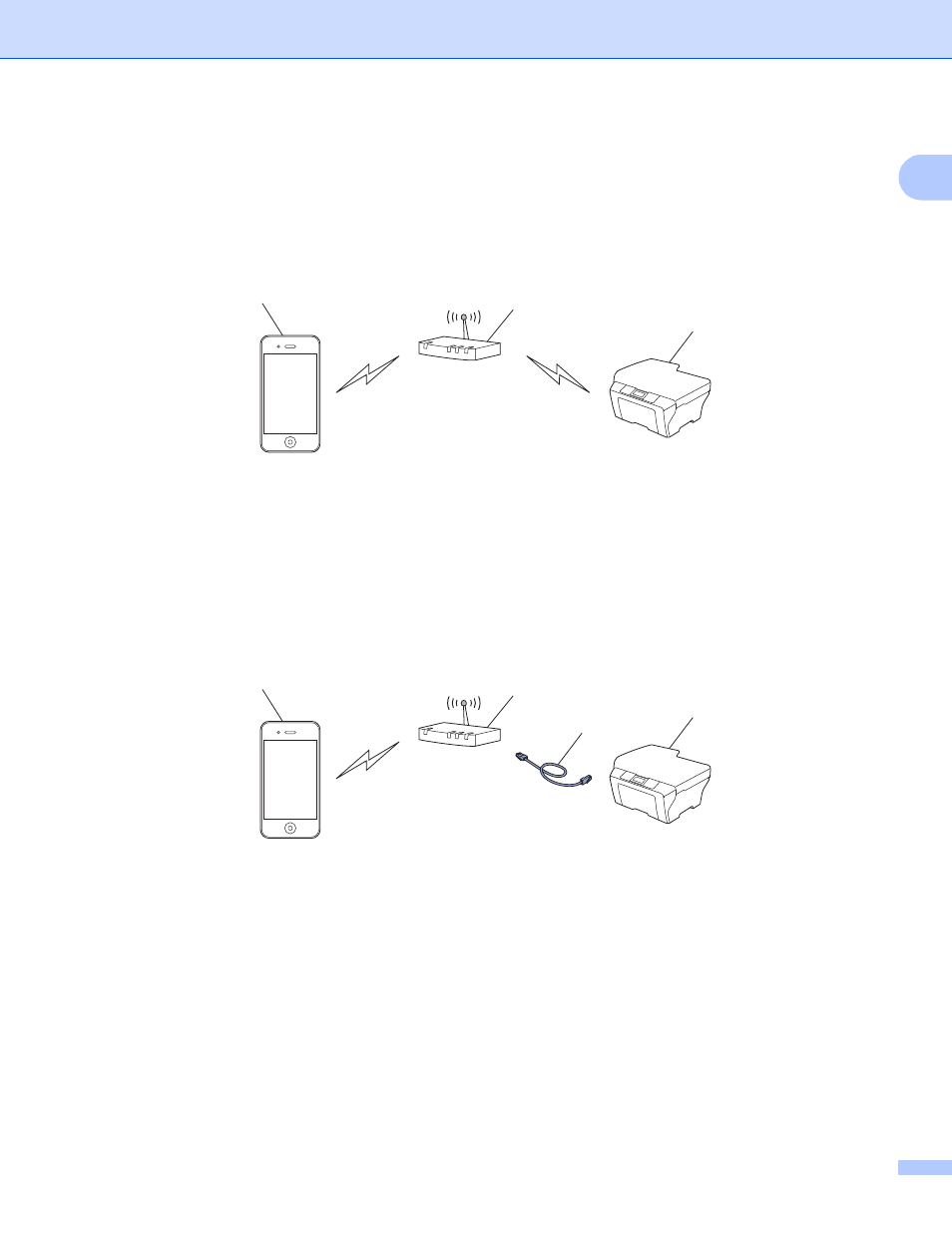
Introduction
3
1
Infrastructure mode
1
Connect your mobile device to your Brother machine through a wireless access point/router.
When the Brother machine is connected to the wireless access point/router using the machine’s wireless
feature:
1 Mobile device
2 Wireless access point/router
3 Wireless network machine (your Brother machine)
When the Brother machine is connected to the wireless access point/router using a network cable:
1 Mobile device
2 Wireless access point/router
3 Network cable
4 Wired or wireless network machine (your Brother machine)
3
2
1
4
3
2
1
This manual is related to the following products:
