Symbol function – Brother PT-1910 User Manual
Page 28
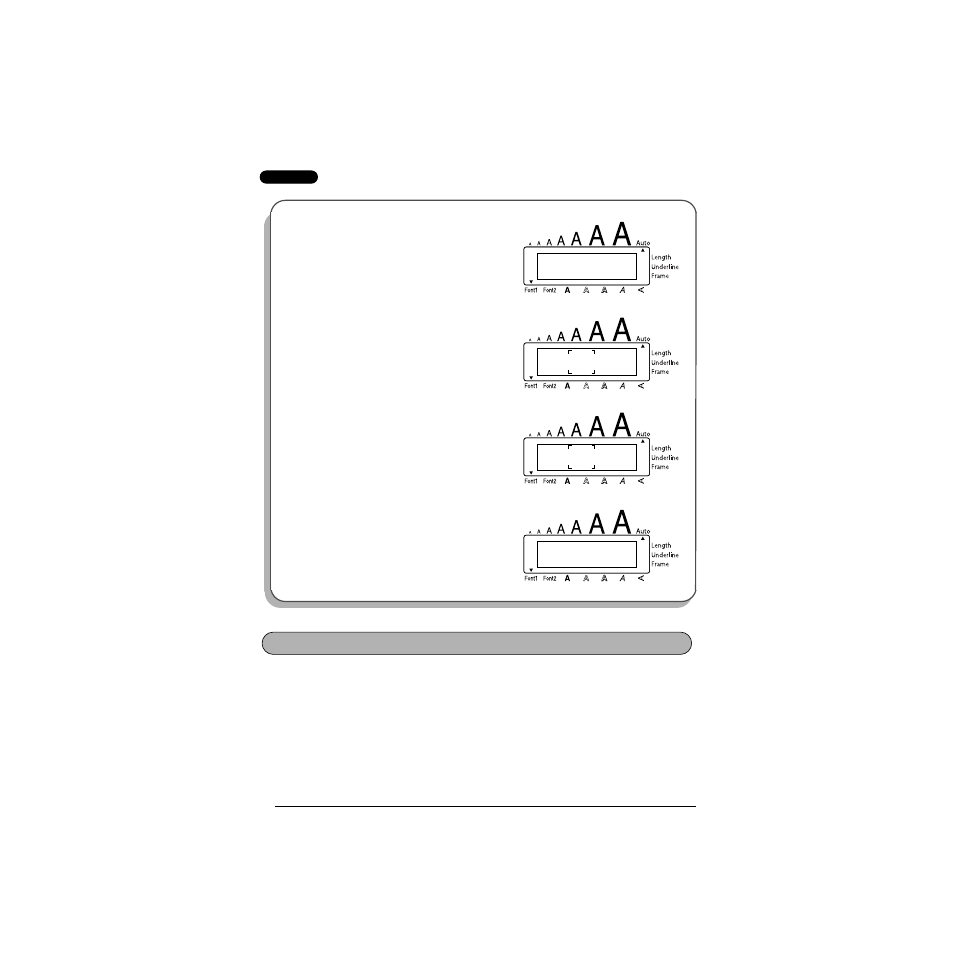
20
EXAMPLE
In addition to the letters, symbols and numerals on the key tops, there are 53 additional marks
available with the Symbol function.
The following symbols are available:
To add the accented character “É”:
1
Hold down
c
and press
A
.
2
Hold down
s
and press
E
.
3
Press
w
until É appears in the frame.
4
Press
r
.
a – u / A – U ?
A C C E N T
Й Л К E
И
˜
И Л К E
É
˜
1: R E S U M É _
SYMBOL FUNCTION
This manual is related to the following products:
See also other documents in the category Brother Computer hardware:
- PT-H100 (1 page)
- PT-E500 (52 pages)
- PT-H500 (41 pages)
- PT-H500 (62 pages)
- GL-H100 (2 pages)
- PT-E500 (63 pages)
- PT-E500 (47 pages)
- PT-2310 (143 pages)
- PT-18RKT (71 pages)
- PT-18RKT (32 pages)
- PT-18RKT (1 page)
- PT-65 (4 pages)
- PT-1650 (152 pages)
- PT-1400 (2 pages)
- PT-1400 (116 pages)
- PT-1800 (139 pages)
- P-TOUCH PC (22 pages)
- PT-1960 (104 pages)
- PT-E550W (58 pages)
- PT-E550W (50 pages)
- PT-E550W (66 pages)
- PT-E550W (2 pages)
- PT-2710 (62 pages)
- PT-2710 (180 pages)
- PT-2110 (58 pages)
- PT-2400 (202 pages)
- PT-1880 (1 page)
- PT-2610 (250 pages)
- PT-2030AD (68 pages)
- PT-P750W (4 pages)
- PT-P750W (59 pages)
- PT-P750W (2 pages)
- PT-1700 (82 pages)
- PT-1650 (2 pages)
- PT-2110 (161 pages)
- GL-100 (1 page)
- GL-100 (2 pages)
- PT-1750 (68 pages)
- PT-1500PC (55 pages)
- PT-70 (1 page)
