Brother PT-2300 User Manual
Page 19
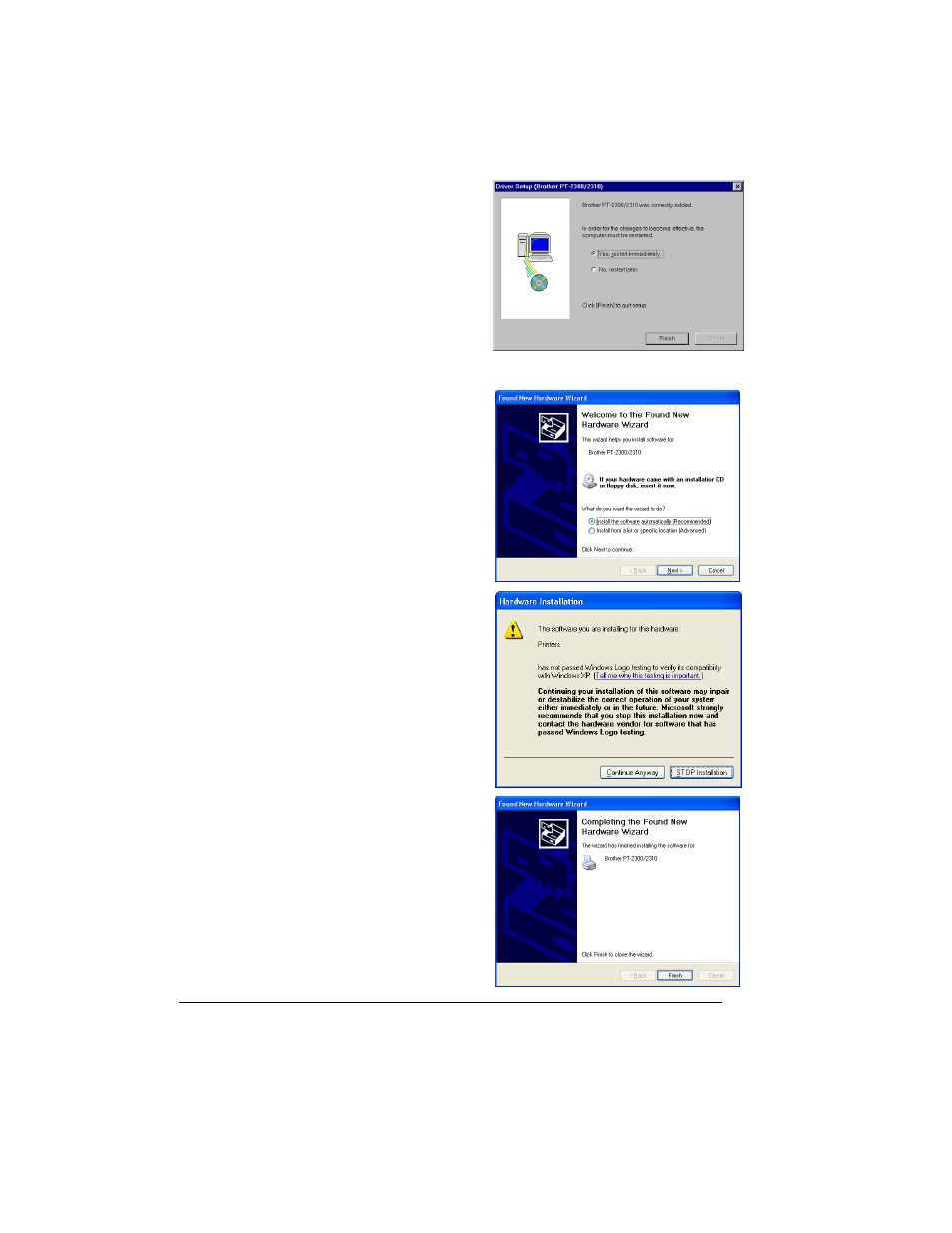
15
Connect the PT-2300/2310 to the computer
using a USB interface cable as described on
page 6, and then turn on the PT-2300/2310.
A dialog box appears, showing that the
printer driver has been installed.
Select “Yes, restart immediately.”, and then
click the Finish button to restart the com-
puter.
With Windows
®
XP:
In the first Found New Hardware Wizard dialog
box that appears, select “Install the software auto-
matically (Recommended)”, and then click the
Next button.
If a dialog box warning appears indicating that
the software has not passed Windows Logo test-
ing, simply continue with the installation.
In the Found New Hardware Wizard dialog box
that appears, indicating that installation of the
PT-2300/2310 and the Found New Hardware
Wizard are finished, click the Finish button.
