Symbols used in this guide, P-touch template manual – Brother QL-1060N User Manual
Page 4
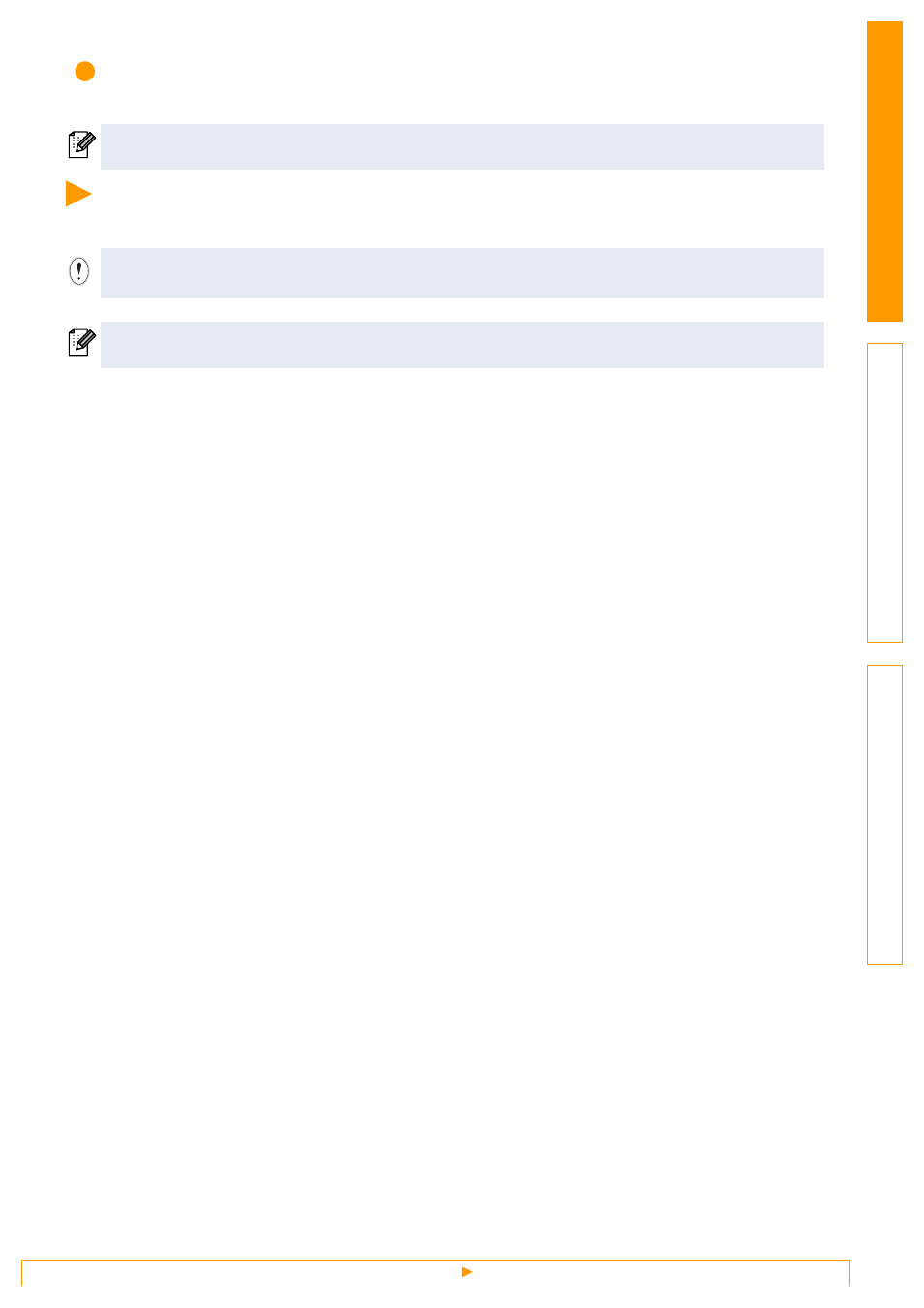
Symbols used in this Guide
4
P-touch Template manual
This guide describes how to use the functions of the P-touch Template.
Symbols used in this Guide
The symbols used throughout this guide are as follows:
• Refer to the manual in the [Tools] folder on the CD-ROM.
This symbol shows information or directions that should be followed. Ignoring them may result in injury,
damage, or failed operations.
This symbol shows information or directions that can help you better understand and use the machine
more efficiently.
