Brother MFC-J470DW User Manual
Page 4
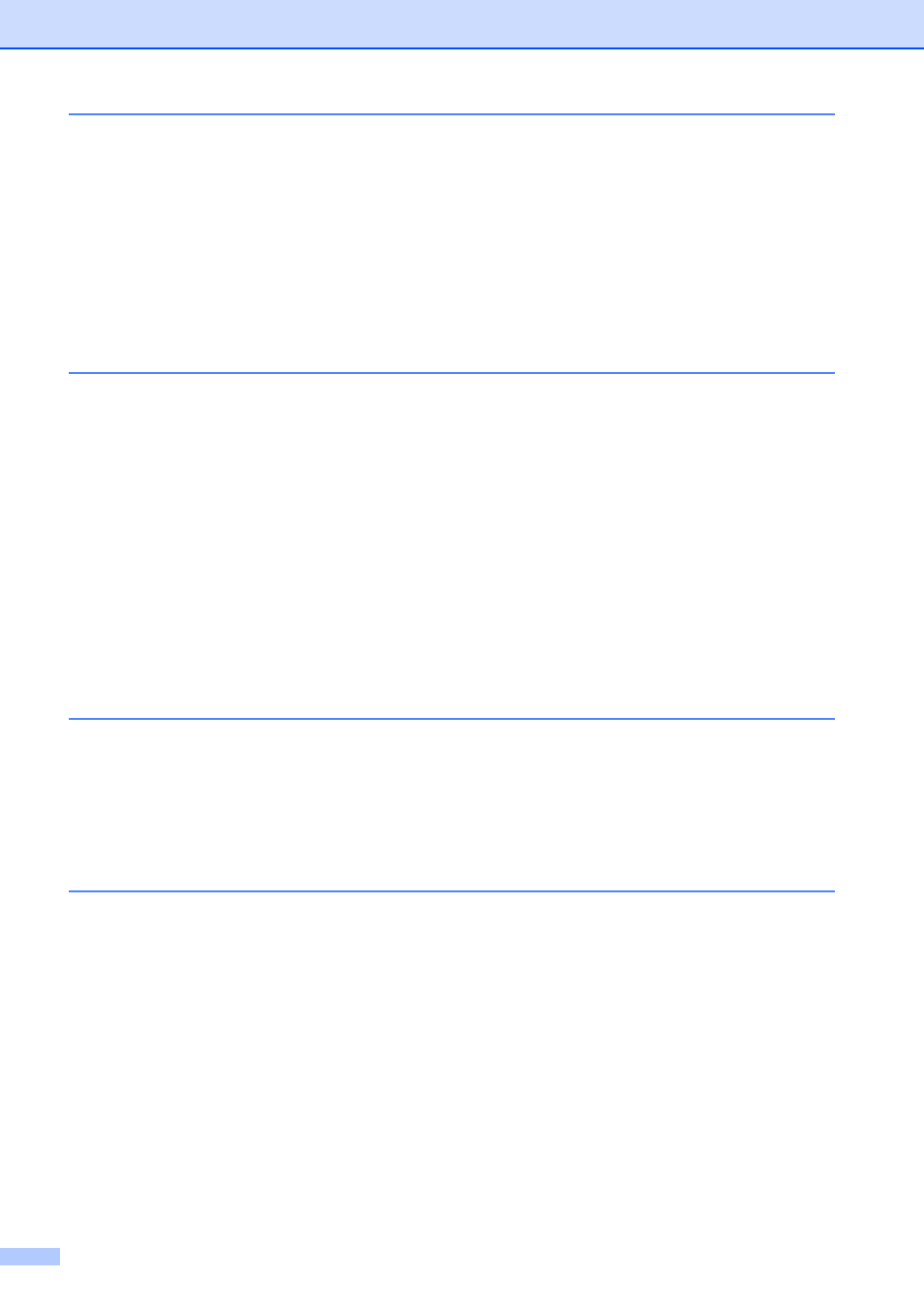
iii
) ........................................................................15
Turning off Memory Receive operations........................................................16
Changing Memory Receive operations .........................................................17
Receiving faxes into memory when paper tray is empty ...............................17
Printing a reduced incoming fax ....................................................................17
Receiving a fax at the end of a conversation.................................................18
Dialing and storing numbers (MFC models)
Tone or Pulse (Canada only).........................................................................19
Fax/Tel mode.................................................................................................19
Caller ID.........................................................................................................19
Special line considerations ............................................................................20
Outgoing Call history .....................................................................................22
Caller ID history .............................................................................................22
Dialing access codes and credit card numbers .............................................23
Storing Speed Dial numbers from the Outgoing Call history .........................24
Storing Speed Dial numbers from the Caller ID history.................................24
Setting up Groups for Broadcasting ..............................................................25
Stop copying..................................................................................................29
Improving copy quality...................................................................................29
Enlarging or reducing copies .........................................................................30
Making N in 1 copies or a poster (Page Layout) ...........................................31
2 in 1 ID copy (Page Layout) .........................................................................33
Sorting copies................................................................................................33
Adjusting Density...........................................................................................34
Remove Background Color ...........................................................................34
2-sided copying (MFC models)......................................................................35
Setting your changes as the new default.......................................................36
Restoring all settings to the factory settings ..................................................36
