Windows, Macintosh – Brother DCP-1510 User Manual
Page 2
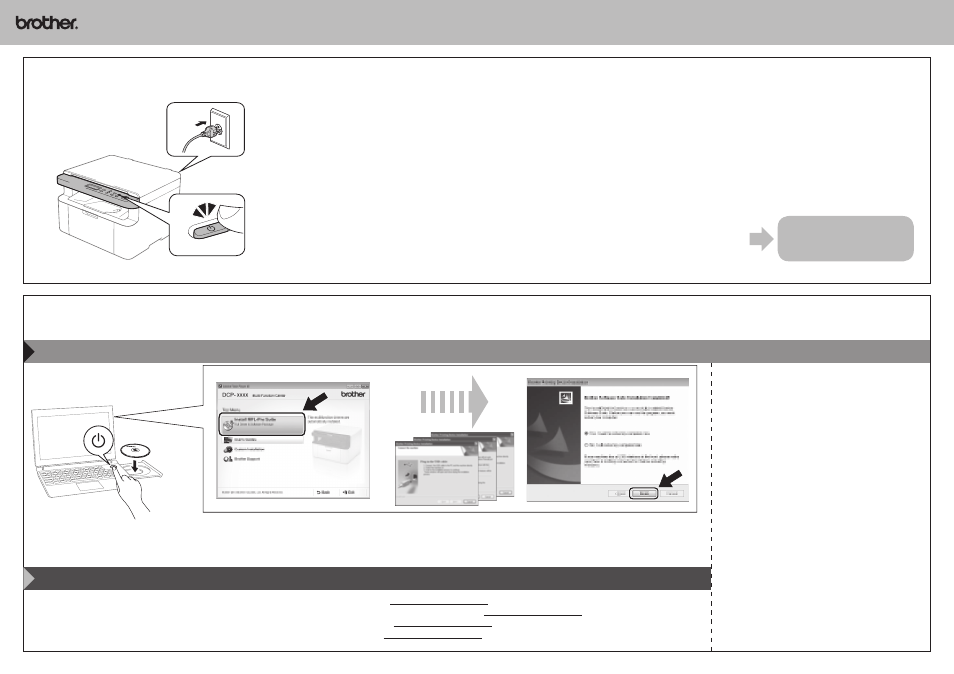
4
Setting your country and language / Choix du pays et de la langue / Einstellen des Landes und der Sprache / Land en taal instellen
5
Installing the full driver and software package (MFL-Pro Suite) / Installation de la suite complète de pilotes et de logiciels (MFL-Pro Suite) /
Installieren des gesamten Treiber- und Software-Pakets (MFL-Pro Suite) / De volledige driver en software pakket (MFL-Pro Suite) installeren
Windows
®
Please follow the on-screen instructions to complete the setup.
Suivez les consignes qui s’affichent pour achever la configuration.
Folgen Sie den Anweisungen auf dem Bildschirm, um die Einrichtung abzuschließen.
Volg de instructies op uw scherm om de installatie te voltooien.
Macintosh
You can download the driver, software and manuals by visiting the Brother Solutions Center at http://solutions.brother.com/.
Vous pouvez télécharger le pilote, le logiciel et les manuels à partir du Brother Solutions Center qui se trouve à l’adresse http://solutions.brother.com/.
Treiber, Software und Handbücher zum Download finden Sie im Brother Solutions Center unter http://solutions.brother.com/.
U kunt de driver, software en handleidingen downloaden via het Brother Solutions Center op http://solutions.brother.com/.
(For Windows
®
8 only)
Use Adobe
®
Reader
®
to open the PDF manuals on the
CD-ROM.
If Adobe
®
Reader
®
is installed but you cannot open
the files, change the “.pdf” file association to “Adobe
®
Reader
®
” from the control panel.
(Sous Windows
®
8 uniquement)
Utilisez Adobe
®
Reader
®
pour ouvrir les manuels PDF
disponibles sur le CD-ROM.
Si Adobe
®
Reader
®
est installé, mais que vous ne
pouvez pas ouvrir les fichiers, modifiez l’association des
fichiers « .pdf » et associez le programme « Adobe
®
Reader
®
» dans le Panneau de configuration.
(Nur für Windows
®
8)
Öffnen Sie die PDF-Handbücher von der CD-ROM in
Adobe
®
Reader
®
.
Wenn Sie die Dateien nicht öffnen können, obwohl
Adobe
®
Reader
®
installiert ist, stellen Sie Adobe
®
Reader
®
in der Systemsteuerung als verknüpfte
Anwendung für PDF-Dateien ein.
(Alleen voor Windows
®
8)
Gebruik Adobe
®
Reader
®
om de PDF-handleidingen op
de cd-rom te openen.
Als u de bestanden niet kunt openen hoewel Adobe
®
Reader
®
is geïnstalleerd, wijzigt u de bestandskoppeling
“.pdf” in “Adobe
®
Reader
®
” via het Configuratiescherm.
At initialization, you may be required to set your country and / or choose your language (depending on your product).
If required, follow the on-screen instructions.
Au premier démarrage, vous devrez peut-être choisir votre pays et/ou votre langue (en fonction de votre produit).
Le cas échéant, suivez les instructions qui s’affichent à l’écran.
Bei der Initialisierung werden Sie möglicherweise aufgefordert, Ihr Land und/oder Ihre Sprache auszuwählen (produktabhängig).
Folgen Sie nötigenfalls den Anweisungen auf dem Bildschirm.
Tijdens de initialisatie is het mogelijk dat u uw land moet instellen en/of uw taal moet kiezen (afhankelijk van uw product).
Indien nodig, volg de instructies op uw scherm.
To set your language using the menu keys (if needed) and any other settings or information
Pour choisir la langue à l’aide des touches de menu (le cas échéant) et consulter d’autres réglages ou informations
Zur Eingabe der Sprache über die Menü-Tasten (falls benötigt) sowie für weitere Einstellungen und Informationen
Voor het instellen van uw taal met behulp van de menutoetsen (indien nodig) en voor andere instelling of informatie
User’s Guide
Guide de l’utilisateur
Benutzerhandbuch
Gebruikershandleiding
