Installing the printer driver, Windows – Brother HL 2040 User Manual
Page 9
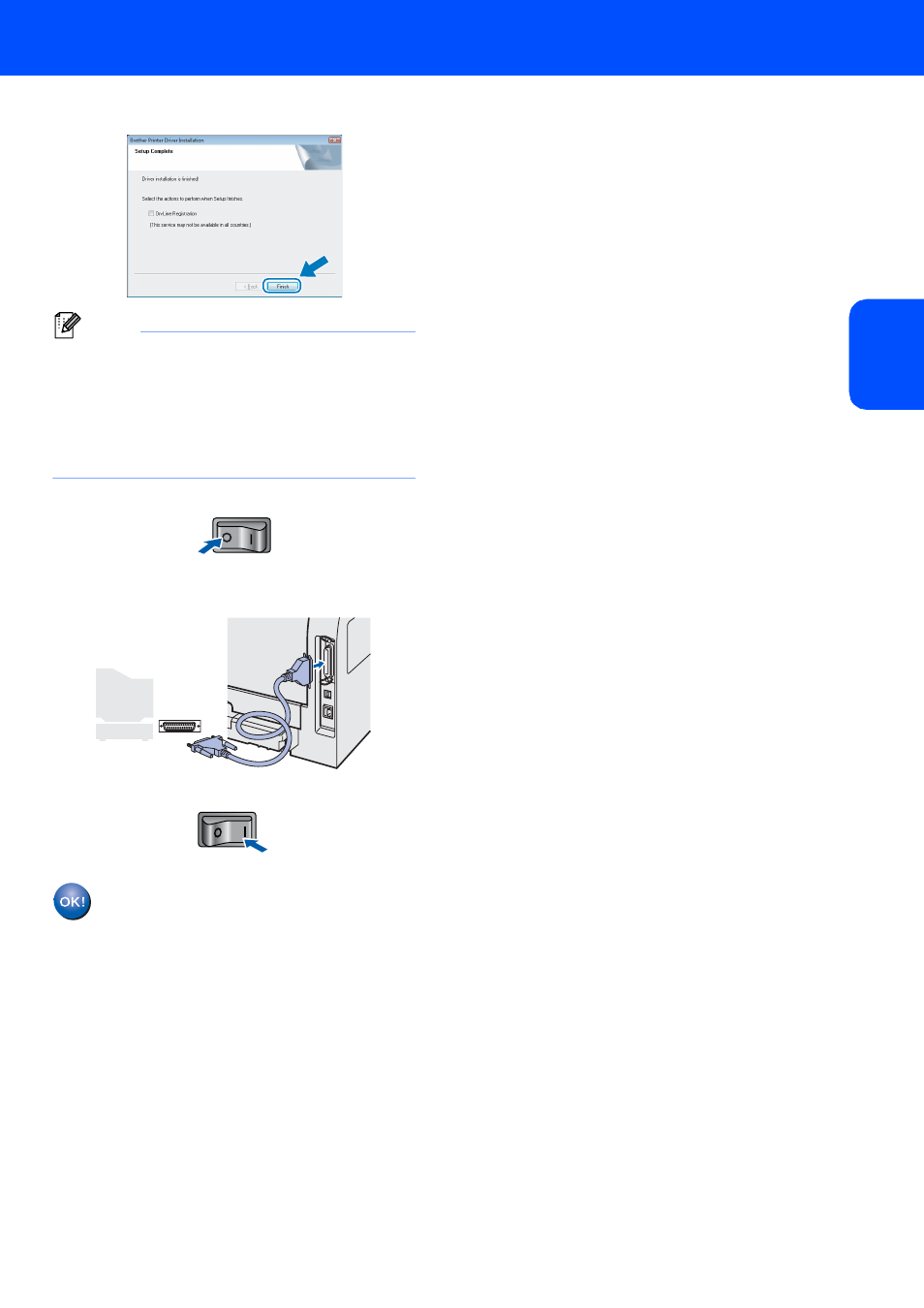
Installing the Printer Driver
7
Windows
®
W
ind
ow
s
®
Pa
ra
lle
l
7
Click Finish.
Note
• For Windows
®
7 users: If you do not want to set
your printer as Default printer, uncheck
Set as Default Printer.
• If you want to register your product on-line, check
On-Line Registration
.
1
On-Line Registration is not available for HL-7050N.
8
Turn off the printer power switch.
9
Connect the parallel interface cable to your
computer, and then connect it to your printer.
10
Turn on the printer power switch.
Setup is now complete.
