Co a – UEi Test Instruments C157OILKIT User Manual
Page 6
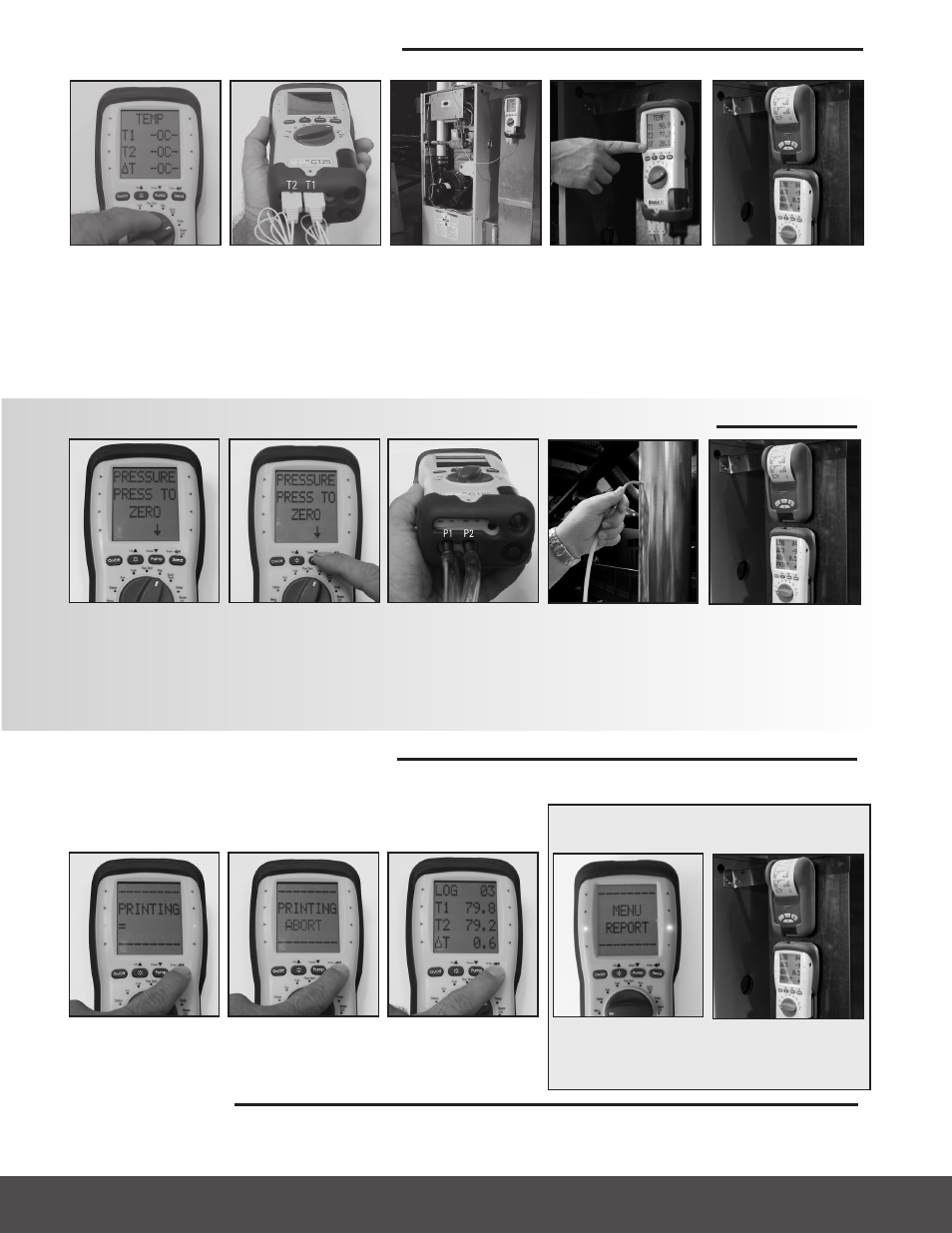
6
h
iGh
r
EsOLUtiOn
m
AnOmEtEr
D
rAft
& s
tAtiC
p
rEssUrE
t
Est
Press “SEND” to start the
printout of results from any
test screen.
Press “SEND” again during
printing to cancel.
Press and hold “SEND” to
log the current readings.
To view logged results rotate the test selector to “MENU” scroll
to the “REPORT” screen and select desired test. Select “VIEW”
and scroll to desired log and view results. Press “SEND” to print.
p
rintinG
AnD
s
tOrinG
r
EsULts
Combustion Flue Testing, Pressure (Draft) Differential or Temperature Testing selector positions
h
iGh
CO A
LErt
p
rintinG
L
OGGED
r
EsULts
Rotate test selector to Prs
(Pressure)
Connect true draft hose and
probe into P1. Use P2 for
Differential. Place probe tip
in stack to measure draft.
Connect static pressure hose
to P1 and P2 to measure
differential pressure..
Place true draft hose and
probe tip in flue to measure
draft. You can also use the
combustion draft probe for
measuring pressure.
Press and hold “t“ DOWN
button to zero pressure
sensor.
Rotate test selector to Temp Connect flue probe
thermocouple or
accessory thermocouple
connector to T1. Connect
accessory thermocouple
probe to T2. Compatible
with any K-Type
thermocouple probe or
clamp.
Place thermocouples in test
locations to start testing.
Observe T1, T2 and
Differential/delta T.
Press “SEND” to print results
or hold “SEND” to Log.
Press “SEND” to print results
or hold “SEND” to Log.
D
iffErEntiAL
t
EmpErAtUrE
t
Est
This test is useful for quick checks of temperature rise, and differential/delta T along with other HVAC temperature applications.
Print and Log easily from the following test screens: Flue test, Pressure/
Draft/Differential, temperature and Auxiliary (Eagle X only).
At 400PPM CO the screen will display HIGH CO and the indicator light will flash and analyzer will beep several times. Above 2000PPM
Screen will display HIGH CO REMOVE PROBE, the indicator light will flash and pump will pulse. Press SEND/ENTER to continue testing
or remove probe to allow analyzer to purge.
