Trio Motion Technology PCI 208 User Manual
Page 16
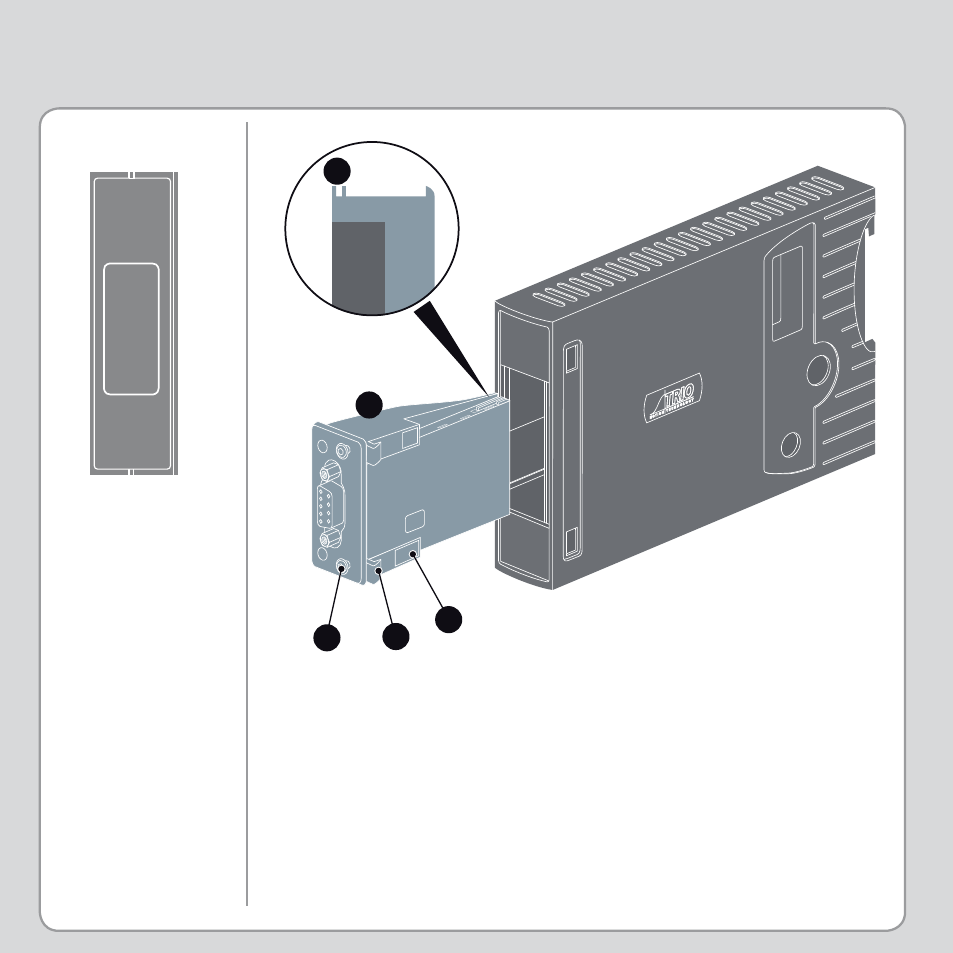
ANYBUS
®
FITTING
EXPANSION MODULE P875 - MC464 ANYBUS
®
INTERFACE
Push the Anybus® module (A) into the Trio Expansion Interface
taking care to keep its base in contact with the PCB and align guide
slots (B) with the connector rails inside. Ensure that the moulded
hooks (C) on the lower front edge of the Anybus® module locate
under the P875 PCB at the front.
When the module is fl ush with the face of the Trio Expansion
Interface, tighten the two “Torx” head screws (D) to locate the two
lugs (E) and secure the Anybus® module.
To remove the module, reverse this procedure.
C
D
A
B
E
