Timeguard TRTD7 User Manual
Page 4
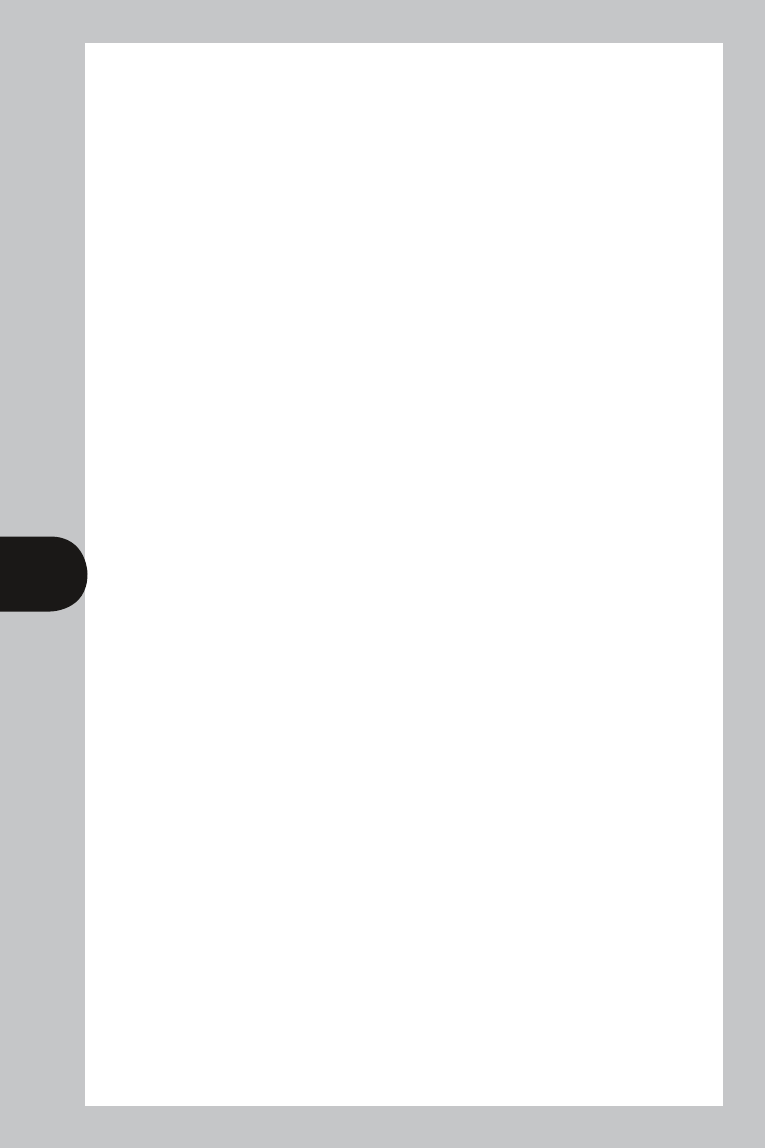
4
4. Time Entry:
Press the SET button.
Clock will show on the top of the screen, along with the hour flashing.
Use the + and - buttons to set the required hour, and then press SELECT
to change to the minutes. Use the + and - buttons to set the minutes, and
then press SELECT again to change the year.
Use the + and - buttons to set the year, and then press SELECT to set the
month. After setting the month, press SELECT to change the day.
Press SELECT to return to operating mode, where the time will be
displayed, along side winter, or summer, according to time of year, and
the word Auto (Auto will only be displayed if the rocker switch is in the
timed position).
Summer and winter will show regardless of the position of the GMT/BST
switch.
At any time in programming, holding down either + or - will scroll more
rapidly through the digits.
5. Reviewing and Editing Programmes:
When viewing the off peak times, the times indicated on the screen will
be those chosen during commissioning. These can be changed if required.
Press SET twice.
Off peak will be displayed on the screen, along with the on time for
programme 1. Use the + or - buttons to change the hour (flashing) if
required. Press SELECT to change the minutes.
Continue pressing SELECT and changing programmed times as required.
Once all available programmes have been reviewed / changed, press
SELECT to return to operating mode.
In operating mode, Auto or Manual will be displayed. Manual is an
indication that the programmes entered are different to the default
programmes.
