Trouble shooting – Timeguard HF1 User Manual
Page 7
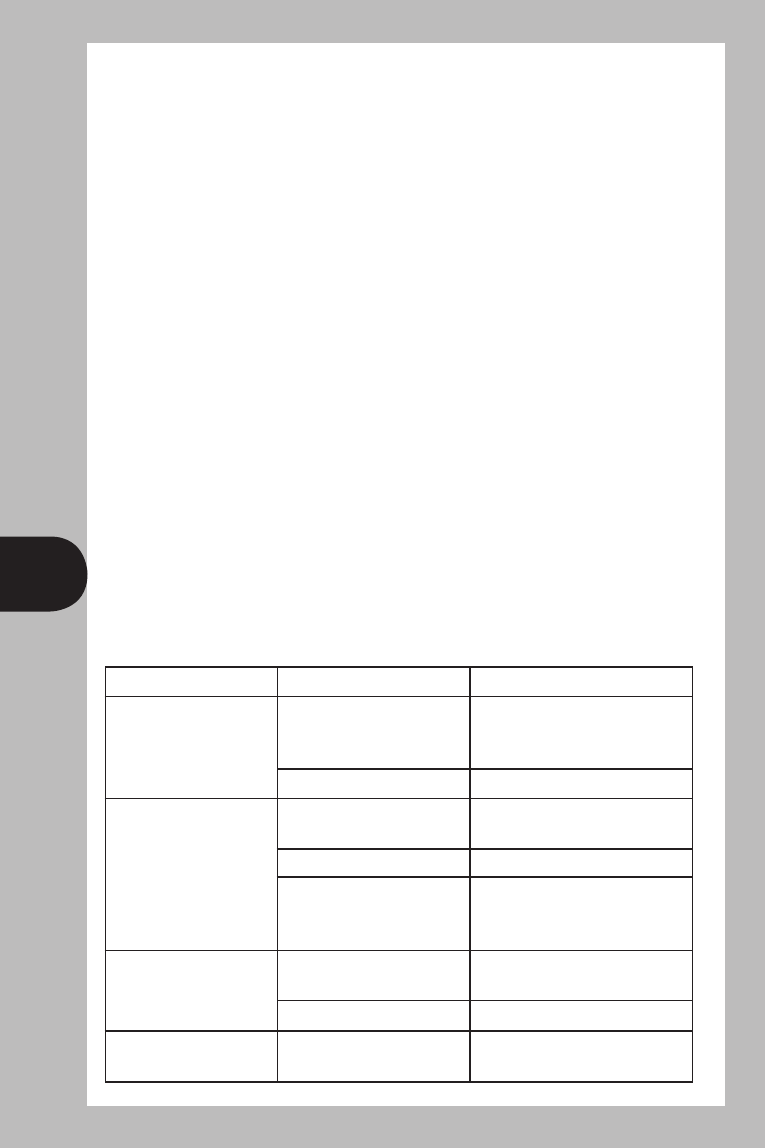
6
6. Trouble Shooting:
1) When powered on (after the 60 seconds warm up) the sensor
goes into the auto mode. Please open the front cover and turn the
TIME setting to its minimum and the LUX setting to its maximum
in order to test.
2) Walk in front of detector until light comes on. This checks the
operation of the detector and the field of view.
3) Turn the TIME and LUX to the desired positions.
4) To switch the light permanently ON (4 hours max), switch OFF
and ON twice in rapid succession within in the range of 0.5 sec
to 2 sec. This will change the HF1 from auto mode to manual
override mode.
5) The sensor will automatically turn off after 4 hours or by switching
power switch OFF for 2 sec and ON again.
6) The LED will flash 3 times when sensor goes into auto mode.
Note: If LED is still on, it means it is in override mode;
make sure to switch off power for more than 2 sec.
When in override mode, the LED will be on permanently.
Malfunction Cause
Solution
Sensor without power Fuse blown,
Replace fuse and switch ON
not switched ON
mains switch. Check supply
with voltage tester
Short circuit
Check connection
Sensor does not
Fuse blown
Replace fuse and check
switch ON
connection if necessary
Bulb blown
Replace bulb
Lux setting in night time
Readjust Lux setting
mode during daytime
operation
Sensor does not
Detect continued
Check detection area
switch OFF
movement
in detection range
Permanent light ON
Switch off permanent light
Sensor switch keeps
Curtains, pets, etc…
Check detection area
switching ON and OFF
