Connection to the power supply – Timeguard HF1 User Manual
Page 6
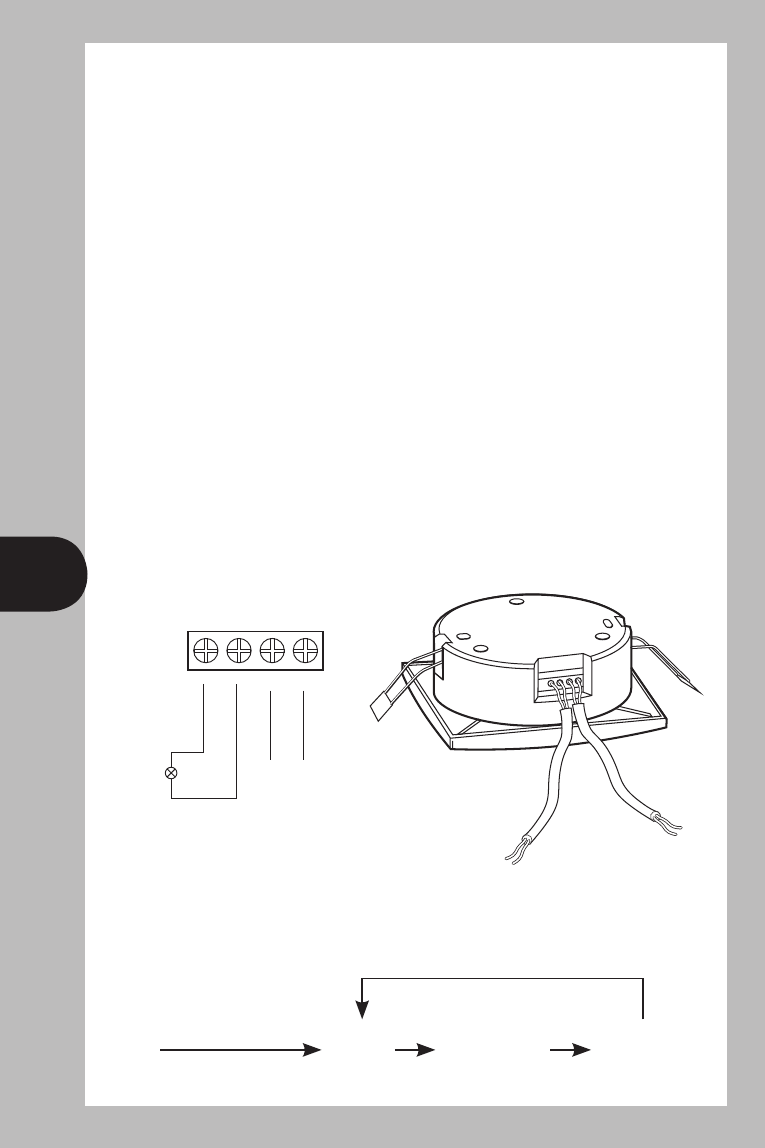
5
5. Connection to the Power Supply:
Important:
1) Note: This sensor must be installed according to local Wiring
Regulations and Code of Practice.
2) Ensure the supply is disconnected at the distribution board before
beginning with the electrical wiring. If in doubt, the cables must be
checked with a voltage tester.
3) Study the wiring diagram below before making any electrical
connections. Incorrect wiring of the unit could destroy the sensor.
Connection:
1) The mains supply is connected to the AC IN terminals marked L (Live)
and N (Neutral). See Fig. J.
2) The output (or Load) is connected to the LOAD terminals marked
L’ (Switch Live) and N (Neutral). See Fig. J.
L ’ N L N
L’ N L N
L ’ N L N
L’ N L N
Fig. J
AC IN
220V ~ 240V
Load
Initial set up and operation:
Switch
Power
On
Auto
Switch 2 x
Permanent
Off
Mode
Off and On
On
After 4 Hours or switch
Off 2 Sec. and ON
- TS800B (8 pages)
- TG64B (8 pages)
- ETU17 (12 pages)
- TG77 (12 pages)
- NTT01 (6 pages)
- NTT02 (6 pages)
- NTT03 (12 pages)
- NTT05 (6 pages)
- NTT06 (12 pages)
- NTT08 (12 pages)
- TGBT4 (6 pages)
- TGBT5 (6 pages)
- TGBT6 (6 pages)
- FST11A (12 pages)
- TS900B (6 pages)
- NTM01 (6 pages)
- NTM02 (12 pages)
- TR 671 top (12 pages)
- MEU11 (7 pages)
- EL11 (12 pages)
- PB05 (8 pages)
- EMU56 (12 pages)
- TR 608 top2 (24 pages)
- TR 611 top2 (14 pages)
- TR 612 top2 (7 pages)
- SELEKTA 170 top2 (24 pages)
- TR 641 top2 (36 pages)
- LUNA 109 (8 pages)
- LUNA 110 (8 pages)
- LUNA 112 top2 (14 pages)
- LUNA 120 top2 (14 pages)
- E169S (1 page)
- E269H (2 pages)
- ELU56 (2 pages)
- ELU5620 (2 pages)
- TR 635 top2 (16 pages)
- RTS113 (8 pages)
- ZV700 (12 pages)
- ZV210 (2 pages)
- ZV810 (14 pages)
- DS1 (16 pages)
- DS4 (2 pages)
- DS3HD (10 pages)
- RLS010 (2 pages)
- ECO36PIR (8 pages)
