0 programming – Timeguard RTS114 User Manual
Page 5
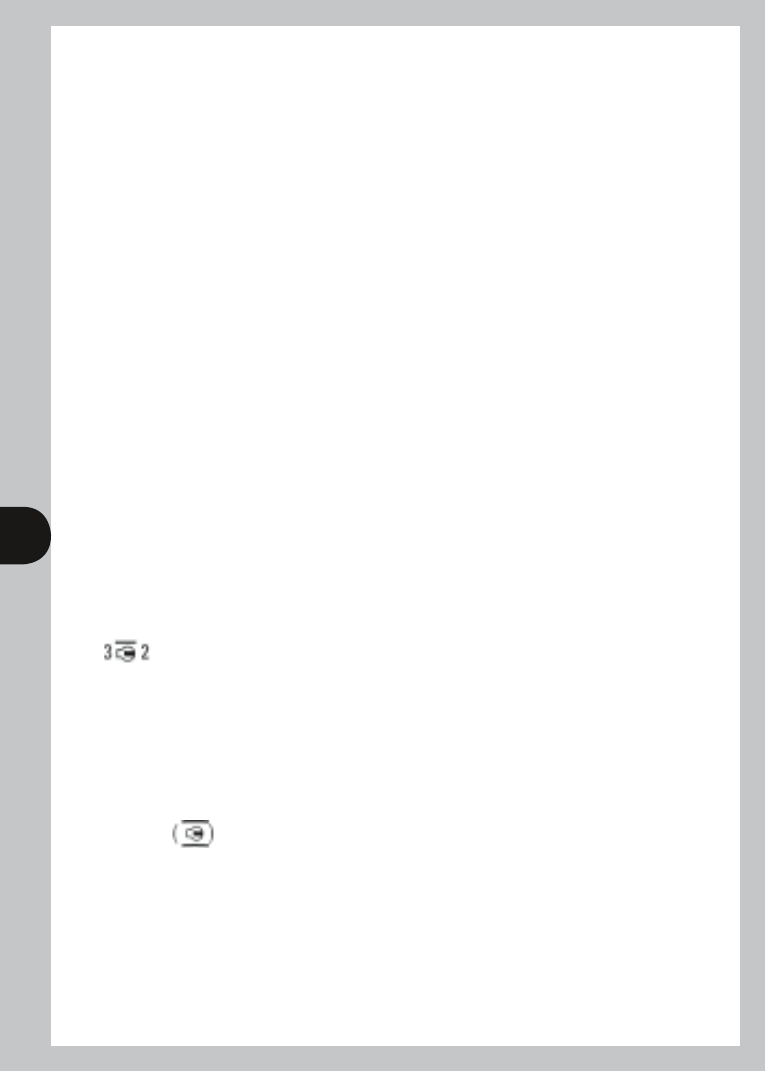
4
Remove the transparent cover from the RTS unit by rotating it anticlockwise through 30° and
then pulling it clear. Unscrew the screw A (see fig. 3), remove the terminal cover and pull the
timeswitch plug-in assembly clear of the base. Drill out the three fixing screw holes in the base
(see fig. 2) and use 3 x No. 8 woodscrews (with wall plugs if necessary) to fix the RTS unit to the
mounting surface. Alternatively the unit may be fixed to panelling using 2B.A. or 5mm screws but
if the panelling is conducting it must be adequately earthed in accordance with the I.E.E. wiring
regulations. In either case ensure that the screws are countersunk and tightened fully so that
there is no projection above the surface of the base. Strip 8mm of insulation from the end of each
wire and insert in the appropriate terminal (see figs 1 and 4). Securely tighten the terminal screws
onto the wires and push the timeswitch plug-in assembly fully home into the base to ensure
electrical safety. Remove the appropriate knock-outs in the terminal cover and locate the cover
over the cables or conduit, securing with screw A. After commissioning the installation replace the
transparent cover by pushing over the base and rotating clockwise ensuring that lugs C and D on
the base and cover are lined up as in fig. 2.
If the transparent cover is required to be locked this can be achieved by a padlock through the
lug C with lugs C and D in the position shown in fig 2. Alternatively the holes in lugs C and D can
be lined up, wired and sealed. The fixing screw A (fig 3) securing the terminal cover can also be
secured by wiring and sealing.
3.0 Programming:
3.1 24 hour programming and clock time/day of week setting.
Insert red tappets into the programme ring to set the required ON times and the blue
tappets to set the required OFF times (see examples in fig 5). Up to 24 complete ON/OFF
programmes can be set over a 24 hour period.
The correct day of the week (Wed) can now be set by referring to fig 5 and rotating the 24 hour
programme ring in a clockwise direction until the first digit of the appropriate half day marker
e.g.
(Wed AM 1st digit 2) is opposite the time marker. The correct clock time (1500 hours
– see fig 5) can now be set by continuing to rotate the ring in a clockwise direction until the
appropriate marker on the 24 hour ring is above the time marker.
The condition of the red (24 hour) control now needs to be checked and changed if necessary by
turning the red control shaft in an anticlockwise direction using a small screwdriver. If the last
tappet on the 24 hour ring to pass the time marker in a clockwise direction is blue the slot in the
red control shaft needs to be aligned with any
•
symbol (OFF) and any ■ symbol (ON) if the last
tappet is red. Next ensure that all the seven day segments have their screwdriver slots parallel to
the 7 day ring
If not, turn in a clockwise direction with a small screwdriver until they are.
Note: Excess force used to turn a segment in an anticlockwise direction will damage
the timeswitch. Finally set the 7 day (blue) output control to ON if necessary by turning the
blue control shaft with a small screwdriver in a clockwise direction until the screwdriver slot in
the shaft is aligned with any ■ symbol. Finally ensure permanent override indicator is set to AUTO.
The RTS113/RTS113Q is now ready for service as a 24 hour timeswitch.
Note: Excess force used to rotate the programme ring and the blue control shaft
in an anticlockwise direction or the red control shaft in a clockwise direction will
damage the timeswitch.
