Timeguard LUNA 111 top2 User Manual
Page 13
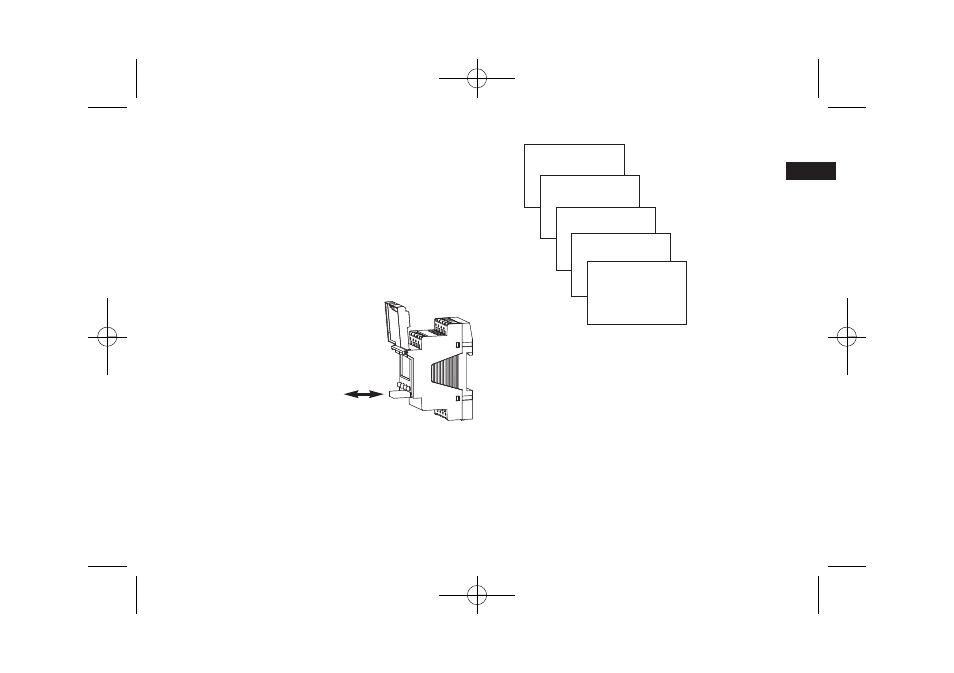
OBELISK top2 memory card
Use memory card
Insert memory card in device.
Request data, read into/from device
or start Obelisk program.
OBELISK top2 memory card
(No. 907 0 404) remove-
after programming etc.
and store in cover.
Avoid mechanical stress or
dirtying with other storage/transport methods.
COPY OBELISK
-> LUNA
COPY LUNA
-> OBELISK
START OBELISK
REQUEST OBELISK
END
13
COPY OBELISK -> LUNA
Confirm menu item by pressing OK. The dis-
play shows COPY LIGHT+PROG
Only the delays, lux values and
special programs are copied.
COPY ALL DATA
All data is copied.
END
Remove OBELISK
GB
LUNA 111_LUNA 112 top2_309 271_GB.qxd 22.07.2008 15:31 Uhr Seite 13
This manual is related to the following products:
