Sit series inventory & density monitor unit – Sterlco SIT Inventory Monitor Units User Manual
Page 3
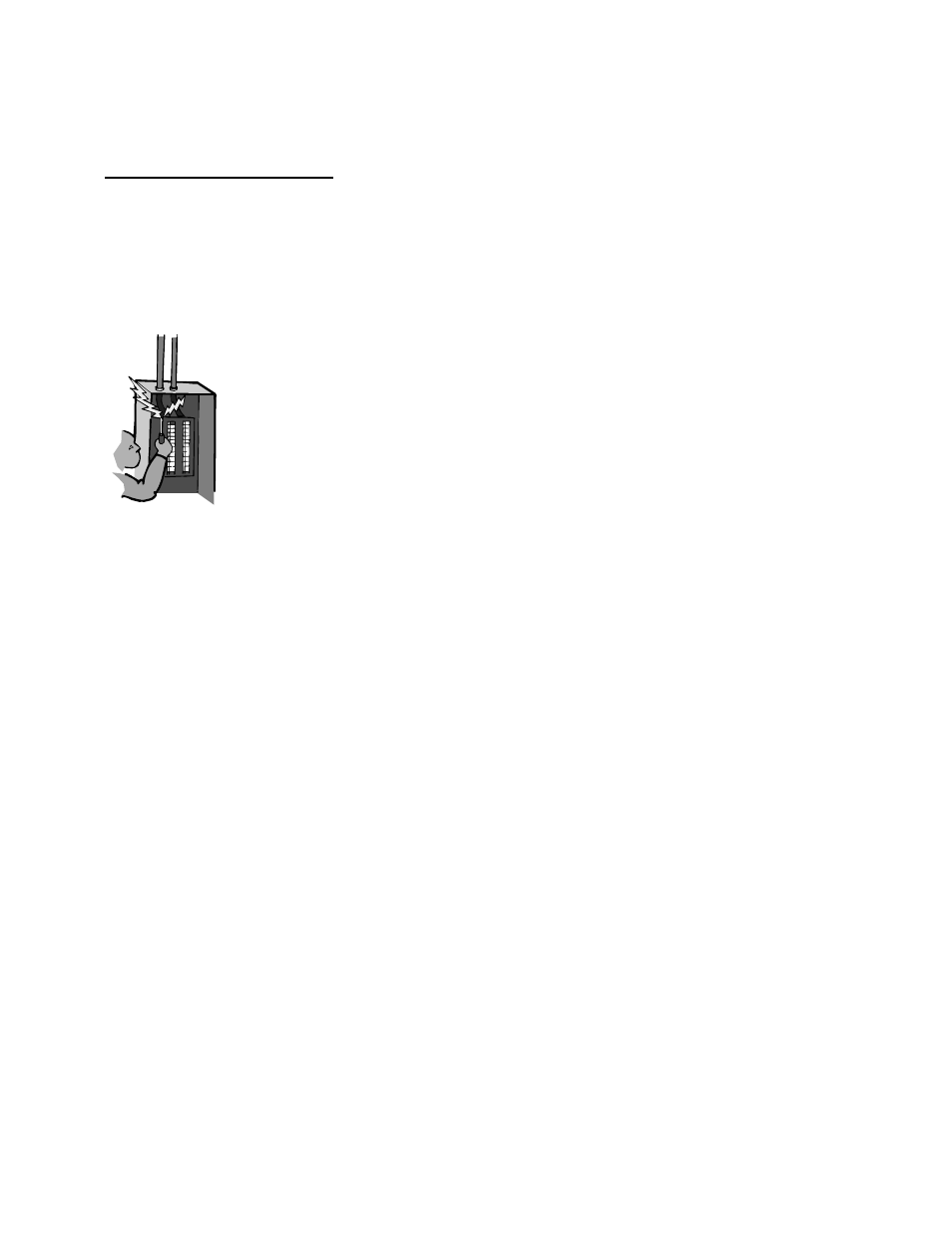
SIT Series
Inventory & Density Monitor Unit
3
Safety Recommendations
The safety features of this machine should never be disconnected during
machine start-up, operation, or for servicing.
Changes in construction, mechanical or electrical functions, without the written
agreement of ACS, will void all guarantees and warranties on this machine.
Disconnect the power supply from
the machine prior to servicing.
Optimum SIT Series inventory and density monitor systems are designed to provide
safe and reliable operation when installed and operated within design specifications and
national and local safety codes.
To avoid possible injury or equipment damage when installing or operating this
equipment, always use good judgment and follow these safe practices:
; Follow all SAFETY CODES.
; Keep fingers away from slide gates, augers, clean-out, and calibration hatches.
Because automatic operation may start unexpectedly, A PINCH HAZARD
CAPABLE OF CAUSING BODILY INJURY EXISTS ANY TIME THE POWER IS
ON.
; Wear SAFETY GLASSES and WORK GLOVES.
; Use care when installing, operating or servicing this unit.
; Disconnect and/or lock out power before servicing or maintaining the blender.
; Use care when LOADING, UNLOADING, RIGGING, or MOVING this equipment.
; Operate this equipment within design specifications.
; OPEN, TAG, and LOCK ALL DISCONNECTS before working on equipment. You
should remove the fuses and carry them with you.
