Sit series inventory & density monitor unit – Sterlco SIT Inventory Monitor Units User Manual
Page 15
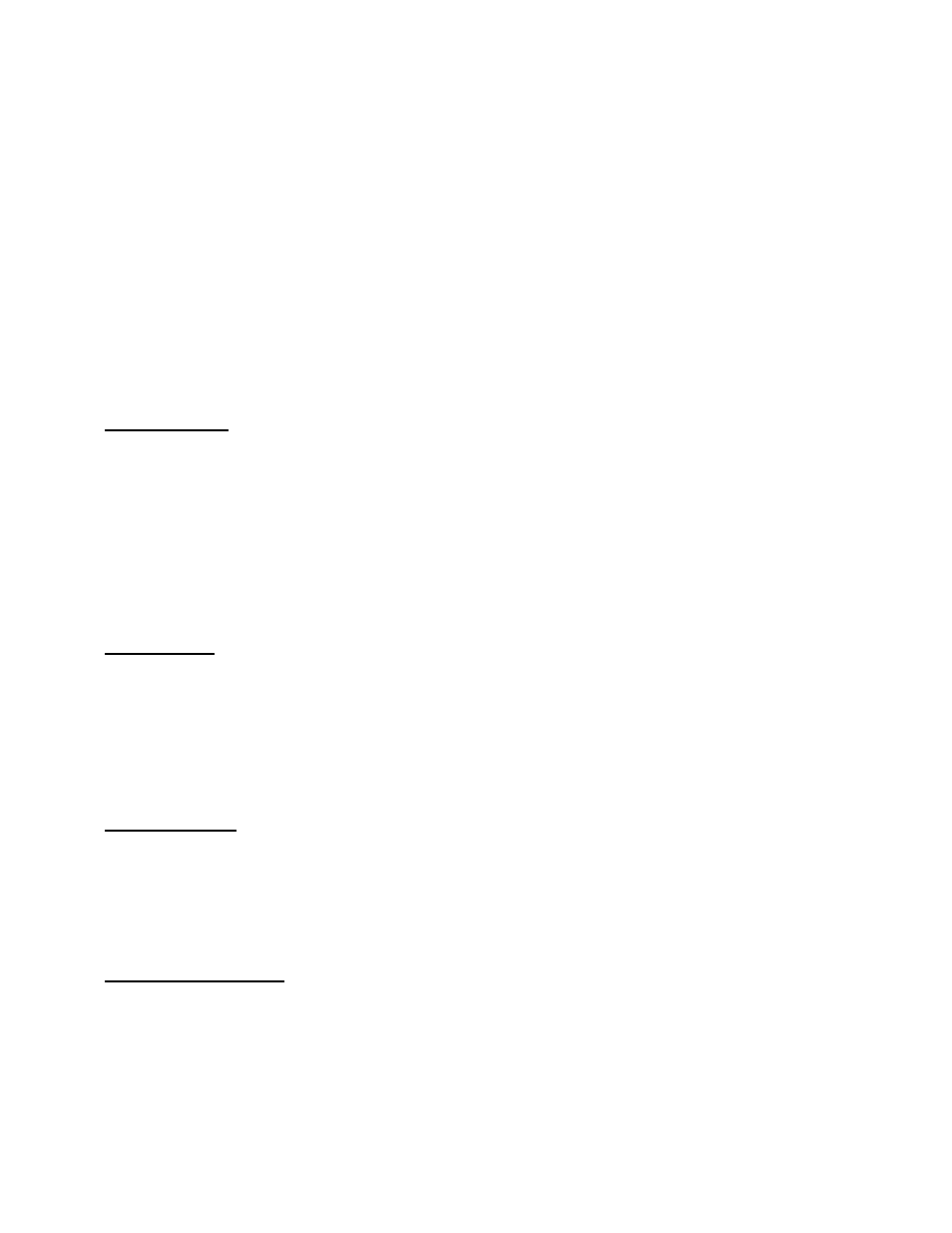
SIT Series
Inventory & Density Monitor Unit
15
The Printer Menu contains the following sub-menu options.
• Batch Interval
• Job Number
• Print Inventory
• Display Time & Date
• Set Time
• Set Date
• Printer Test
Batch Interval
The batch Interval item under the printout menu allows the operator to set the number of
batches.
Simply enter in the desired batch interval. The printouts will occur each time that the
number of batches programmed is produced. This is done by pressing "START" to
change, enter the number of batches between printouts, and press the "ENTER" key.
Job Number
Some applications call for tracking a job number. The SIT Series System will provide
this by allowing the operator to assign a job number. This job number may be up to 8
digits long. It is held in memory and will be printed out on every batch ticket until it is
changed to the next job number. This number is simply a reference number for the
operator, or management.
Print Inventory
The print inventory menu item is used to produce on demand, inventory printouts.
Before selecting this item, be sure that the printer is properly connected and ready.
This function will generate an inventory printout with the current date & time information.
Display Time & Date
The display Time and Date item on the printer menu is used to verify the current time
and date information.
