Sit series inventory & density monitor unit – Sterlco SIT Inventory Monitor Units User Manual
Page 11
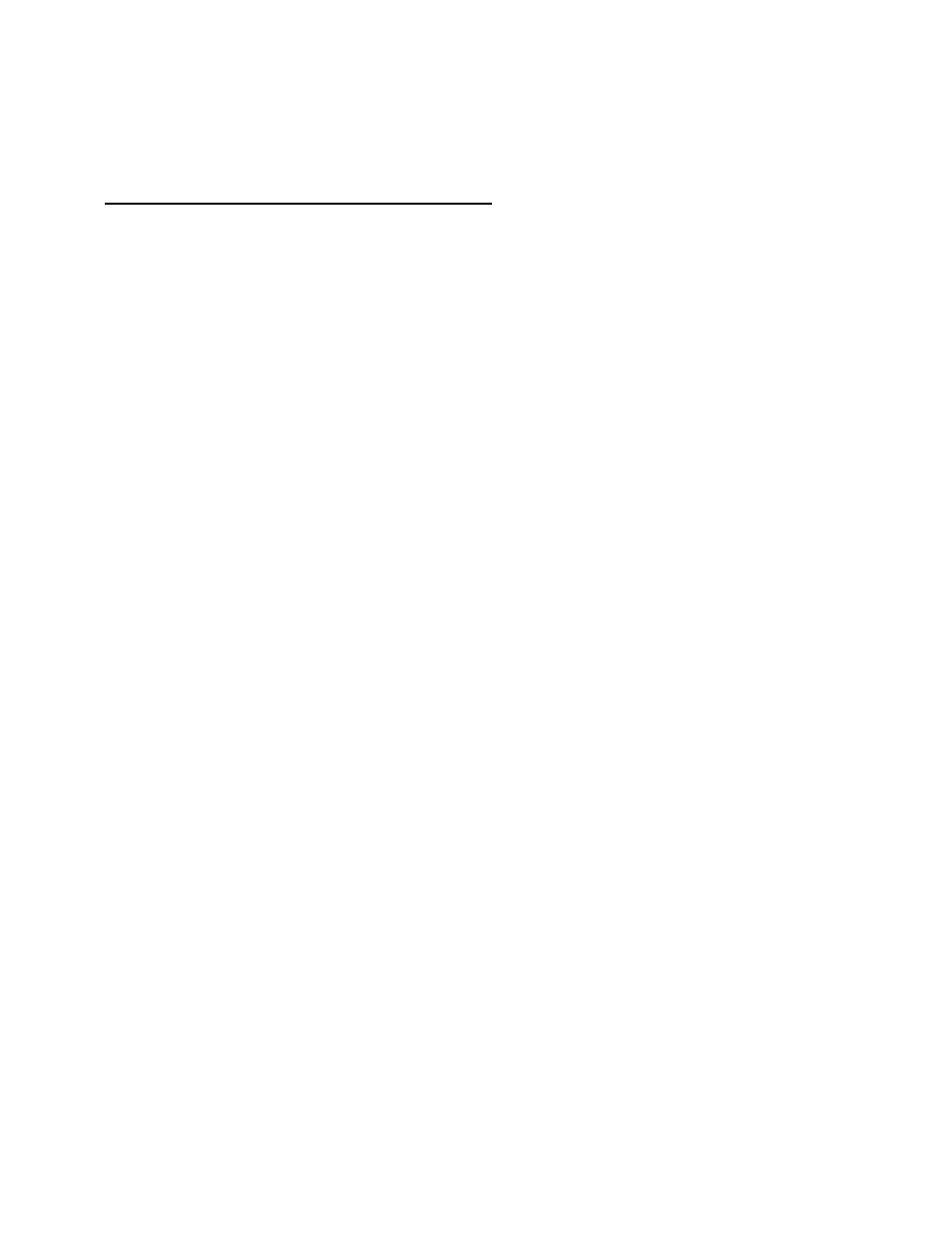
SIT Series
Inventory & Density Monitor Unit
11
Installation and Setup of the SIT Series Unit
1)
Install the weigh system on the top of an intermediate storage bin or on the top of a
processing machine.
2)
Use care to ensure that the frame is mounted in a level position, to insure that the
weigh hopper will not bind and is weighing accurately.
3)
Connect the compressed air line with a proper 5 micro filter and regulator.
4)
Set the compressed air pressure at approximately 40 - 50 PSI.
5)
Plug in the power plug into a 110V receptacle. It is important that the power supply
for the unit be checked to ensure that it is “Clean” power. An uninterrupted power
supply may be required (not included).
6)
If voltage spikes are causing problems with the unit in operation, such as random
stopping and reverting back to the startup menu, install an uninterrupted power
supply that can be purchased at any local computer store.
7)
Turn on the control panel. The display should show the 1) STARTUP menu.
8)
Calibrate the weigh scale by pressing the 3 and the 1 key (3,1) to enter the menu.
Follow the menu prompts to set the zero tare weight and the calibration weight
values. The display will verify correct calibration.
9)
Set the desired tolerance weight value by pressing 2 and then 1 from the main
start up menu. This is a control window value to monitor possible bulk density
changes from batch to batch.
For example, this value could be set at 2 pounds.
If the weight of material dumped into the weigh hopper (to the level sensor) varies
by more than the tolerance weight value entered, from batch to batch, the system
will trigger a “Possible Material Bulk Density Change” alarm.
10) Position the weigh hopper level sensor. To properly position the adjustable
proximity sensor on the weigh hopper, place the unit in direct scale read out
(Calibration menu) or press (3,2) from the 1) STARTUP screen. Manually fill the
weigh hopper, looking at the scale read out, until the scale A/D reading is
approximately 3800 or until the weigh hopper is physically full. Do not overfill the
weigh hopper. This will ensure that the unit is operating at maximum capacity.
