Sit series inventory & density monitor unit, Main menu: 1) startup, Press 1 or to see more – Sterlco SIT Inventory Monitor Units User Manual
Page 13
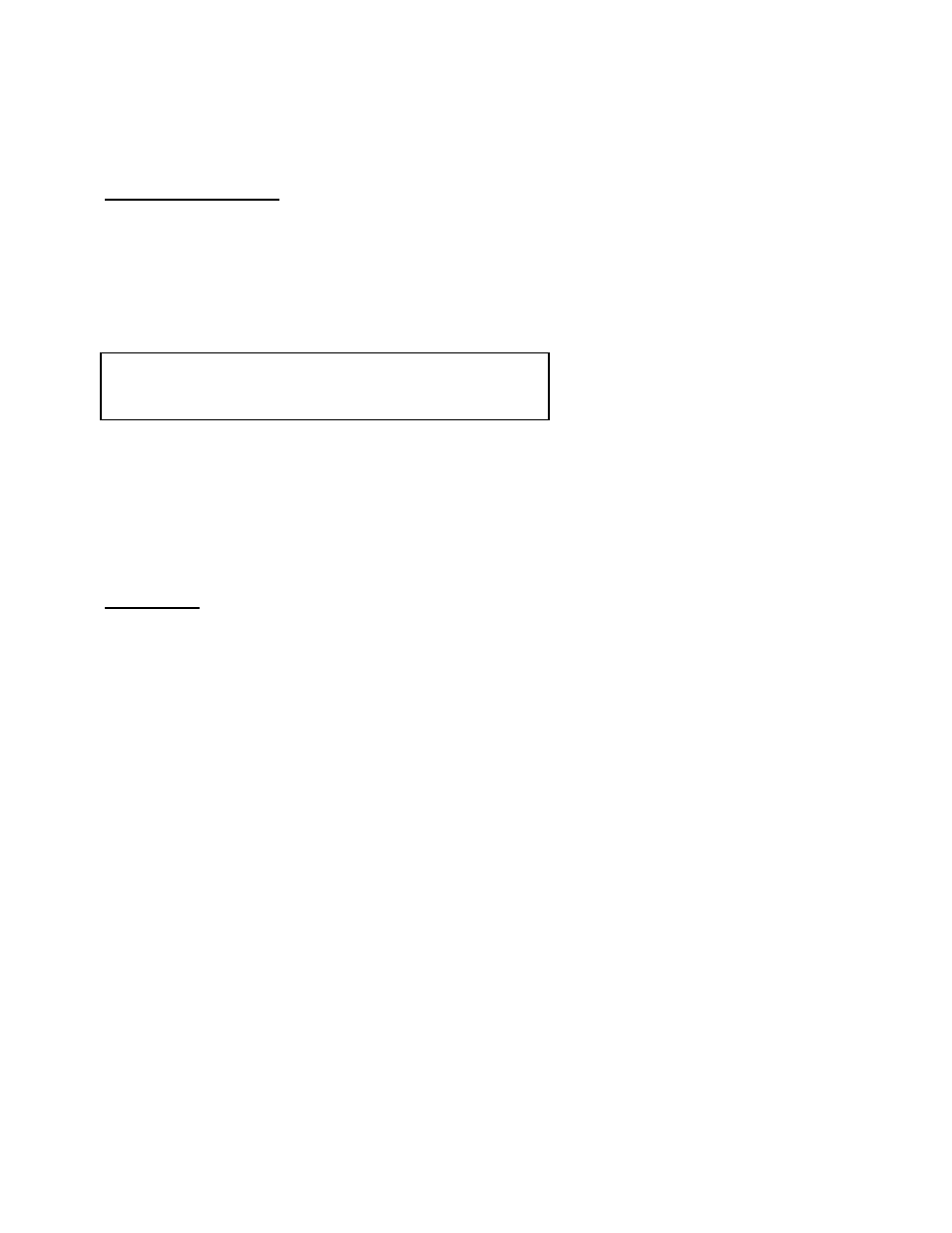
SIT Series
Inventory & Density Monitor Unit
13
Display Description
The SIT Series Inventory System uses a standardized menu format. Throughout the
menu structure, the top line of the display is used to provide the operator with menu
information. The bottom line is used to provide the operator with possible key press
options.
Main Menu: 1) Startup
Press 1 or
A typical menu entry is shown in the figure above. The top line of the display includes
the menu name, the menu item number and the menu function. Any time the "Main
Menu" is displayed in the upper left portion of the display, and the "1" key is pressed,
the startup function will be executed.
Batch Size
The SIT Series Inventory System is a gravimetric batch system. The system will weigh
a batch of material each cycle. This batch size is determined by the placement of the
adjustable proximity sensor mounted on the weigh hopper.
Because the system must handle a variety of materials, with varying bulk densities, the
actual amount of weight of material the weigh hopper will hold can vary dramatically
from application to application.
The weigh hopper size selected should be one that approaches the maximum capacity
of the load cells (A/D reading in diagnostics of a maximum of 4095), and does not allow
the weigh hopper to physically overfill. During the initial setup of each system, the
weigh hopper size setting (proximity switch location) should be checked to ensure that
the weigh hopper is not overfilling due to a large percentage of lightweight material.
The position of the proximity sensor on the weigh hopper will probably vary.
