Features – ProMariner Combi Inverter Charger User Manual
Page 6
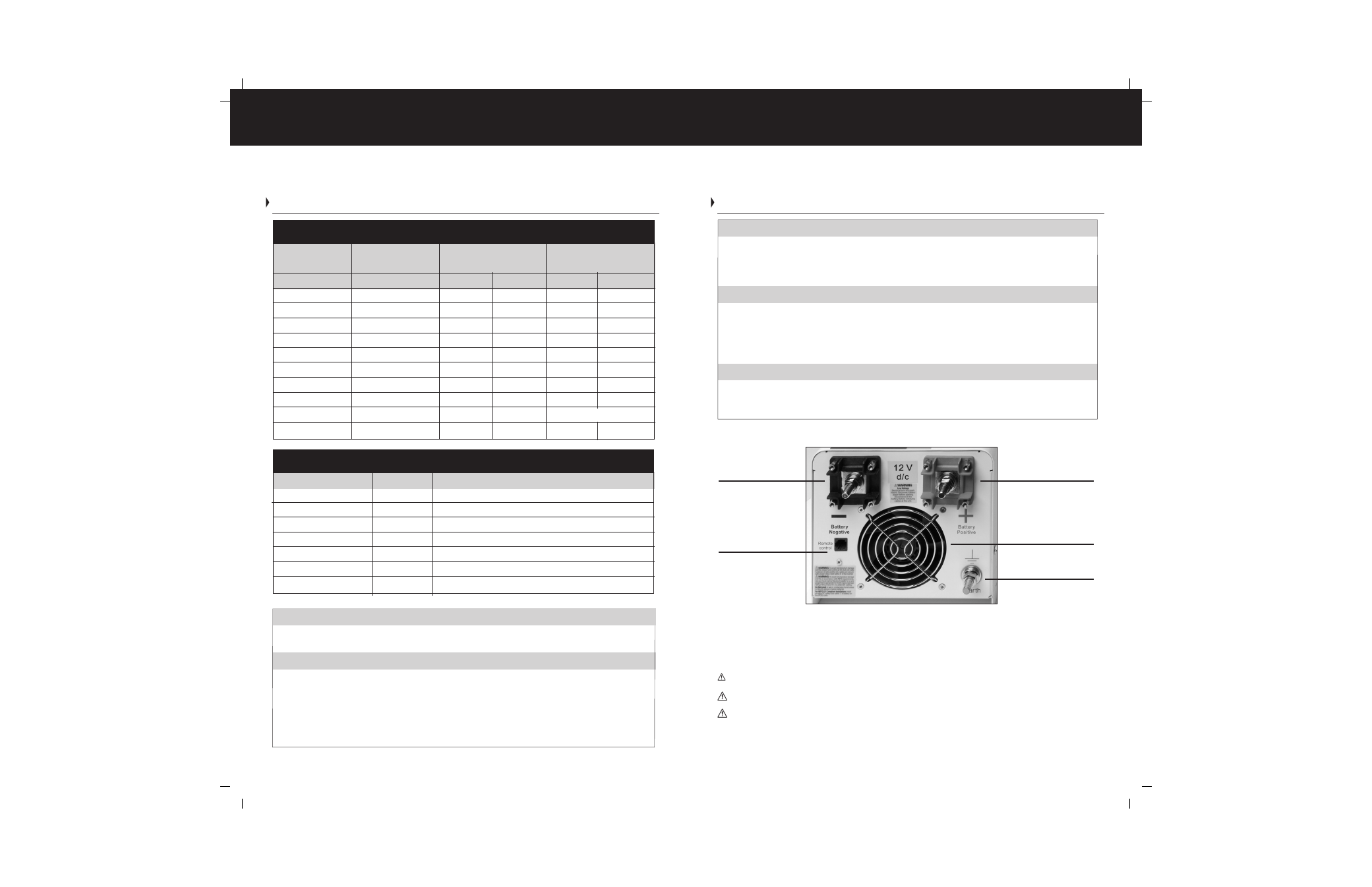
8
T r u e P o w e r C o m b i F e a t u r e s
Tr u e P o w e r C o m b i F e a t u r e s
7
Features
Features
WARNING
Low Voltage:
Electrical burn and spark hazard. Disconnect battery power before opening. Disconnect at the battery before removing cables at the unit.
WARNING:
To avoid risk of product damage and fire, inspect and confirm all DC stud and cable hardware is tight and the DC cables
are secure with proper strain relief within 6" of the inverter
WARNING:
To avoid risk of product damage and fire, in accordance with ABYC requirements, see your local marine / electrical installer
for a wire gauge that is appropriate for the DC input amperage rating of this product for any added DC cabling.
Do Not Install
in wet or condensing humid areas or directly above or below batteries
For ABYC-E11 Compliant Installations
install an inline DC safety fuse within 7" of battery on the (POS) cable
WARNING LABELS - These labels are indicated on the drawings so you can read and be familiar
with their content before installation. Please read and understand the provided warnings. In the
event of damage to the label that renders it unreadable, replacements are available by contacting
Professional Mariner customer service at 1-800-824-0524, or www.promariner.com
4. LED Status Indicator Center
LED Color
Function When Illuminated
Auto Standby
Green
Auto Standby Mode
Over load
Red
Over Load Fault Condition
Over Temp
Red
Over Temperature Fault Condition
Ready
Green
Batteries are Charging in Float Charging Mode
Charging
Yellow
Batteries are Charging in Boost Charging Mode
Inverter
Green
Unit is in Inverter Mode
Shore/StationPower
Green
AC Shore/station power is connected
3. Auto Cooling Fan
Your TruePower Combi Includes a Cooling Fan that is operational in both Invert and Charge
mode. The fan keeps the TruePower Combi at an acceptable temperature. The fan operation
is dependant upon unit temperature, charge current, and inverter load. There is no user
requirements for proper fan operation, fan cycling is part of the units normal operation.
4. DC Grounding Conductor (Earth)
An Additional corrosion resistant metal stud is provided for a connection to the installed
DC Negative Bus, or Engine Negative Terminal. This is in compliance with ABYC A-31,
the conductor used is allowed to be 1 size smaller than the positive conductor used.
(See Installation for more details). This is an essential safety connection, do not attempt
operation without this conductor properly installed.
5. Audible Warning
As well as LED indications, the TruePower Combi includes and audible warning that
accompanies the fault modes indicated in the LED status panel. For a detailed description
of audible tones and duration see the Troubleshooting section
1. Remote Control Connection
Provided for Optional Local Mounting of Status Panel and Operating Switch. (See
Installation for more details)
2. DC Positive and Negative Connections
Corrosion Resistant Mounting Studs, Provided with Multi-Directional Protective Cover. (See
Installation for more details). These conductors provide power to the inverter from the
battery and are also used for the charging feature when shore/station power is present.
NOTE: While your TruePower Combi does not require a fuse at the charger/inverter DC
connections IT DOES require a fuse at the connection to the battery. This is supplied by the
installer and is NOT included in this package. See the Installation section for more details.
DC CONNECTION SIDE
3.Battery Type Selector
Boost Charge
Float Charge
Voltage
Voltage
Switch Setting
Description
12V
24V
12V
24V
0
Factory set-up
N/A
N/A
N/A
N/A
1
Gel 1
14.0
28.0
13.7
27.4
2
AGM 1
14.1
28.2
13.4
26.8
3
AGM 2
14.6
29.2
13.7
27.4
4
Sealed Flooded
14.4
28.8
13.8
27.6
5
Gel 2
14.4
28.8
13.8
27.6
6
Flooded
14.8
29.6
13.3
26.6
7
Calcium
15.1
30.2
13.6
27.2
8
Re-Condition
15.5
31.0
4 Hours, then Off
9
Custom
N/A
N/A
N/A
N/A
2. DC Negative
2. DC Positive
3. Auto Cooling Fan
4. DC Grounding
Conductor
5. Audible Warning
1. Remote Control
Connection
