Ouellet OAF User Manual
Page 4
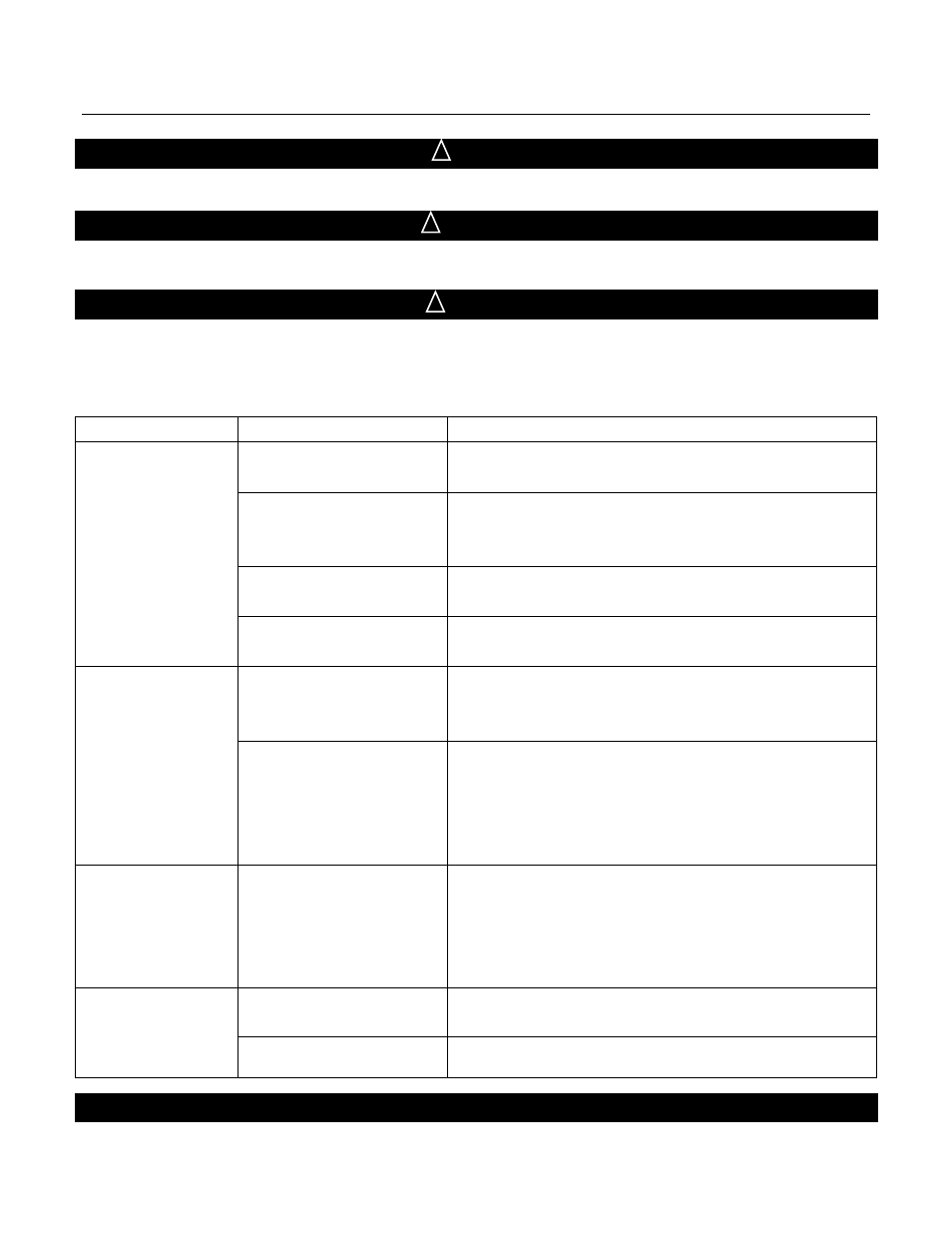
4
TROUBLESHOOTING
! DANGER
• Always disconnect power before servicing.
! CAUTION
• Always confirm a good ground (earth) connection.
! WARNING
• Servicing should only be performed by persons trained and qualified to complete the servicing. Only
qualified professional service technicians or electricians should perform servicing involving electrical
circuits. Follow all local and national regulations when completing servicing.
SYMPTOM
POSSIBLE CAUSE(S)
CORRECTIVE ACTION
Dryer fails to start
No power to the unit
• Check if power is “ON”.
• Check electrical connections.
Sensor obstruction
• Check sensor lens for foreign material or dirt. Clean
lens with soft damp cloth and mild cleaning agent.
• If lens is damaged or scratched, replace it.
Faulty circuit board and
sensor
• Listen for PCB relay ”click”. If not “click” is heard,
replace the PCB and sensor.
Faulty motor
• If relay “click” is heard, but unit does not start, replace
the motor assembly.
Dryer will not shut‐
off or runs for 20‐30
seconds, then will
not re‐start
Sensor obstruction
• Check sensor lens for foreign material or dirt. Clean
lens with soft damp cloth and mild cleaning agent.
• If lens is damaged or scratched, replace it.
Sensor receiving false
signal or reflection
• Hand dryer should be mounted a minimum of 18 in.
above a reflective surface.
• Check if other infrared appliances in the vicinity may be
triggering the dryer.
• Replace the PCB and sensor.
Dryer “Ghosts”
starts with no hands
present
Fluctuating power supply
• Multiple hand dryers on one circuit or dryers sharing a
lighting circuit. Automatic hand dryers must be on
dedicated circuits.
• Building wiring may be insufficient gauge or too long of
a run from the supply.
Motor noisy or
vibration
Dryer mount on wall loose
• Check if mounting screws are tight and dryer is solid to
wall.
Faulty motor and fan
• Replace motor and fan assembly.
