Main – Aspire Digital 6935G User Manual
Page 52
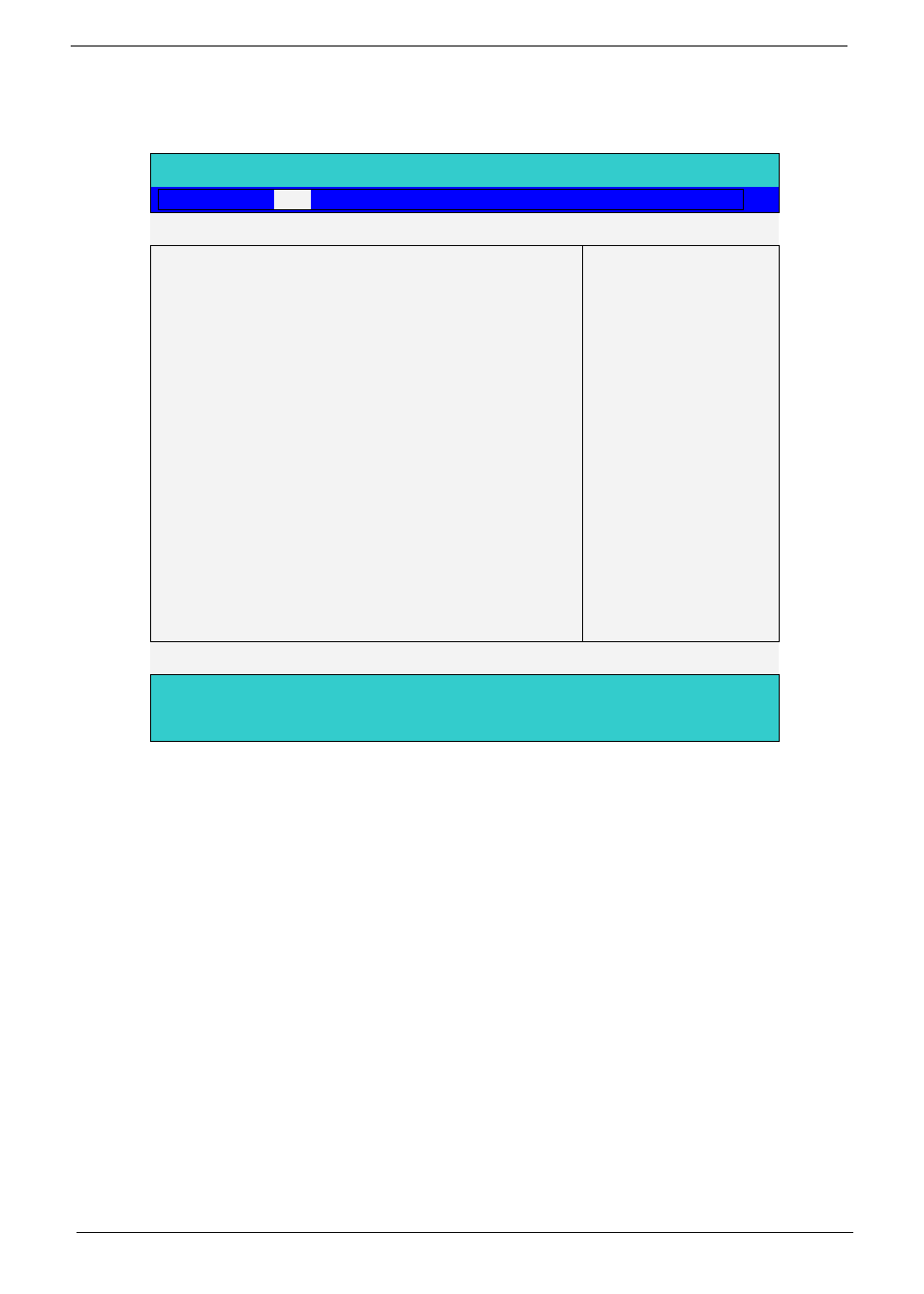
42
Chapter 2
Main
The Main screen displays a summary of your computer hardware information, and also includes basic setup
parameters. It allows the user to specify standard IBM PC AT system parameters.
NOTE: The screen above is for your reference only. Actual values may differ.
InsydeH2O Setup Utility Rev. 3.0
Information
Main
Advanced Security Boot Exit
Item specific Help
System Time:
[09:00:00]
System Date:
[01/01/2003]
Total Memory
[xxxxMB]
Video Memory:
[8MB]
(note2)
Quiet Boot:
[Enabled]
Network boot:
[Enabled]
F12 Boot Menu:
[Disabled]
D2D Recovery:
[Enabled]
F1
Help
↑↓
Select Item
F5/F6
Change Values
F9
Setup defaults
Esc
Exit
←→
Select Menu
Enter
Select
4Sub-Menu
F10
Save and Exit
