Graphic user interface – MXL Studio 24 USB User Manual
Page 21
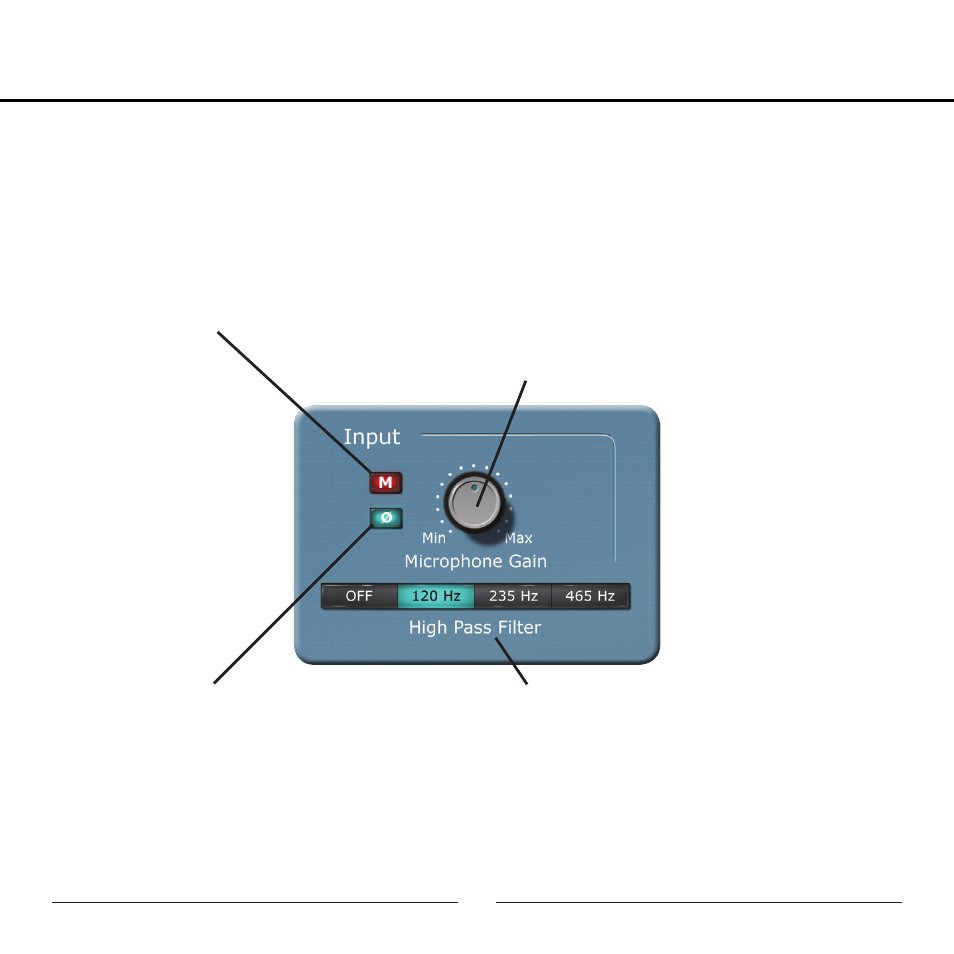
21
Input:
All of the changes in this section will effect what you hear in the direct
monitoring and the signal recorded on the computer.
Microphone Gain: Use this in
conjunction with the analog control
on the side of the microphone to
optimize the recording level.
Microphone Mute: Mutes the micro-
phone input signal
Phase Invert: Inverts the phase of
the microphone input by 180°
High Pass Filter: Reduces low fre-
quencies with four selectable cut-off
frequencies
Graphic User Interface
See also other documents in the category MXL Microphones:
- Revelation Solo (6 pages)
- Revelation Stereo (4 pages)
- Revelation (7 pages)
- Genesis (6 pages)
- Genesis FET (6 pages)
- V89 (1 page)
- V88 (3 pages)
- V87 (1 page)
- V69XM (1 page)
- V69ME (1 page)
- R144 (1 page)
- R150 (1 page)
- 2001 (1 page)
- 2003A (1 page)
- 2006 (1 page)
- V6 (1 page)
- V6 (1 page)
- 770 (1 page)
- 440 (1 page)
- 441 (1 page)
- Gold 35 (1 page)
- R77 (1 page)
- Cube (1 page)
- BCD-1 (1 page)
- BCC-1 (1 page)
- CX22 (1 page)
- TROPHY (1 page)
- V177 (1 page)
- V67i Tube (2 pages)
- V67G (1 page)
- V67GS Stereo (1 page)
- V67N (1 page)
- 606 (1 page)
- 604 (1 page)
- 603 (1 page)
- 2010 (1 page)
- FOX 3-pack (1 page)
- RF-100 (8 pages)
- USB.009 (11 pages)
- USB.008 (11 pages)
- USB.007 (11 pages)
- USB.006 (11 pages)
- Studio 1 USB (6 pages)
- USB Mic Mate Pro (7 pages)
