Studio 24 usb – MXL Studio 24 USB User Manual
Page 12
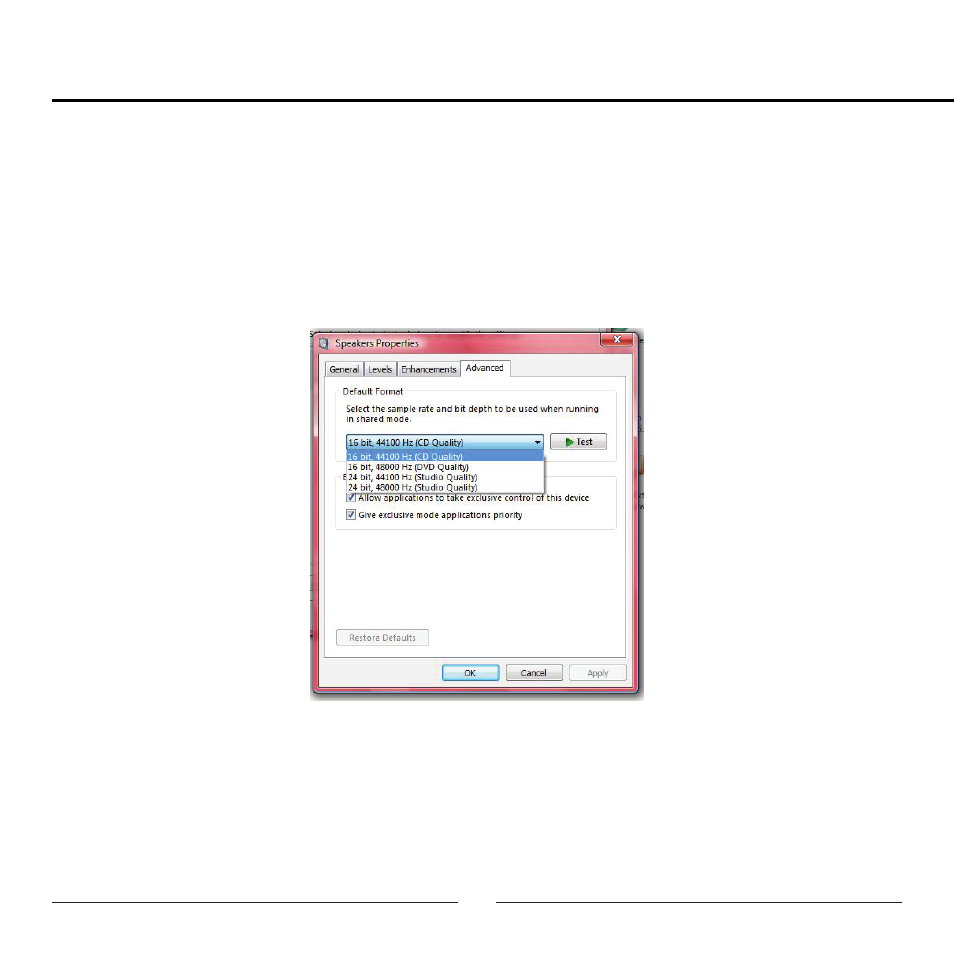
12
Studio 24 USB
4. To make adjustments to the playback sample rate and bit depth double-
click on the speaker icon labeled MXL STUDIO 24 USB. Then click on
the tab labeled Advanced. From the drop-down menu, you can change
the sample rate and bit-depth for audio playback. When you are finished
making changes, click the OK button. *Please note that you should verify
that these settings match the settings in your recording application.
5. To set the MXL Studio 24 USB as the default audio input, select the
Recording tab back in the Sound window. Highlight the microphone icon
labeled MXL STUDIO 24 USB and click Set Default.
See also other documents in the category MXL Microphones:
- Revelation Solo (6 pages)
- Revelation Stereo (4 pages)
- Revelation (7 pages)
- Genesis (6 pages)
- Genesis FET (6 pages)
- V89 (1 page)
- V88 (3 pages)
- V87 (1 page)
- V69XM (1 page)
- V69ME (1 page)
- R144 (1 page)
- R150 (1 page)
- 2001 (1 page)
- 2003A (1 page)
- 2006 (1 page)
- V6 (1 page)
- V6 (1 page)
- 770 (1 page)
- 440 (1 page)
- 441 (1 page)
- Gold 35 (1 page)
- R77 (1 page)
- Cube (1 page)
- BCD-1 (1 page)
- BCC-1 (1 page)
- CX22 (1 page)
- TROPHY (1 page)
- V177 (1 page)
- V67i Tube (2 pages)
- V67G (1 page)
- V67GS Stereo (1 page)
- V67N (1 page)
- 606 (1 page)
- 604 (1 page)
- 603 (1 page)
- 2010 (1 page)
- FOX 3-pack (1 page)
- RF-100 (8 pages)
- USB.009 (11 pages)
- USB.008 (11 pages)
- USB.007 (11 pages)
- USB.006 (11 pages)
- Studio 1 USB (6 pages)
- USB Mic Mate Pro (7 pages)
