Creating views, Views/groups concept, Private and shared groups – Milestone Remote Client 3.5 User Manual
Page 12
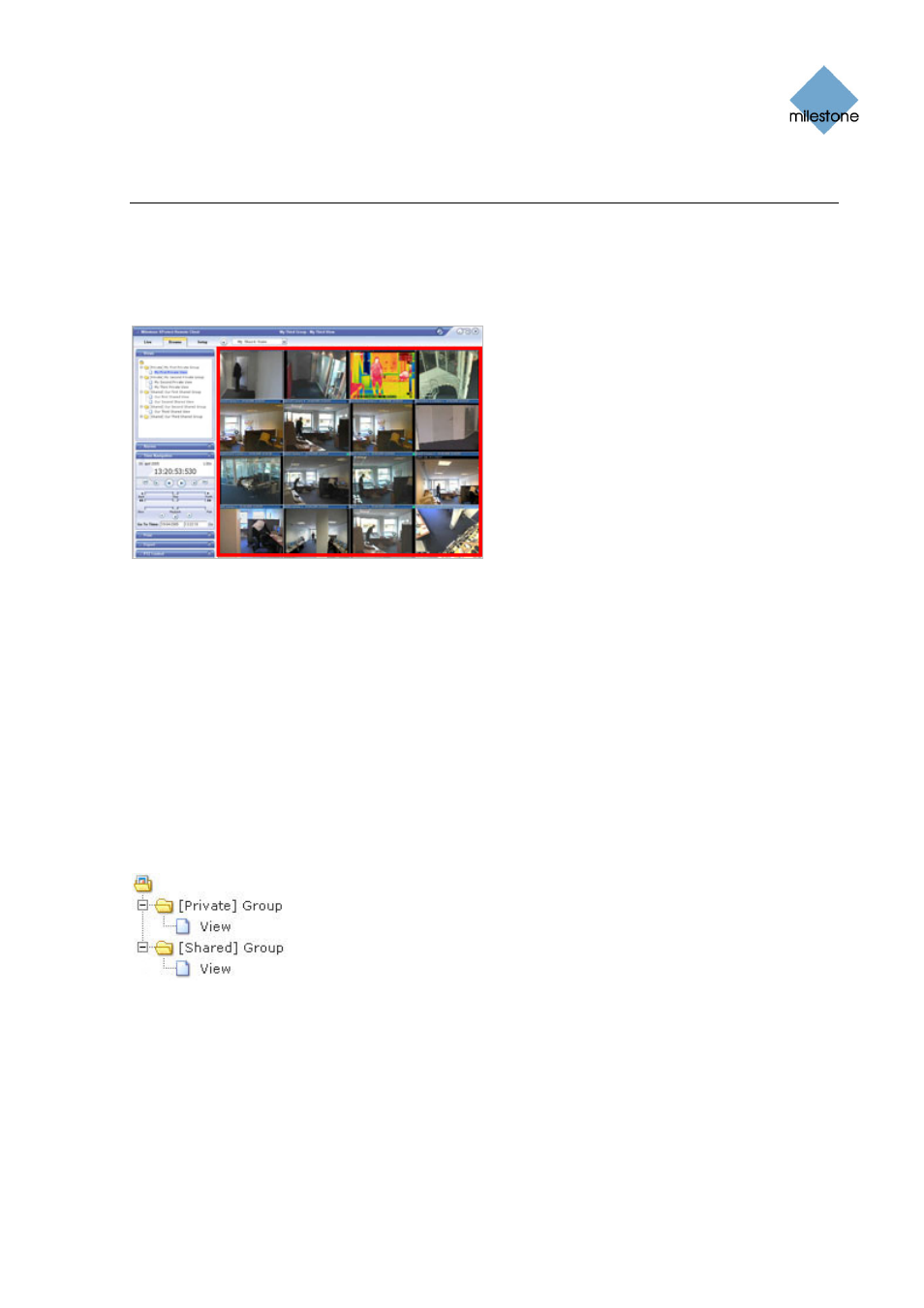
Milestone XProtect Remote Client 3.5; User’s Manual
Creating Views
The way in which video from one or more cameras is displayed in the Remote Client is called a
view. A view may contain video from up to 16* cameras. A Remote Client can handle an unlimited
number of views, allowing you to switch between various collections of cameras.
*
Depending on Milestone XProtect surveillance system used
Example of a Remote Client displaying a view with video from
16 different cameras; the view is highlighted in red frame
Views/Groups Concept
In order to help you maintain an easy overview when you navigate between various views in your
Remote Client, all views are placed in folders called groups. A group can contain any number of
views.
Private and Shared Groups
Groups, in turn, can be private or shared. Views placed in private groups can only be accessed by
the user who created them, whereas views placed in shared groups can be accessed by all Remote
Client users connected to the surveillance system.
Simplified example of views in
private and shared groups
Before you create any views, it is important that you know the difference between views placed in
shared and private groups—not least because a number of views may already have been created
and placed in shared groups for Remote Client users in your organization.
If views in shared groups already exist, you can start using your Remote Client straight
away; creating further views in your Remote Client will not be necessary unless you want to
supplement the views in the shared groups with views of your own, placed in private groups.
www.milestonesys.com
Page 12
Creating Views
