Part 4 – menu tree, Figure 2 menu tree – Kaman digiVIT User Manual
Page 7
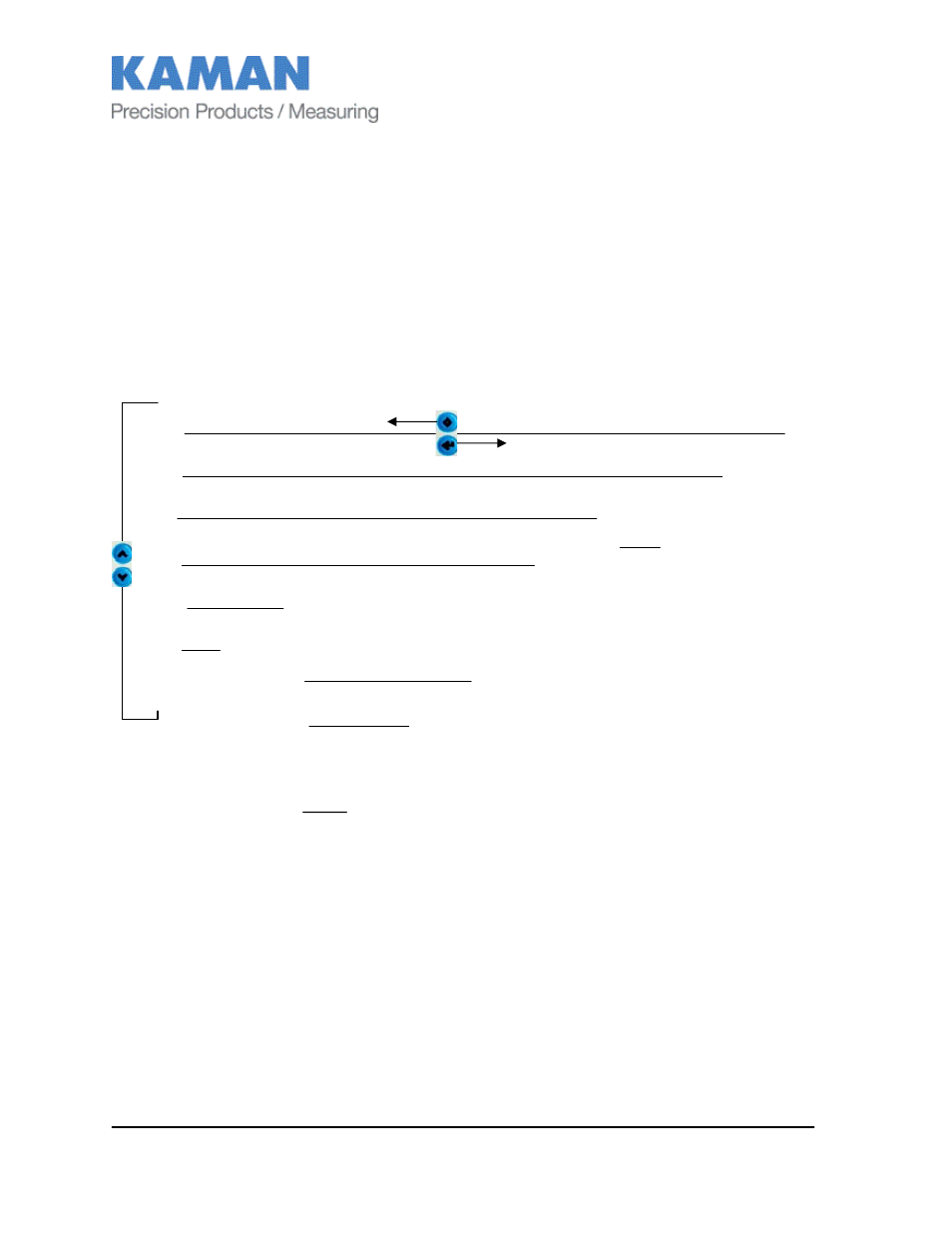
www.kamansensors.com
PART NO: 860525-001
Last Revised 9/16/2013
- 7 -
PART 4 – MENU TREE
The menu tree for digiVIT, accessed by pushing either the Scroll Up or Scroll Down pushbuttons
on the front panel, is shown below. The Scroll Up and Scroll Down pushbuttons will cycle
through the options in a particular branch. To access a submenu simply scroll up or down in the
main menu until the desired submenu is displayed, then push the Enter pushbutton. To leave a
submenu, momentarily push the Escape pushbutton. To return to the normal run mode,
depress and hold the Escape pushbutton.
Figure 2 Menu Tree
Volt Out
Setup
mA Out
Setup
Cal
Setup
Display
Setup
Advanced
Setup
Adjust
Output
Return to
Run
Zero
Output
2 PT
Adjust
Clear
Zero
3 PT
Adjust
Digital
Filter
Sample
Rate
Ethernet
Setup
Keypad
Lockout
Relay
Limits
Relay
Polarity
Relay Hi
Limit
Relay Lo
Limit
Relay
Hysteresis
IP
Address
UDP Port
Writer
UDP Port
Reader
Mac
Address
5000
SPS
10000
SPS
Display
Percent
Display
Voltage
Display
Current
Linearize
Output
Temp Cmp
Sensor
Temp Cmp
Electronics
2 PT
Lin Cal
6 PT
Poly Cal
21 PT
Pcws Cal
4-20mA
Current
0-20mA
Current
0-10V
Output
+/-10V
Output
0-5V
Output
+/-5V
Output
