Figure 29, Figure 30, Io server properties window – Innotech Chronicle User Manual
Page 24: Figure 29: figure 30
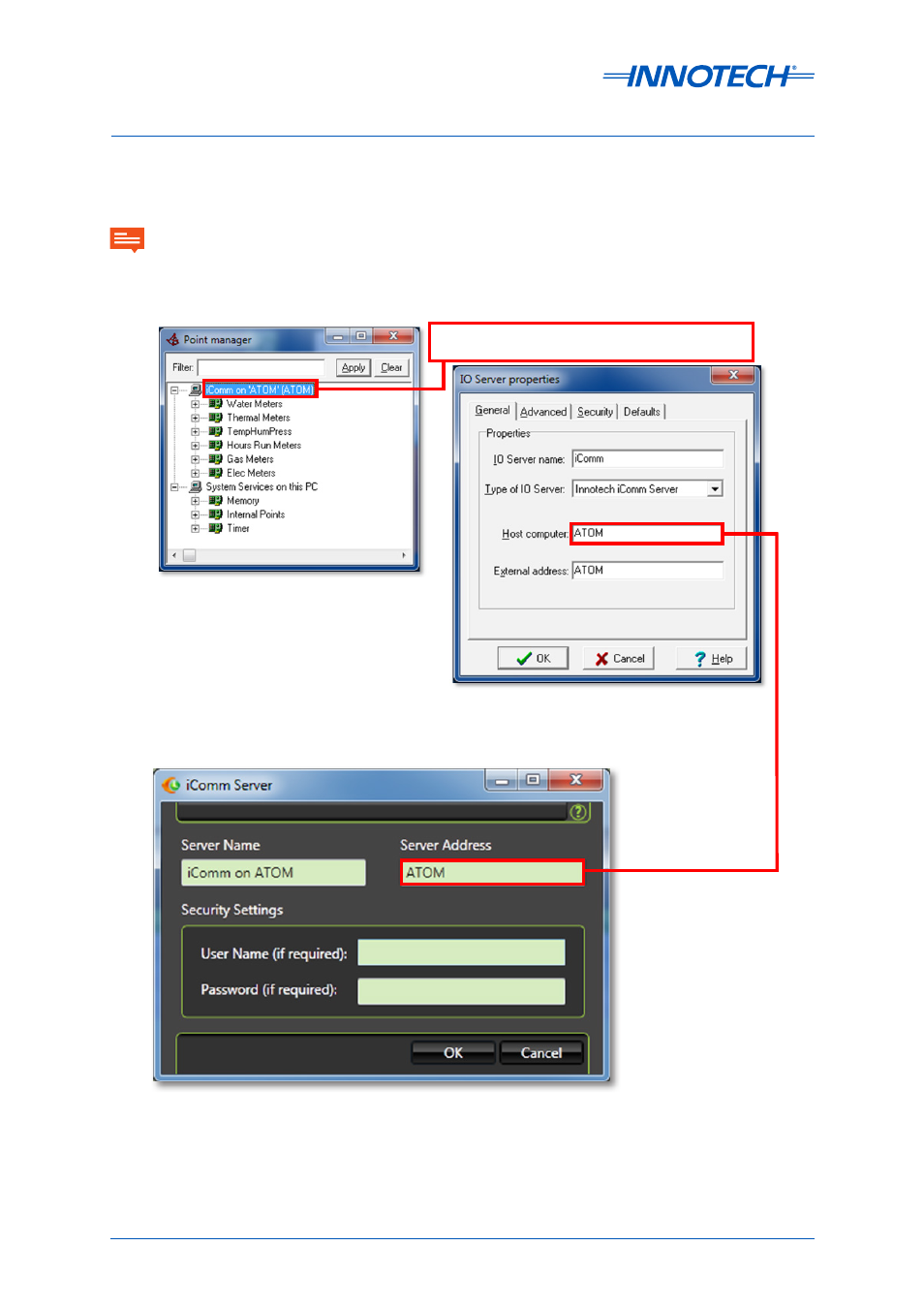
Chronicle Installation Instructions
Page 24
© Mass Electronics Pty Ltd 2012
Edition 3.1 dated 31/03/2014
2. In Magellan Point manager, double click on the iComm Server connection and enter the
Host Computer Name.
Figure 29: IO Server Properties Window
Figure 30: iComm Server Properties Window in Chronicle Manager
Double Click the iComm Server Connection to
show the Properties Window
The Host Computer name will be the same as the Server Address name in Chronicle. The DNS name or IP address
must be identical, mixing DNS and IP address will cause project issues.
IMPORTANT
