Fig.13 – Dwyer 8904 User Manual
Page 11
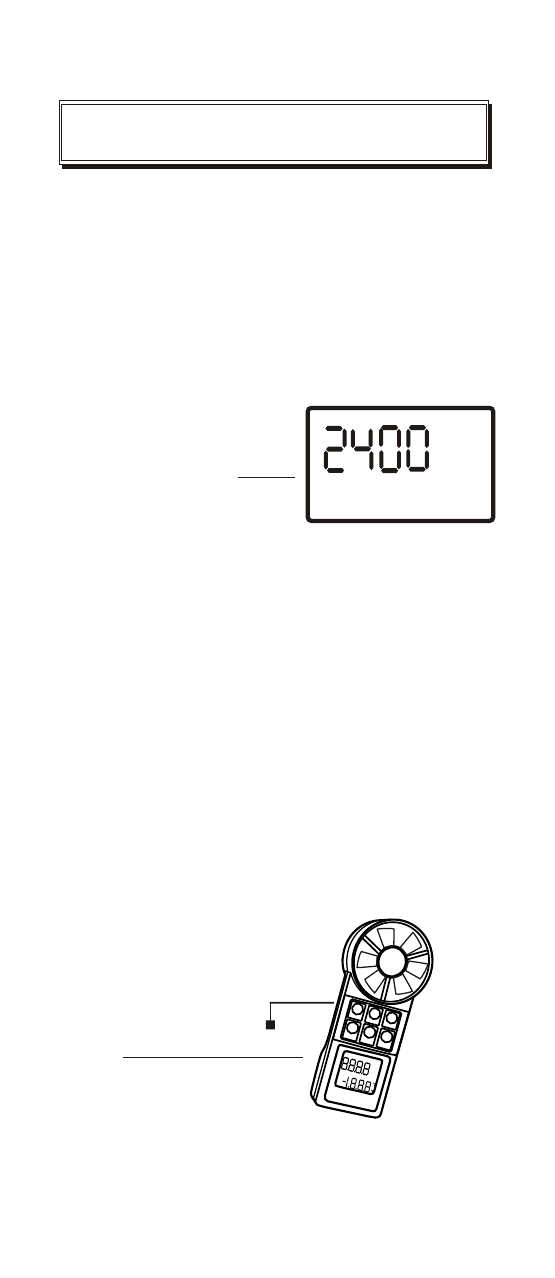
Fig.13
ON-OFF
/RESET
MODE
-VELO
CITY
FREE AR
EAFLOW
HOLD
AVER
AGE
MULT
I-POIN
T
SEL-M
IL/H
- K
NOT
MIN/M
AX RE
C
SIN
GLE-P
OINT
MIN
mil/h c
AVG
REC
FLOW
km/h c
AREA
m/s
vel
Hold PH
Knots
ft/m
2
ft
2
m
MAX
RS232 SOCKET
G.SETTING THE RS232 OUTPUT
(Optional accessory)
1. Following Step F.2, you will see a
"2400" (default) number on the screen.
The 2400 is the default setting of Baud
Rate for RS232 output. You can
change the setting to "1200" by
pressing HOLD Key and change the
setting back to "2400" by pressing the
AVERAGE key. (See Fig.13)
3. Plug the earphone jack of the cable
VZRS232M into RS232 socket on the
meter and connect 9-pin D-sub to the
computer's COM1 or COM2. Press
ON key to start measurement. The
length of the cable VZRS232M is 2M.
2. Please remember to save your
changes by pressing the MIN/MAX REC
key. An "S" displays on the LCD.
(See Fig.10).
Press the HOLD key to confirm and
save the changed value. The meter
will return to air velocity mode
automatically.
10
