Dwyer instruments, inc – Dwyer VT-200 User Manual
Page 4
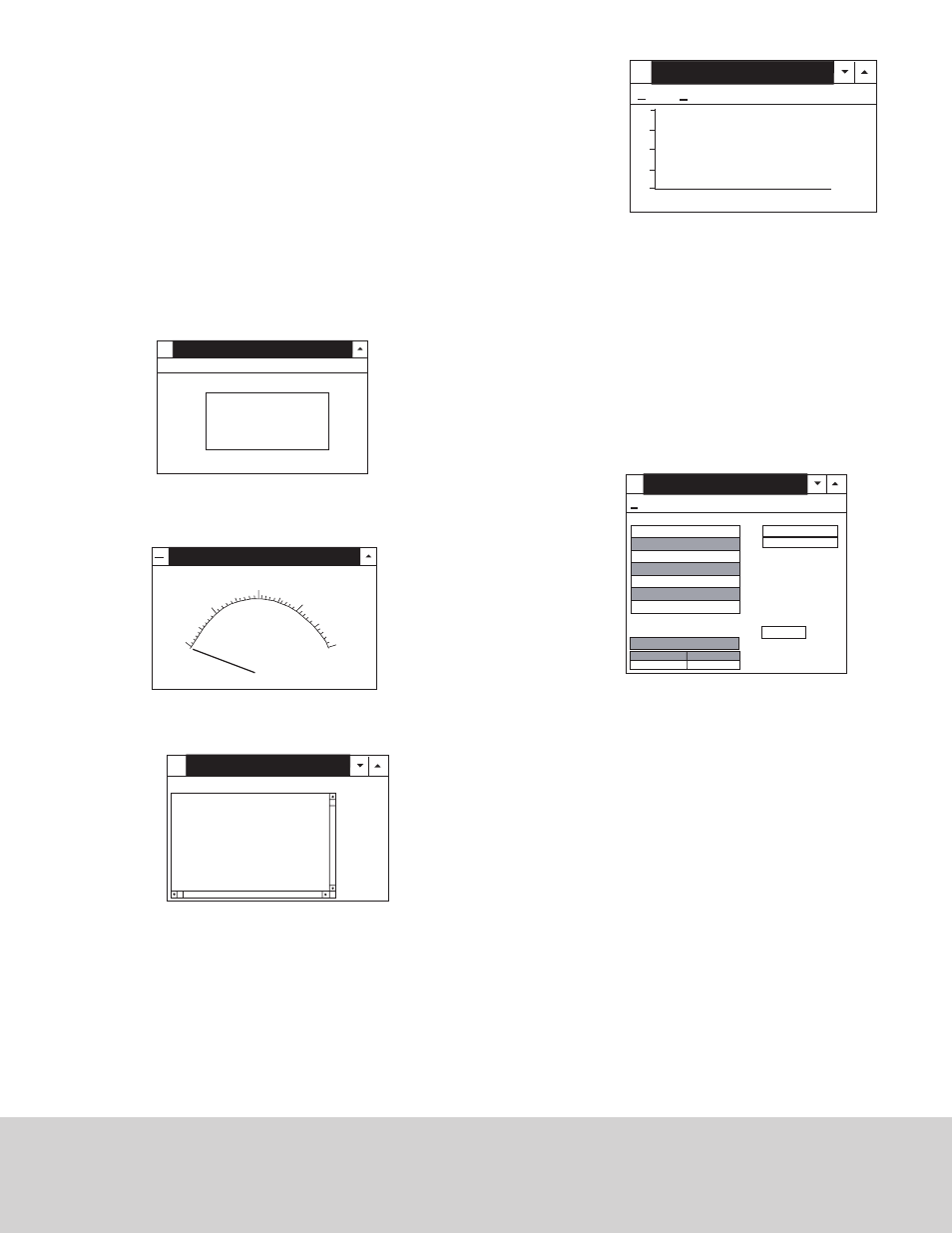
DWYER INSTRUMENTS, INC.
Phone: 219/879-8000
www.dwyer-inst.com
P.O. BOX 373 • MICHIGAN CITY, INDIANA 46361, ,U.S.A. Fax: 219/872-9057
e-mail: [email protected]
Lit-By Fax: 888/891-4963
Zoom: Allows user to zoom into graph up to 3,600 points.
Statis: Statistics. This allows user to plot average value
or standard deviation over the curve. This function
is only valid when STATIS is less than 3600 data.
If there is more than 3600 data, STATIS will be
disabled.
Clear: This clears the graphic screen.
Print: If a printer is connected to the PC, this allows user
to print out the curve.
Exit: Closes the menu.
DISPLAY
When DISPLAY is chosen from the MAIN MENU, a pull down menu will
show four options, DIGITAL, ANALOG, LIST, and GRAPHIC.
When the DIGITAL option is selected, a window is displayed emulating a
digital meter. Use CTRL +D for a shortcut for the DIGITAL option.
DIGITAL:
When ANALOG option is selected, a window is displayed emulat-
ing an analog meter.
ANALOG:
When the LIST is selected, a window is opened which lists the
date, function, range and value of every sampling.
LIST:
When the GRAPHIC option is selected, a window is displayed
which emulates a strip chart recorder opens. This window has
two menus, PRINT and SCALE.
PRINT:
Allows user to print through any printer connected to
the PC.
SCALE:
Allows user to set the minimum and maximum value for
the Y-axis.
GRAPHIC:
OPTION
When OPTION is chosen from the main menu, a pull down menu
will show five options: UPPER LIMIT, LOWER LIMIT, GRAPHIC
MODE, SAMPLE RATE, and BAUD RATE.
Upper Limit:
Enter upper limit. If this limit is exceeded, a
message reading “OVER” will be displayed on
the screen.
Lower Limit: Enter lower limit. If the displayed value is less
than lower limit, a message reading “UNDER”
will be shown on the screen.
Graphic Mode: This allows user to select display of graphic
windows. Choose either DOT or BAR.
Sample Rate:
This allows user to enter PC sampling time, or
click SAMPLE to enter sampling time.
Baud Rate:
9600
DATALOGGER:
Calibration Data: This is any calibration data stored in
memory of the anemometer. This function
is used when the meter is returned for
repair or calibration.
Datalogger Setup: This is the sampling time and total number
of records stored in the anemometer.
Time:
This value is entered by the user. Enter
the initial time when converting data.
Download: When this option is selected, the program
will ask the user to enter the FILE name.
After it is entered, the user had 10
seconds to press the DLOAD button
(Number 5) on the keypad. When this
button is pressed, all of the data stored
in the memory of the anemometer will be
sent to the PC. The program will convert
all of the coded data to a ASCII file under
the name entered by the user.
HOW TO REPLACE BATTERY
When LOW BATTERY is displayed on the LCD:
1. Turn off the anemometer by pressing the ON/OFF button.
2. Remove the screw from the battery compartment cover.
3. Slide compartment cover off, and disconnect existing 9V
battery.
4. Replace with new 9V battery.
5. Replace compartment cover and fasten screw.
Anemometer - Digital Display
_
m/s
45.00
22.2C
02.05
Anemometer - Analog Display
m/s
45.00
21.0C
22.5
11.25
0
33.75
45
Flow Anemometer - List
_
00:00:01.0, m/s, 45.00, 00.00, 21.2 C,
00:00:02.0, m/s, 45.00, 00.00, 21.2 C,
00:00:03.0, m/s, 45.00, 00.00, 21.2 C,
00:00:04.0, m/s, 45.00, 00.00, 21.2 C,
00:00:05.0, m/s, 45.00, 00.00, 21.4 C,
00:00:06.0, m/s, 45.00, 00.00, 21.2 C,
00:00:07.0, m/s, 45.00, 00.00, 21.2 C,
00:00:08.0, m/s, 45.00, 00.00, 21.2 C,
00:00:08.0, m/s, 45.00, 00.00, 21.2 C,
00:00:10.0, m/s, 45.00, 00.00, 21.2 C,
00:00:11.0, m/s, 45.00, 00.00, 21.2 C,
00:00:12.0, m/s, 45.00, 00.00, 21.2 C,
00:00:13.0, m/s, 45.00, 00.00, 21.2 C,
00:00:14.0, m/s, 45.00, 00.00, 21.2 C,
00:00:15.0, m/s, 45.00, 00.00, 21.8 C,
00:00:16.0, m/s, 45.00, 00.00, 22.2 C,
00:00:17.0, m/s, 45.00, 00.87, 22.2 C,
Down Load
Datalogger Anemometer
_
File
You have 10 seconds to press
the key of "D. Load" (number 5)
after file name is entered.
CALIBRATION DATA
DATA 1
3471
DATA 2
9
DATA 3
190
DATA LOGGER SETUP
Sampling (sec) Last Record
1
14
Time [HH:MM:SS]
Type in initial time when datalogging.
Note: To down load data to PC,
the RS-232 function of the
anemometer must be disabled.
To disable RS-232 function, turn
power off and on again. RS-232
symbol should not be shown on
LCD.
Flow Anemometer - Graphic
_
Print Scale
45.
33.75
22.5
11.25
0.
14:08:42
