Dwyer instruments, inc – Dwyer DL-8T User Manual
Page 2
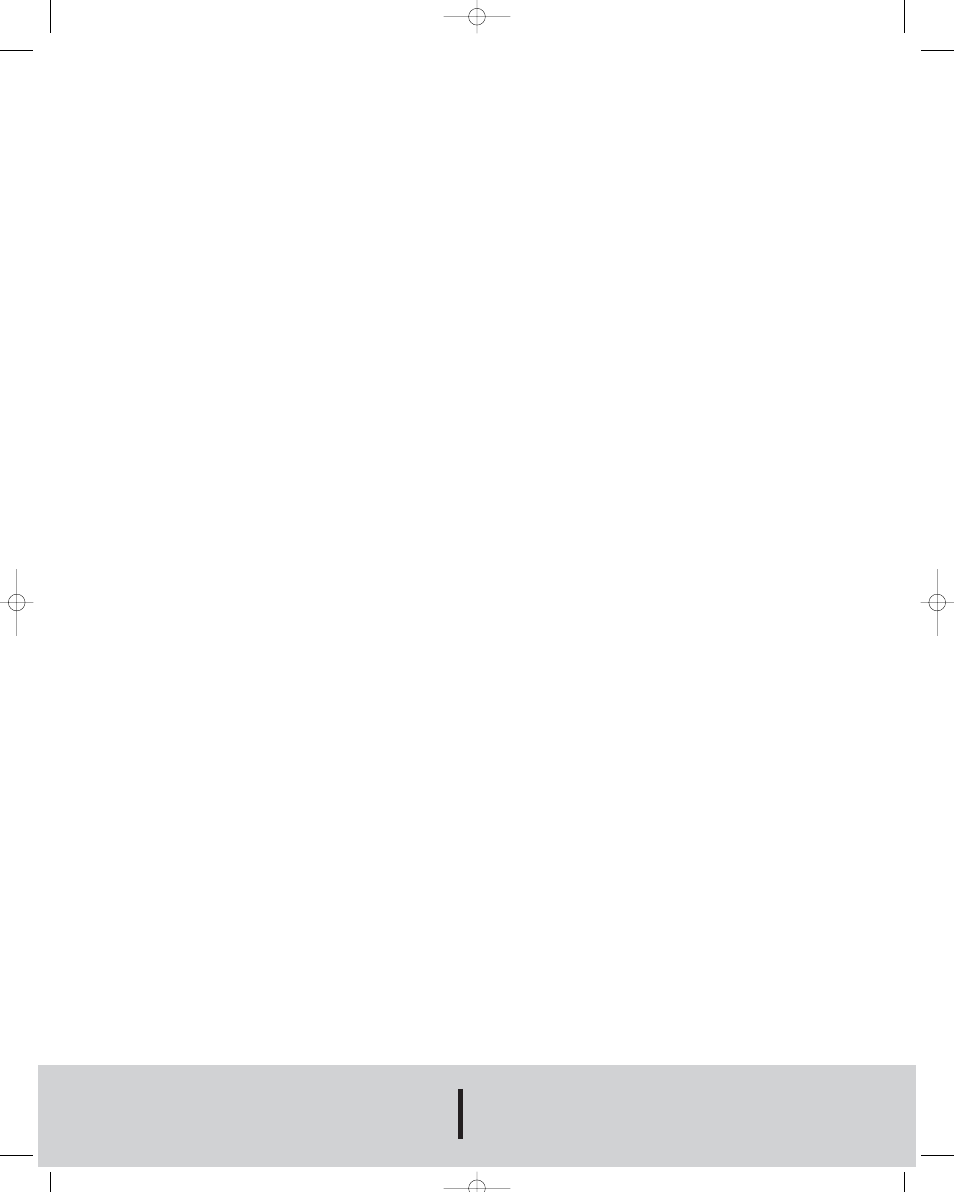
©Copyright 2006 Dwyer Instruments, Inc.
Printed in U.S.A. 1/06
DWYER INSTRUMENTS, INC.
Phone: 219/879-8000
www.dwyer-inst.com
P.O. BOX 373 • MICHIGAN CITY, INDIANA 46361, U.S.A.
Fax: 219/872-9057
e-mail: [email protected]
You can directly read the values that the logger is sensing, on a
reading-by-reading basis, by using the real-time capability of the
TreadReader software. To do this, choose Logger, Communicate,
Realtime. Data on any enabled channel will be instantly displayed.
Make sure the proper channels are enabled. This test gives an
opportunity to check the logger setup and make necessary
changes before the logger is placed in location for data collection.
Label
If working with more than one logger, label each, identifying the
task and location before you distribute them throughout a building
or system. To do this, simply use shipping tags. Later, when you
retrieve them to graph their data, you will know what each graph
refers to.
Mounting
Use the magnetic backing to conveniently mount the logger on
metal surfaces like ductwork or electrical control cabinets. If con-
cerned about theft, make sure to lock the logger to a permanent
fixture using the special locking tab. Special mounting methods
(using Velcro® fasteners) to secure the loggers to other surfaces
may be used. NOTE: Do not rely on the logger’s magnetic strip for
secure mounting if the surface is uneven, unstable, or above
150°F (65°C).
Cold or Humid Environments
The environment the logger will be placed in must be suitable,
please refer to the physical data section. If conditions are not
acceptable, consider using a protective enclosure. For humid envi-
ronments, the logger can be protected by placing it in a ziplock
plastic bag.
If the logger is used in a cold environment, make sure condensa-
tion will not settle on the logger when it is brought back into a
warmer environment. The best way to prevent condensation is to
place the logger in a plastic ziplock bag and includes dessicant.
When you bring the logger back into the warmer climate, leave the
logger in the bag with the dessicant until the logger has come to
equilibrium with the environment.
Keep Track
Be sure to keep record of the locations of each logger. This will
save time in looking for them when the data-gathering is complet-
ed. Also, keep track of when the loggers were put into service.
This will help when producing graphs.
Retrieval
After sufficient time has passed to obtain a representative profile of
data, retrieve the logger and bring it back immediately for analysis.
Make sure the logger has a label so it can be properly identified
and differentiated.
Analysis
To analyze the logger, you must first transfer a copy of its data into
your computer. To do this, plug the logger into the TreadReader
interface cable and choose Logger, Communicate, Backup. After
describing the information to the computer, the data is automati-
cally copied to disk, time and date stamped, and converted into
the appropriate measurement units. A portion or the entire data set
can be copied.
Each file will initially have the same descriptive title, but you can
use Files, Revise Logger to alter these accordingly. To view graphs,
choose Draw, New and select the appropriate file. A detailed
description of all software functions can be found in the
TreadReader Reference Guide.
INSTALLATION
The TreadReader software must be installed on your computer
prior to the use of any data logger described in this reference.
Setup
The DL Data Logger has one on-board thermistor for local mea-
surement.
1. Connect the logger to the computer via the interface cable con-
nected to the serial communication port (COM1 or COM2).
2. Choose Logger, Communicate, COM Port to confirm COM port
used for logger and change if necessary.
3. Choose Realtime to confirm the channels you want to use are
activated and that the logger is reading correctly. Make any
changes necessary by choosing Setup.
4. When backing up the logger to disk, the internal temperature
channel will always have a filename ending in “0” and the external
channel (if enabled) will always have a filename ending in “2”.
NOTE: Use the TreadReader software to enable channels and
assign an equation for the specific logger you are using. A detailed
description of all software functions can be found in the
TreadReader Reference Guide.
MAINTENANCE
Upon final installation of the Series DL Data Logger, no routine
maintenance is required. A periodic check of the system calibra-
tion is recommended. The Series DL Data Logger is not field ser-
viceable and should be returned if repair is needed (field repair
should not be attempted and may void warranty). Be sure to
include a brief description of the problem plus any relevant appli-
cation notes. Contact customer service to receive a return goods
authorization number before shipping.
E-90-DLX 1/27/06 1:52 PM Page 2
