Proximity controls – Dwyer NSS User Manual
Page 2
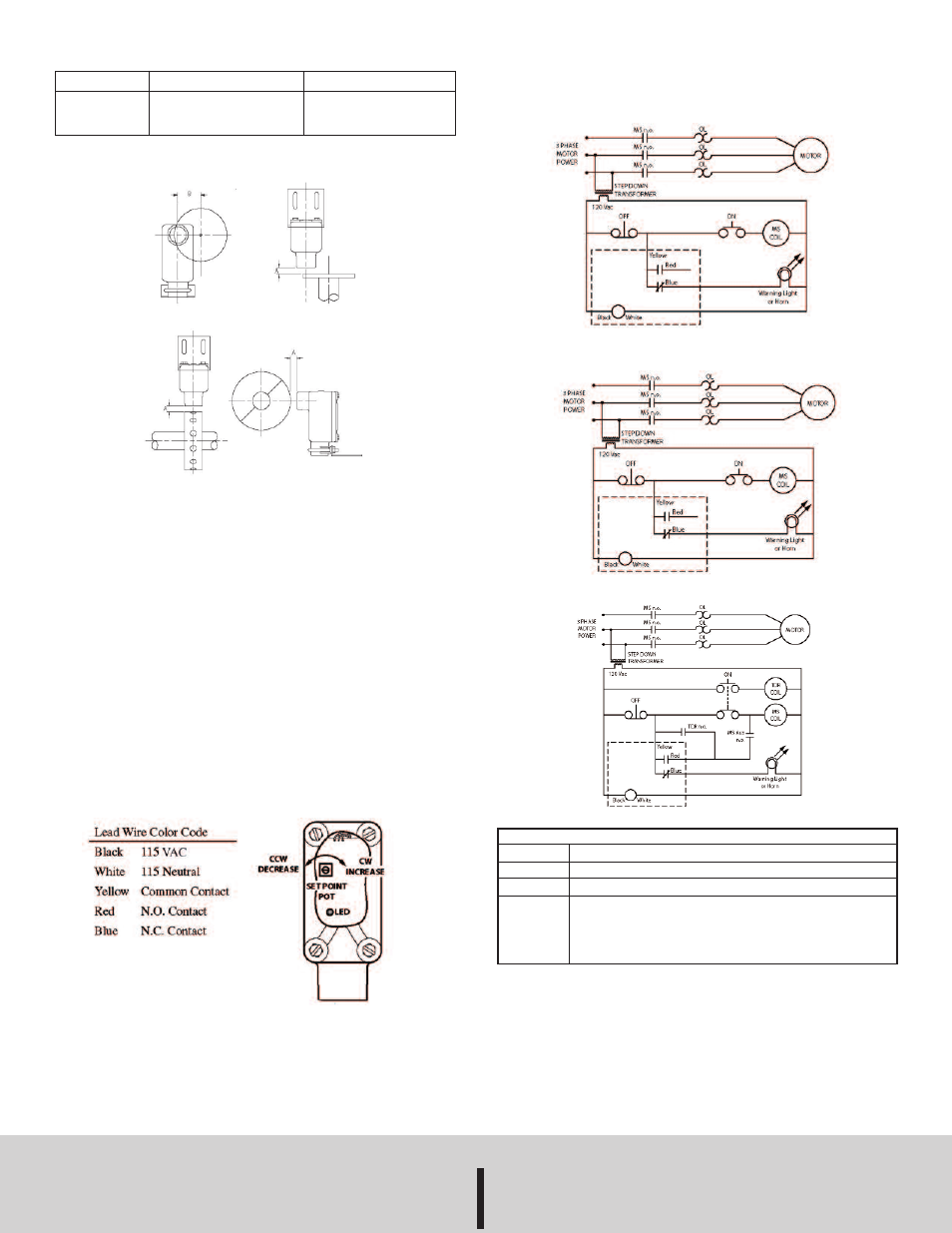
Sensing Surface Gap Distance Table:
(See Figures 1 and 2, below)
Note: The pulsar disc supplied with the NSSM/P switch is 4 inches in
diameter, and the NSSM/P disc is 2-1/2 inches in diameter.
Set Point Adjustment:
Complete the installation of the pulsar disc wrap and the speed switch
with the correct gap distance “A” before adjusting the set point. The unit
is shipped with the circuit potentiometer set for its lowest set point speed
(turned all the way counterclockwise). The potentiometer is a single-turn
type; turning it will make the device trip at speeds above the lowest setting
(See Fig. 3).
Calibration:
Remove the back cover of the speed switch. Apply 115 VAC power to the
speed switch on the black and white leads. With the shaft turning at
normal operating speed, turn the potentiometer clockwise until the relay
deenergizes. Turn the potentiometer counterclockwise 1⁄4-turn, which will
energize the relay. With this setting, the NSS Series Switch will
deenergize its relay when the shaft speed slows below normal operating
speed. Turning the potentiometer further counterclockwise will make the
unit less sensitive to a slowdown in speed. The green LED is illuminated
when the relay is energized.
Wiring Diagrams:
These are typical wiring diagrams. Other circuits may be used and some
equipment may require different wiring.
Alarm only Circuit
Motor Shutdown Control without Alarm
Motor Shutdown with Alarm
WARNING
During a stopped condition, even a slight movement of the shaft or
magnetic disc could energize the control relay and start the motor if the
Motor Auxiliary Normally Open Contact (MS Aus n.o.) is not wired in
series as shown in these typical diagrams. This situation could cause
equipment damage or PERSONAL INJURY! To prevent starting the motor
accidentally, ALWAYS USE PROPER LOCK OUT - TAG OUT
PROCEDURES.
Model No.
NSSM/P
NSSM/P
Dimension “A” (inches)
1/4˝ ± 1/8˝
1/4˝ ± 1/8˝
Dimension “B” (inches)
1-3/4˝
7/8˝
Figure 1: Speed Switch with DISCA
Figure 2: Speed Switch with optional pulsar wrap
Figure 3: Set Point Adjustment
MS
OL
n.o.
TDR
Motor Starter (not supplied)
Overload contacts
Normally open (relay is in a deenergized state).
Time Delay “OFF” Relay (not supplied).
If the shaft being monitored comes up to speed slowly, a
TDR can be used so the operator will not have to hold the
START button in.
Wiring Diagram Key
©Copyright 2014 Dwyer Instruments, Inc.
Printed in U.S.A. 5/14
FR# R6-443491-00 Rev. 1
PROXIMITY CONTROLS
Phone: 219/879-8000
www.dwyer-inst.com
A DIVISION OF DWYER INSTRUMENTS, INC.
Fax: 219/872-9057
e-mail: [email protected]
P.O. BOX 373 • MICHIGAN CITY, INDIANA 46360, U.S.A.
