Dwyer BGM User Manual
Page 2
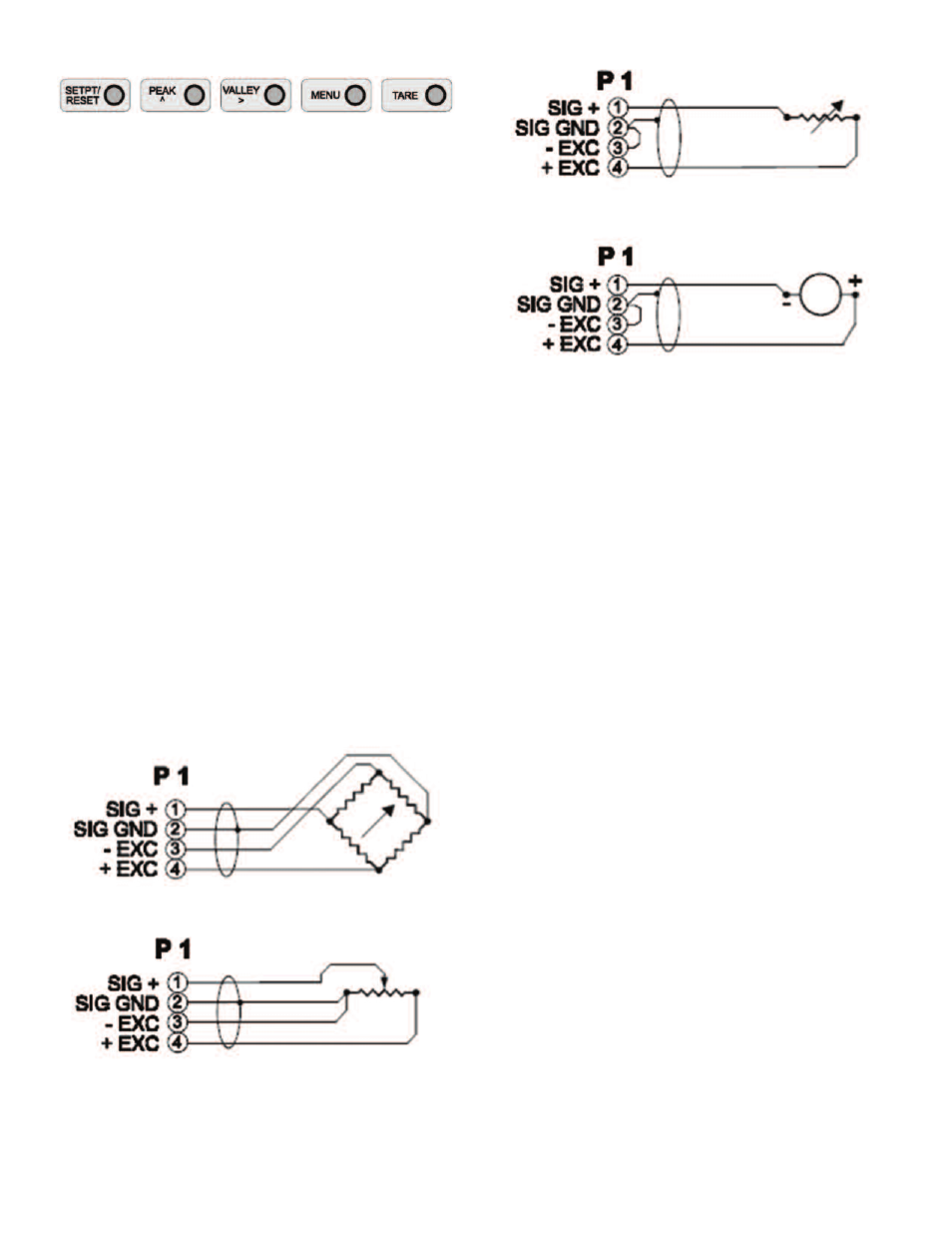
FRONT PANEL CONTROLS
PEAK / ^ (SET)
• Press and hold to view peak value
• To reset the peak value - while holding ‘PEAK’, press ‘SETPT/RESET’
momentarily.
• When in the setpoint or menu mode, this button changes the setting for
a parameter or increments the flashing digit.
SETPT / RESET
• Press momentarily to view/set setpoint 1 - see instructions below to set
a setpoint or scaling value.
• Press again momentarily to view/set setpoint 2 - see instructions below
to set a setpoint or scaling value.
• Press again momentarily to return to the operate mode.
• Press while holding ‘PEAK’, ‘VALLEY’ or ‘TARE’ to reset those values.
TARE
• Press momentarily to zero meter display.
• Display offset (TARE) value is stored until power is removed, menu is
entered or TARE is reset.
• To reset the TARE value - while holding ‘TARE’, press ‘SETPT/RESET’
momentarily.
MENU
• Press to enter the menu/scaling mode.
• Press again to exit the menu/scaling mode.
VALLEY / > (STEP)
• Press and hold to view valley value.
• To reset the valley value - while holding ‘VALLEY’, press
‘SETPT/RESET’ momentarily.
• When in the setpoint or menu mode, this button advances to the next
parameter or to the next digit.
CONNECTOR / PIN DESCRIPTIONS
P1 - SIGNAL INPUT
P1 - 1: SIGNAL INPUT
P1 - 2: SIGNAL RETURN
P1 - 3:+VOLTAGE RETRANSMISSION (OPTIONAL)
P1 - 4: -VOLTAGE RETRANSMISSION (OPTIONAL)
P2 - REMOTE CONTROL INPUTS
P2 - 1: GROUND RETURN
P2 - 2: TARE
P2 - 3: SETPT / RESET
P2 - 4: PEAK / ^ (SET)
P2 - 5: VALLEY / > (STEP)
P2 - 6: MENU
Above inputs are all active low - short input to ground return or pull to
logic low to activate function; see front panel control section for a
description of each function.
Installation of a shorting jumper between pins P2-5 and P2-6 disables
the five front panel push buttons.
P3 - SETPOINT RELAY OUTPUT
Note: This terminal block position will only be present if the meter is
equipped with the corresponding option.
Note: Setpoint relays are rated at 200 VAC/DC @ 1 AMP maximum.
P3 - 1: SETPOINT 1 RELAY
P3 - 2: SETPOINT 1 RELAY
P3 - 3: SETPOINT 2 RELAY
P3 - 4: SETPOINT 2 RELAY
P4 - POWER INPUT
See power supply specifications (page 1) for connection information.
4 WIRE TRANSDUCERS
ie: LOAD CELL VOLTAGE INPUT METERS
3 WIRE TRANSDUCERS
ie: LINEAR POT VOLTAGE INPUT METERS
TRANSCONDUCTANCE SENSORS
ie: PH PROBE CURRENT INPUT METERS
2 WIRE LOOP POWERED PROBES
ie: 4-20 mA TEMPERATURE TRANSMITTER
CURRENT INPUT METERS
