Dwyer instruments, inc – Dwyer RTD User Manual
Page 2
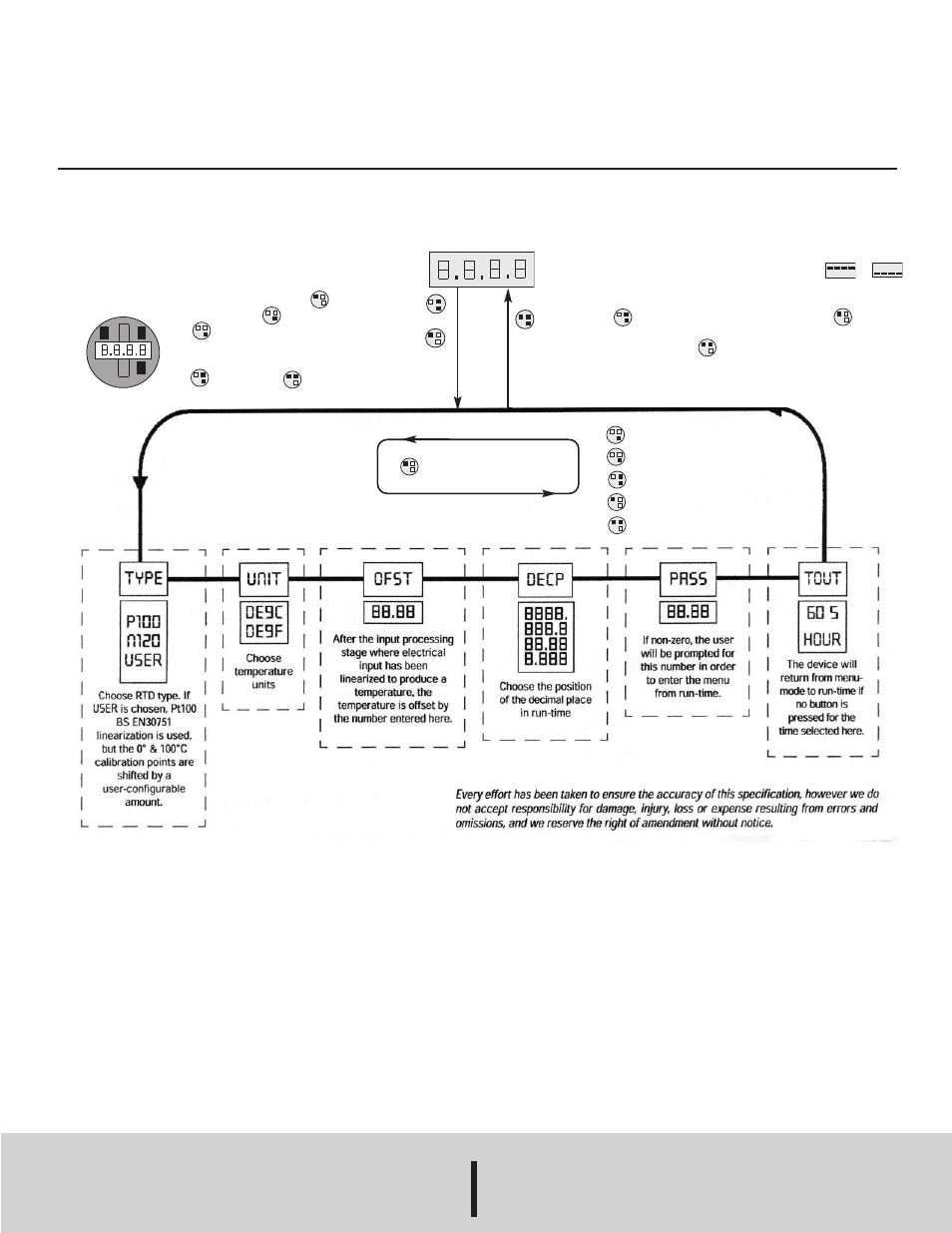
There are three buttons, which the operator must
press in various combinations in order to configure
the device. These buttons are located on the
underside of the indicator’s circuit board. Viewed
from the front, the three buttons (CYCle ,
INCrement and DECrement
) are shown in the diagram
to the left. Pressing 2 buttons
simultaneously causes ENTer
or ESCape actions.
©Copyright 2011 Dwyer Instruments, Inc.
Printed in U.S.A. 4/11
FR# R5-443914-00
DWYER INSTRUMENTS, INC.
Phone: 219/879-8000
www.dwyer-inst.com
P.O. BOX 373 • MICHIGAN CITY, INDIANA 46361, U.S.A. Fax: 219/872-9057
e-mail: [email protected]
MAINTENANCE
Apart from battery replacement this equipment requires no user
maintenance. If re-calibration is required please contact your
supplier for further information. Under certain circumstances, it
may be possible to re-calibrate the device while it is still out in an
application.
SERIES BPI/RTD CONFIGURATION MENU GUIDE
Run-Time
then
INC
DEC
CYC
If no buttons are pressed for a minute or more, the
device assumes run-time mode. The display shows
the PV (if the input is in range) or shows or
to indicate over/under range. In order to access
menu configuration mode, the user must press
ENTer followed immediately by CYCle . In
order to exit the menu and return to run-time, a user
must press ESCape .
CYCle around menu
When cycling around menu, the
title (e.g. TYPE, UNIT, etc.) is
displayed for a second, then the
menu entry is displayed ready for
editing. Then use INC/DEC to
move through entries in a list, or
to edit a real number.
INCrement menu entry
DECrement menu entry
ENTer to confirm entry, or:
CYCle to next menu entry
ESCape
The Series BPI Battery Powered Temperature Indicator is not
field serviceable and should be returned if repair is needed (field
repair should not be attempted and may void warranty). Be sure
to include a brief description of the problem plus any relevant
application notes. Contact customer service to receive a return
goods authorization number before shipping.
