Dwyer instruments, inc – Dwyer LPI User Manual
Page 2
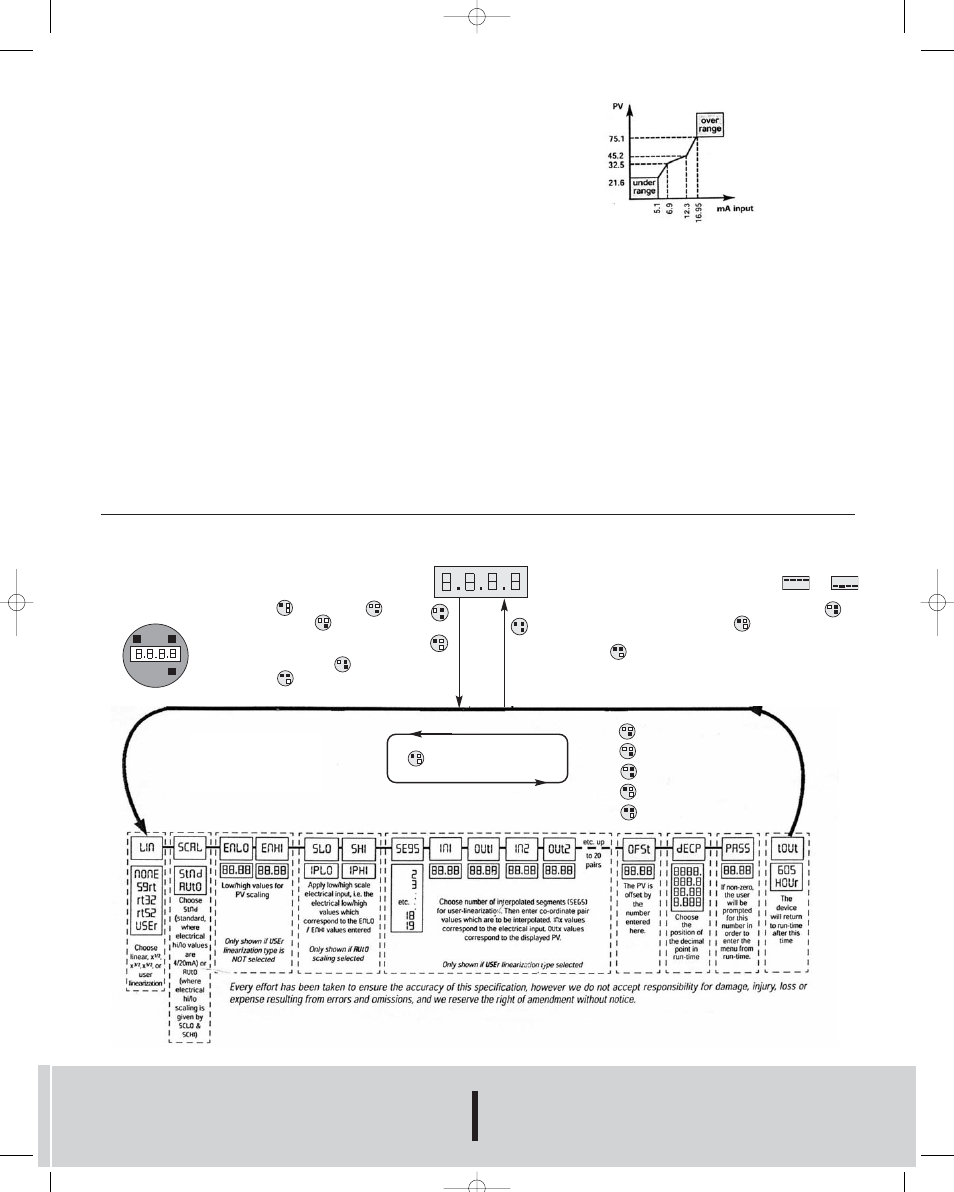
There are three buttons, which the operator must
press in various combinations in order to configure
the device. These buttons are located on the under-
side of the indicator’s circuit board. Viewed from the
front, the three buttons (CYCle , INCrement
and DECrement ) are
shown in the diagram to the left.
Pressing 2 buttons simultane-
ously causes ENTer or
ESCape actions.
©Copyright 2005 Dwyer Instruments, Inc.
Printed in U.S.A. 8/05
DWYER INSTRUMENTS, INC.
Phone: 219/879-8000
www.dwyer-inst.com
P.O. BOX 373 • MICHIGAN CITY, INDIANA 46361, U.S.A.
Fax: 219/872-9057
e-mail: [email protected]
Once the input has been scaled using any of these methods, the
user can choose to apply a constant offset to the PV, using the
OFSt setting. The user can also select the display resolution using
the dECP setting. A menu access passcode can be set using the
PASS setting. The menu timeout period can be changed using the
tOUt setting.
MAINTENANCE
Apart from configuration this equipment requires no maintenance.
If recalibration is required please contact your supplier for further
information. Any cleaning of the instrument should be carried out
using a mild detergent and a soft cloth. No solvents or abrasive
cleaner should be used.
The Series LPI Loop Powered Indicator is not field serviceable and
should be returned if repair is needed (field repair should not be
attempted and may void warranty). Be sure to include a brief
description of the problem plus any relevant application notes.
Contact customer service to receive a return goods authorization
number before shipping.
SERIES LPI CONFIGURATION MENU GUIDE
Run-Time
then
INC
DEC
CYC
If no buttons are pressed for a minute or more, the
device assumes run-time mode. The display shows
the PV (if the input is in range) or shows or
to indicate over/under range. In order to access menu
configuration mode, the user must press ENTer
followed immediately by CYCle . In order to exit
the menu and return to run-time, a user must press
ESCape .
CYCle around menu
When cycling around menu,
the title (e.g. LIN, SCAL, etc.) is
displayed for a second, then
the menu entry is displayed
ready for editing.
INCrement menu entry
DECrement menu entry
ENTer to confirm entry, or:
CYCle to next menu entry
ESCape
Alternatively, the user may not know the exact PV values at 4 & 20
mA. You can choose AUtO scaling to solve this problem. This allows
the user to edit ENLO and ENHI PV values that correspond to LO mA
and HI mA input values, respectively. When the user accesses the
SCLO (scale low) menu entry, the display flashes IPLO (input low) to
prompt the user to apply the LO mA value. Once the correct input
signal is present and stable, the user should press ENT to store.
The user is then prompted to apply the HI mA value (in SCHI/IPHI).
The user can choose LIN (linearization type) to NONE, 59rt, rt32, rt52
or USEr.
• NONE is the default, and sets a straight linear relationship
between mA input and PV. The input will go under/over-range
at 3.8/21.5 mA.
• 59rt (square root), rt32 (root 3/2) and rt52 (root 5/2) set a X1/2,
X3/2, or X5/2 relationship, intended for flow applications where,
for example, the flow is proportional to the square root of level.
The input will go under/over-range at 3.8/21.5 mA.
• USEr allows user-defined linearization using up to 20 co-ordinate
pairs. For example, if the user wanted to apply a 3-segment set
of interpolated co-ordinate points as shown below, you would
select LIN = USEr, then set StGS = 3. The user would then set the
mA interpolation points as IN1, IN2, IN3, IN4 = 5.1, 6.9, 12.3, 16.95.
The corresponding PV interpolation points would be set as OUt1,
OUt2, OUt3, OUt4 - 21.6, 32.5, 42.5, 75.1. The input would then
go under/over-range at 5.1/16.95 mA.
E-90-LPI 8/9/05 11:50 AM Page 2
