Dwyer instruments, inc – Dwyer PM706 User Manual
Page 2
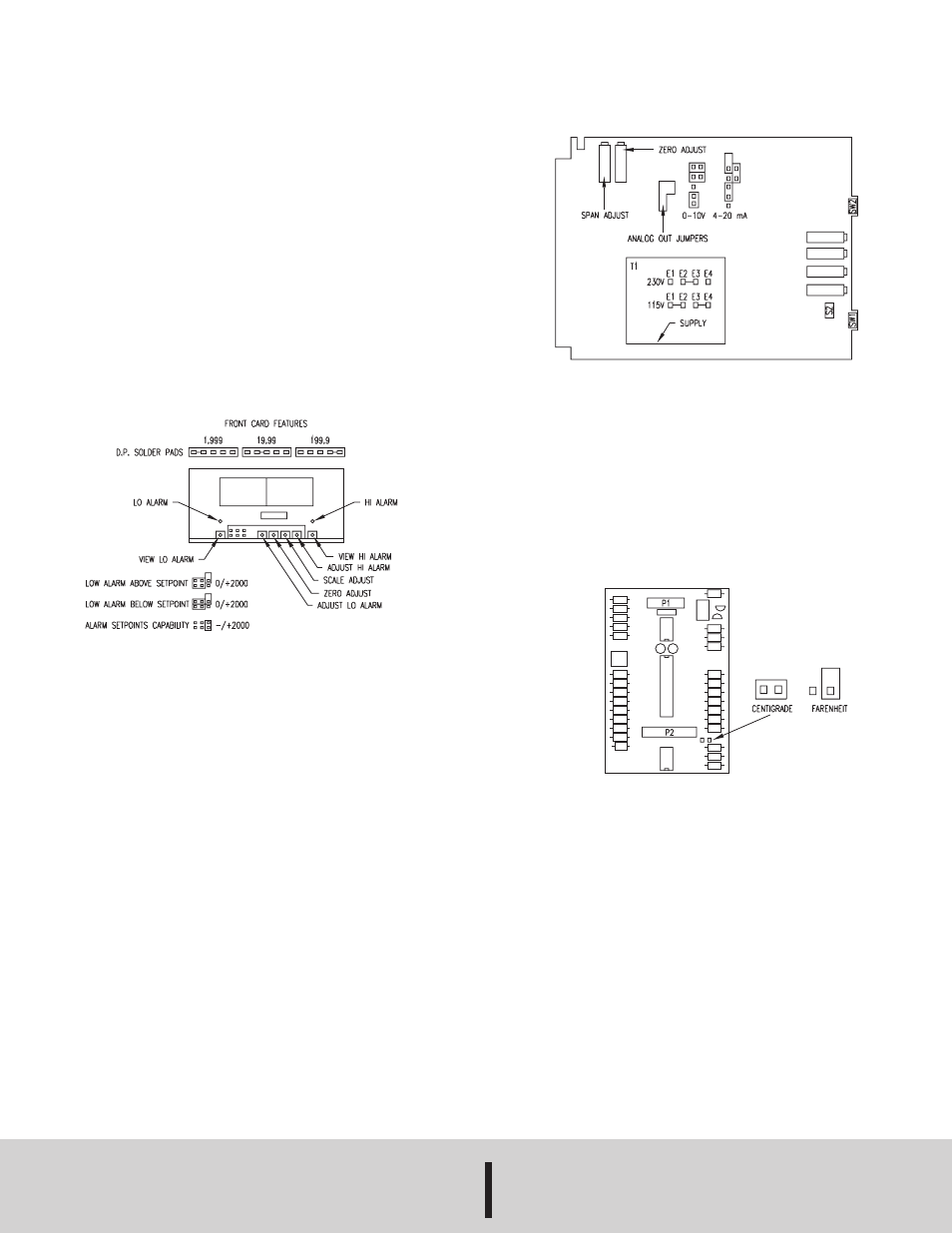
©Copyright 1999 Dwyer instruments, Inc
Printed in U.S.A. 10/99
FR# R1-440679-00
DWYER INSTRUMENTS, INC.
Phone: 219/879-8000
www.dwyer-inst.com
P.O. BOX 373 • MICHIGAN CITY, INDIANA 46361, ,U.S.A. Fax: 219/872-9057
e-mail: [email protected]
Lit-By Fax: 888/891-4963
current switching cables.
Note the relay outputs of the meter are light duty only and do
not incorporate snubber networks.
Check that the input supply is disconnected at source before
wiring up the meter.
Adjustments
Trimming span and zero and adjustment of alarm setpoints is
by means of potentiometers inside the front of the meter. See
figure 2. The front cover must be pried off to gain access to the
controls.
The span and zero adjustments on temperature meters should
not need to be changed from their factory settings, unless
significant sensor lead resistances are involved.
If the alarm setpoints are not required, they should be set to
beyond +2000(0) counts, and the low alarm configured to be
active above the setpoint.
Internal Jumper Switches
Access to the internal jumper switches requires the removal of
the unit from its case. These changes should be made, if
required, prior to the installation of the units.
Ensure the power is removed. Unplug all rear panel connectors
and unscrew the small retaining screw at the bottom rear of the
case. Pry off the front cover and carefully slide the printed
circuit board from the case.
Reverse the procedure after the changes are made, ensuring
the retaining screw is not over tightened.
Access to the analog output jumper switches requires the
removal of the input conditioner card, which can be pulled off
the main board. CAREFULLY PULL THE INPUT BOARD
STRAIGHT UP OFF THE BOARD. Carefully replace the card by
lining up pins in sockets and gently pushing towards main
board after configuration.
Jumper Switches: Analog Output Signal
To change from standard 4-20mA output to 0-10V, three
jumper switches on the input board must be changed.
Location of the analog out jumpers is shown on figure 3.
Jumper Switches: ˚F or ˚C
There is only one configuration switch; this is located at the
front end of the small signal input card. See figure 4.
Close the switch for ˚C and leave open for ˚F. Re-calibration will
be required if the jumper position is changed. Two known
temperatures will need to be monitored close to zero and
800˚C, either directly, or using a thermocouple/RTD simulator
and the zero and the span adjustments re-trimmed.
Maintenance
After final installation of the Model PM-706 Temperature Panel
Meter, no routine maintenance is necessary. These panel
meters are not field serviceable and should be returned to the
factory, freight prepaid, if repair is needed. Be sure to include
a clear description of the problem plus any application infor-
mation available.
Figure 4: Thermocouple Jumpers
Figure 3: Analog Out Jumpers
Figure 2: Front Card Features
