Dwyer DCT500ADC User Manual
Page 2
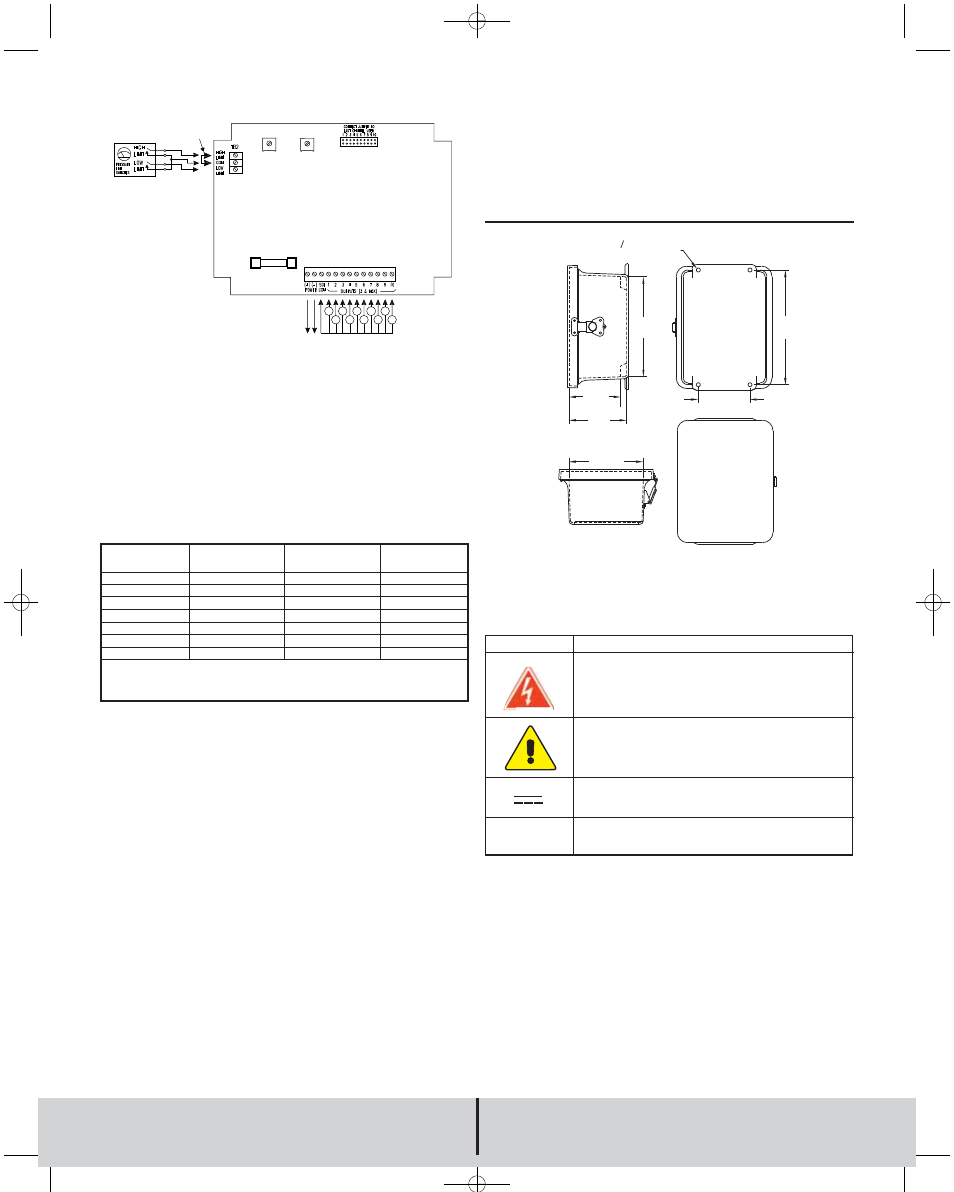
FIGURE 2-1 Switch Connections
External Limit Switch Connection
The controller may be used with an external pressure limit switch or sensor to pro-
vide demand-cleaning operation. A three pin terminal block provides connection for
external high and low limit switches. A simple on-off system can be established with
a single pressure switch connected to the high limit input. Better control can be
achieved with a high and low limit switch/gage such as the Dwyer Photohelic
®
pres-
sure gage. The switches must be isolated contacts between the high or low limit input
and the common connection. The wiring from the switches must be two or three wires
with no other connections made to these. The common line must not be connected
to equipment ground or protective ground, since these may introduce electrical noise
and cause improper operation or possible damage to the control board. The opera-
tion of these inputs is summarized as follows:
Operating Modes
Continuous Cycle Mode
The DCT500ADC has two operating modes available for different applications.
Starting with the most basic mode, it is capable of operating in a continuous cleaning
cycle. This can be initiated by placing a jumper between the high limit input and the
common connection. Two setup parameters control operation: time off, time on. Time
on and time off specifically deal with the solenoid on time and the time interval
between the end of the on pulse and the start of the next.
Demand Mode
Demand mode operation can be configured using the high limit and low limit inputs.
A simple on-off system can be setup with a single pressure switch connected to the
high limit input. Better control can be achieved with a high and low limit switch set
such as is provided in the Dwyer Photohelic
®
pressure gage. In this on-demand
mode, time on and time off may be programmed to define the cleaning cycle. When
the cycle is completed, the controller will continue the cycle until the last channel is
pulsed. The next cleaning cycle will always start on channel 1. A factory installed
option is available that will not clean to the end of a cycle, but rather stop where the
cleaning cycle ended. The next demand for cleaning will start where the last clean-
ing cycle left off.
System Setup
Last Channel Selection
A jumper connector is provided to select the last channel used. Place the jumper on
the two pins corresponding to the last channel used in the installation.
Time Off and Time On Setup
Time off defines the period of time between solenoid activations when no channels
are enabled. This value may be set between 1 second and 180 seconds with a res-
olution of 1 second. Time on defines the solenoid on time. The value may be set
between 50 msec and 500 msec with a resolution of 10 msec. If adjustments are
made while the system is in operation, the new setting will take effect in the follow-
ing solenoid cycle. Do not use excessive force to turn the potentiometers. This will
damage the unit. A factory installed option is available for a time on range of 0.05 to
10 seconds.
©Copyright 2009 Dwyer Instruments, Inc
Printed in U.S.A. 7/09
FR# 05-443180-10 Rev.1
DWYER INSTRUMENTS, INC.
Phone: 219/879-8000
www.dwyer-inst.com
P.O. BOX 373 • MICHIGAN CITY, INDIANA 46361,U.S.A.
Fax: 219/872-9057
e-mail: [email protected]
Lit-By Fax: 888/891-4963
0.31 TYP [7.87]
4 PLACES
7.73
[196.3]
8.88
[225.6]
4.00 TYP
[101.6]
5.74
[145.8]
4.45
[113.0]
4.00
[101.6]
Weatherproof Enclosure Option
SHORT FOR
CONTIUOUS
OPERATION
POWER
INPUT
SOLENOIDS
(+)
(-)
TB1
TIME OFF
TIME ON
Agency Approvals and Test Standards:
CE:
IEC 61000-4-2: 2001
IEC 61000-4-3: 2006
IEC 61000-4-4: 2004
IEC 61000-4-5: 2005
IEC 61000-4-6: 2006
CENELEC EN 55022: 2007
FCC Part 15 CFR Title 47: 2007
ICES-003: 2004 Digital Apparatus (Industry Canada)
ANSI 63.4-2003
CENELEC EN 61326-1: 2006
2004/108/EC EMC Directive
Current
Operation
Hold
Hold or Run
Hold
Hold
Run
Hold
Run
Low Limit
Switch
Open
X
Ø
Closed
Closed
Closed
≠
High Limit
Switch
Open
Closed
Open
Ш
≠
Ш
Open
Next
Operation
Hold
Run
Hold
Run
Run
Run
Hold
Ø – Transition from open to closed
≠ – Transition closed to open
X – Either open or closed
Caution: Risk of electric shock
Caution: Risk of danger, refer to user’s manual for further
information
Description
Symbol
Explanation of Symbols:
Direct current
~
Alternating current
E-98ADC:Bulletin E-98 DC5.0 7/8/09 8:44 AM Page 2
