Love controls division – Dwyer TS3 User Manual
Page 4
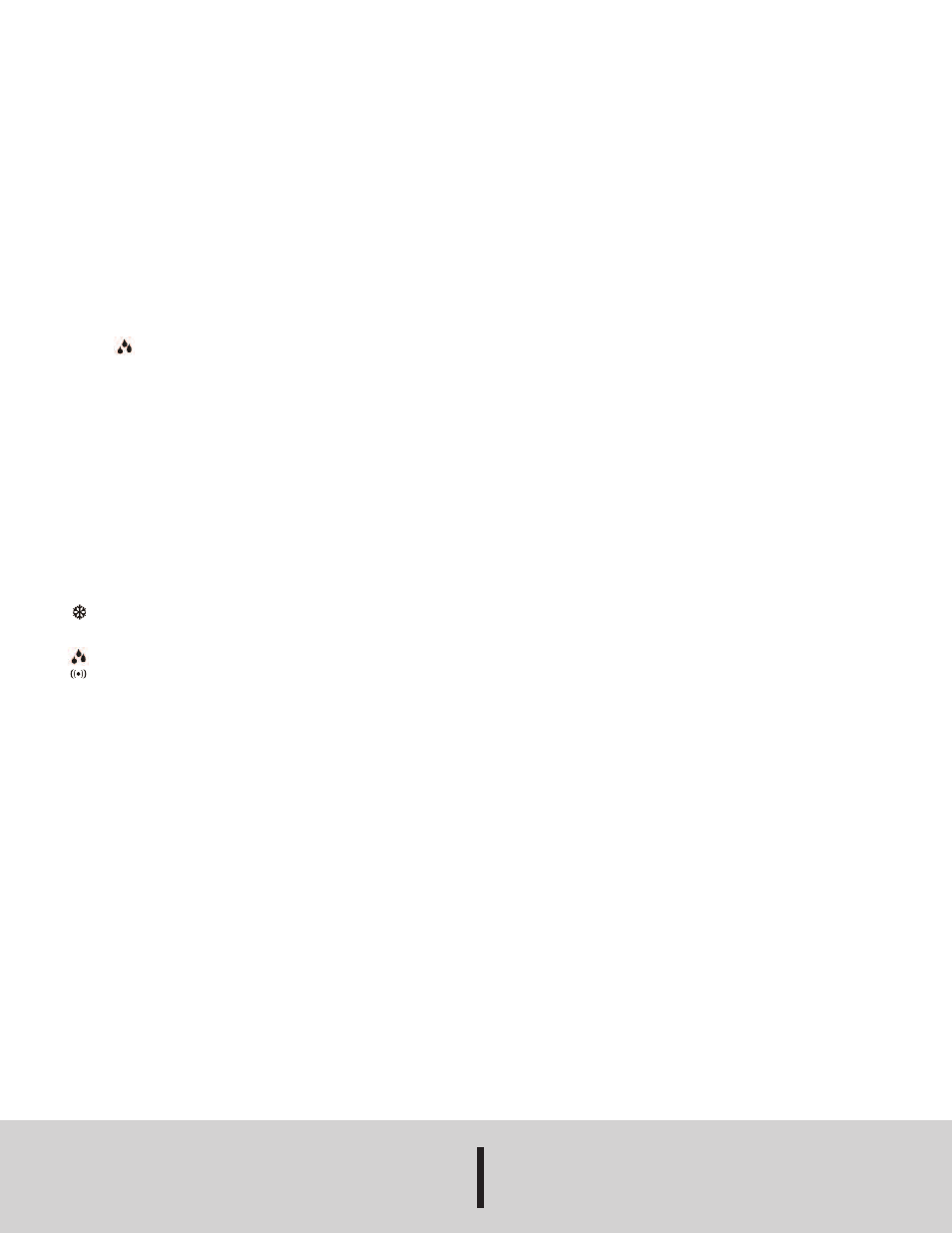
LOVE CONTROLS DIVISION
Phone: 219/879-8000 www.love-controls.com
DWYER INSTRUMENTS INC.
Fax: 219/872-9057 e-mail:[email protected]
P.O. BOX 338 - MICHIGAN CITY, INDIANA 46360, U.S.A.
©Copyright 2013 Dwyer Instruments, Inc.
Printed in U.S.A. 5/13
FR# R7-443719-00 Rev.1
Date Setup
• Access the Data Parameter (dAt) in the Initial Setup Menu.
• Press the Set key once to display the day (dXX).
• Press and hold the Set button for 8 seconds will cause the digits to
flash and allow the value to be changed.
• Use the Up or Down arrow to adjust the value for the day.
• Press and hold the Set button for 8 seconds to store the value (Pro
will flash when the value has been stored).
• Use the Up or Down arrows to switch from day (dxx) to month (nxx)
or year (yxx).
• Follow the same steps to adjust the month and year values.
Factory Default
• Go to H0 menu in the Initial Setup Menu.
• Adjust value to 0.
• Press the Set key for 8 seconds.
Manual Default
Press the key for 8 seconds to activate / deactivate defrost cycle.
Continuous Cold Cycle
Press the Down key for 8 seconds to activate or deactivate a continuous
cold cycle. (CON will flash upon starting cycle and COF will flash upon
completion of cold cycle).
Resetting Keypad Security Code
Press the Set key during power up will reset the security code to 0.
Alarm Validation
Pressing the Down Arrow and the Set Key simultaneously will
acknowledge an alarm condition. The Alarm indicator and the buzzer will
turn off after acknowledging the alarm condition.
LED Indicators
Indicates that the Compressor is engaged. It will blink when
there is a call for the compressor to turn on during minimum
compressor stoppage.
Indicates defrost cycle is active.
Indicates an error or Alarm or error condition.
HACCP Indicates that a HACCP event is being recorded.
Display Messages
In normal operation the probe temperature will be displayed. The display
blinks when waiting for a parameter to be saved or when there is an error
saving a parameter to memory. The following messages can also
appear:
Err
Memory Reading Error
ERP1
Probe Error (check wiring or replace probe)
Eri
Internal Parameter Error (factory default programming)
ALH
High Temperature Alarm
ALL
Low Temperature Alarm
ooo
Open Probe Error
---
Short Circuited Probe Error
DON
Defrosting Activated
DOF
Defrosting Finished
CON
Continuous Cold Cycle Activated
COF
Continuous Cold Cycle Finished
-d-
Defrosting Cycle
During Probe error, the compressor will be cycled according to
parameters c2 and c3. Manual defrosting and manual continuous cold
cycle operations can be activated.
During memory error, the compressor will be cycled 5 minutes on and 5
minutes off. Manual defrosting and manual continuous cold cycle
operations can not be activated.
HACCP
If this option is activated, the digital temperature switch can register up
to 5 alarms which could be high, low, or blackout. These alarms can be
seen in the menu registry of alarms (HAC).
This first value that appears is the number of registered alarms.
Afterwards, for each alarm (if any have occurred), the value of the
temperature and time the alarm occurred will be displayed. Once the
alarm returns to normal state, the temperature will be recorded along
with the amount of time it took to return to this temperature will be
displayed.
When the elapsed time is shown, it will appear as xxd for the number of
days. Pressing the Up arrow will display xxH for the number of hours,
followed by xxn for the number of minutes. Pressing the Up and Down
Arrows together for 2 seconds will delete the current record being
displayed. If the Up and Down arrows are pressed for 2 seconds while
in the HAC menu, all of the records will be erased.
Defrosting Cycles
The amount time between defrost can be based off the total time that the
instrument is on or it can be limited to the amount of time the
compressor is running. The first defrost will be performed at the hour of
the day set with d3 and the following cycles will occur in intervals of d8
after the initial defrost.
Communication Connector
The communication connector can be used with the TS2-K to read or
write the parameter configuration to the Series TS3. The connector can
also be used with a TS485 module to communicate with a computer or
other device.
MAINTENANCE
Upon final installation of the Series TS3 Digital Temperature Switch, no
routine maintenance is required. Clean the surface of the display
controller with a soft and damp cloth. Never use abrasive detergents,
petrol, alcohol or solvents. Upon final installation of the TS3 Temperature
Digital Controller, no routine maintenance is required. A periodic check
of the system calibration is recommended. The Series TS3 is not field
serviceable and should be returned if repair is needed (field repair
should not be attempted and may void warranty). Be sure to include a
brief description of the problem plus any relevant application notes.
Contact customer service to receive a return goods authorization
number before shipping.
