Dwyer instruments, inc – Dwyer CDTA User Manual
Page 4
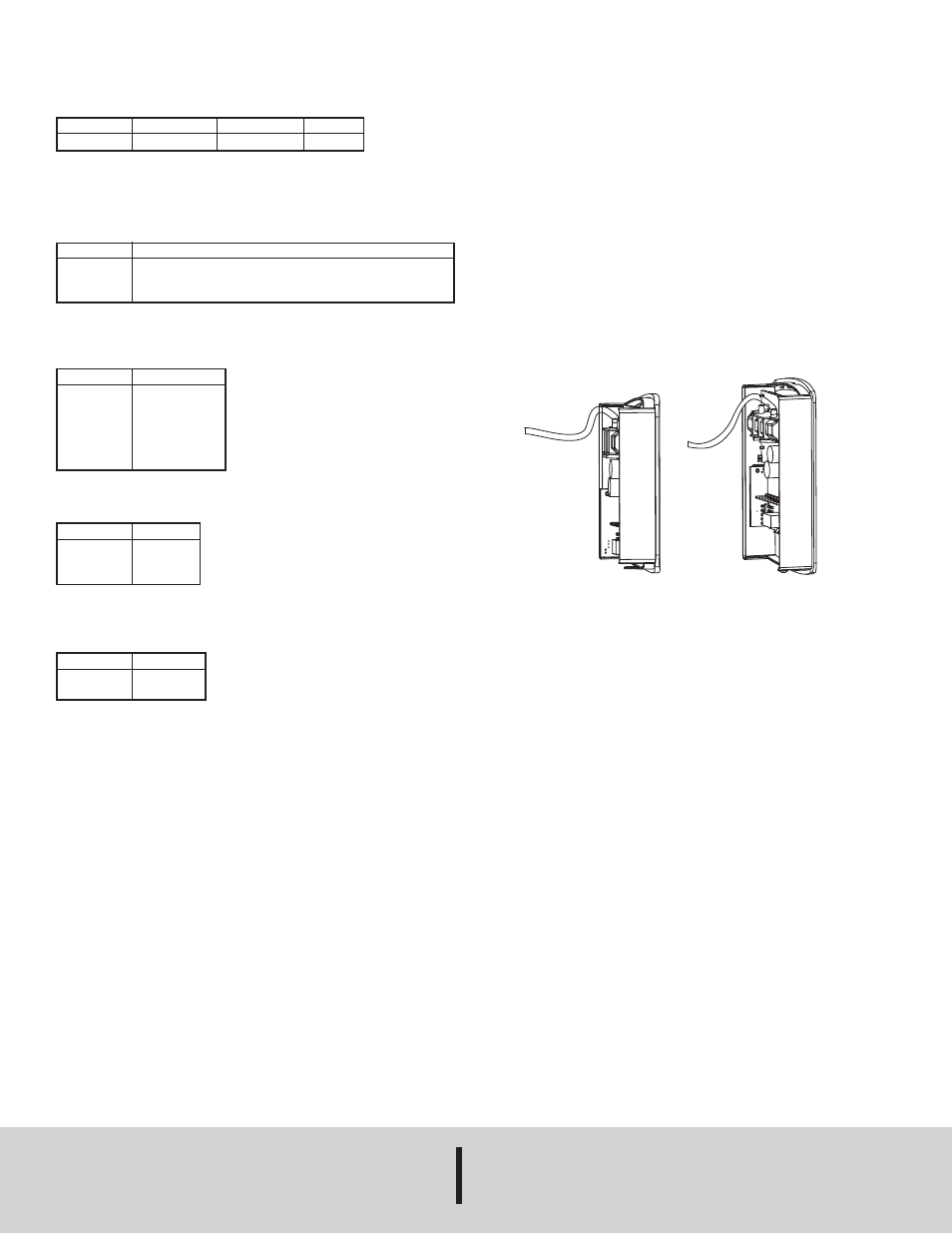
CO
2
Offset (OFC)
This value allows the CO
2
Concentration to be adjusted by a fixed amount to match
another calibrated measurement. The display shows the current CO
2
concentration
value plus any previous offset value.
Auto Serial Configuration (AUT)
This value enables or disables the automatic baud rate detection. If the device fails
to communicate on the MS/TP bus or the serial configuration is not 8 data bits, no
parity and 1 stop bit, then this value should be set to “OFF”, and the serial
configured manually.
Baud Rate (BAU)
This value provides the selection of the desired serial baud rate. This value is only
visible when the value of AUT is “OFF”.
Parity Selection (PAR)
This value provides the selection of the desired serial parity. This value is only
visible when the value of AUT is “OFF”.
Stop Bits Selection (STP)
This value provides the selection of the desired serial stop bits. This value is only
visible when he value of AUT is “OFF”
Reset To Factory Defaults (RST)
This value, when set to “YES”, will reset all user settings to their default values and
reset the device. This applies to all settings including BACnet writable settings.
Calibrating Sensor
Step 1: Remove the cover as shown in Figure 1.
Step 2: Remove one of the gas nipple covers on the CO2 sensor and attach
tubing from the gas pressure regulator to the nipple (See Figure 5).
Step 3: Attach the terminal block accessory to the circuit board so that the power
wires line up with terminals 1 and 2. Plug in the power supply to power
up the transmitter.
Step 4: Hold housing so that the sensor is in the vertical plane as shown in
Figure 5.
Step 5: Follow the steps in the accessing parameter section to access the
calibration parameter (CAL).
Step 6: Press and hold the Up and Down arrows for 3 seconds.
Step 7: Flow zero reference gas at 0.3 SLPM for 5 minutes.
Step 8: Press and hold the Down button for 0.5 seconds.
Step 9: Flow the full scale reference gas at 0.3 SLPM for 5 minutes.
Step 10: Press and hold the Up button for 0.5 seconds.
Step 11: Exit the parameter menu.
Step 12: Disconnect the power supply from the power source and remove the
terminal block from the circuit board.
Step 13: Remove tubing from sensor and re-attach the gas nipple cover to the
sensor.
Step 14: Re-attach the cover to the back plate.
MAINTENANCE/REPAIR
Upon final installation of the Series CDTA, no routine maintenance is required. The
Series CDTA is not field serviceable and should be returned if repair is needed.
Field repair should not be attempted and may void warranty.
WARRANTY/RETURN
Refer to “Terms and Conditions of Sale” in our catalog and on our website. Contact
customer service to receive a Return Goods Authorization number before shipping
the product back for repair. Be sure to include a brief description of the problem
plus any additional application notes.
DWYER INSTRUMENTS, INC.
Phone: 219/879-8000
www.dwyer-inst.com
P.O. BOX 373 • MICHIGAN CITY, INDIANA 46360, U.S.A.
Fax: 219/872-9057
e-mail: [email protected]
©Copyright 2013 Dwyer Instruments, Inc.
Printed in U.S.A. 12/13
FR# 06-444131-00
Setting Value
“NON”
“EVE”
“ODD”
Description
No Parity
Even Parity
Odd Parity
Setting Value
1
2
Description
One Stop Bit
Two Stop Bits
Setting Value
9.6 K
19.2 K
38.4 K
57.6 K
76.8 K
115.2 K
Baud Rate (BPS)
9600
19,200
38,400
57,600
76,800
115,200
Default Value
0 PPM
Minimum Value
-500 PPM
Maximum Value
500 PPM
Increment
1 PPM
Setting Value
“ON”
“OFF”
Description
Auto baud enabled, assumes 8 data bits, no parity and 1 stop bit
Auto baud disabled, serial baud rate, parity, and stop bits must
be set manually
Figure 9: Calibration
European
North American
