B/c series quick start guide – Dwyer 8B User Manual
Page 3
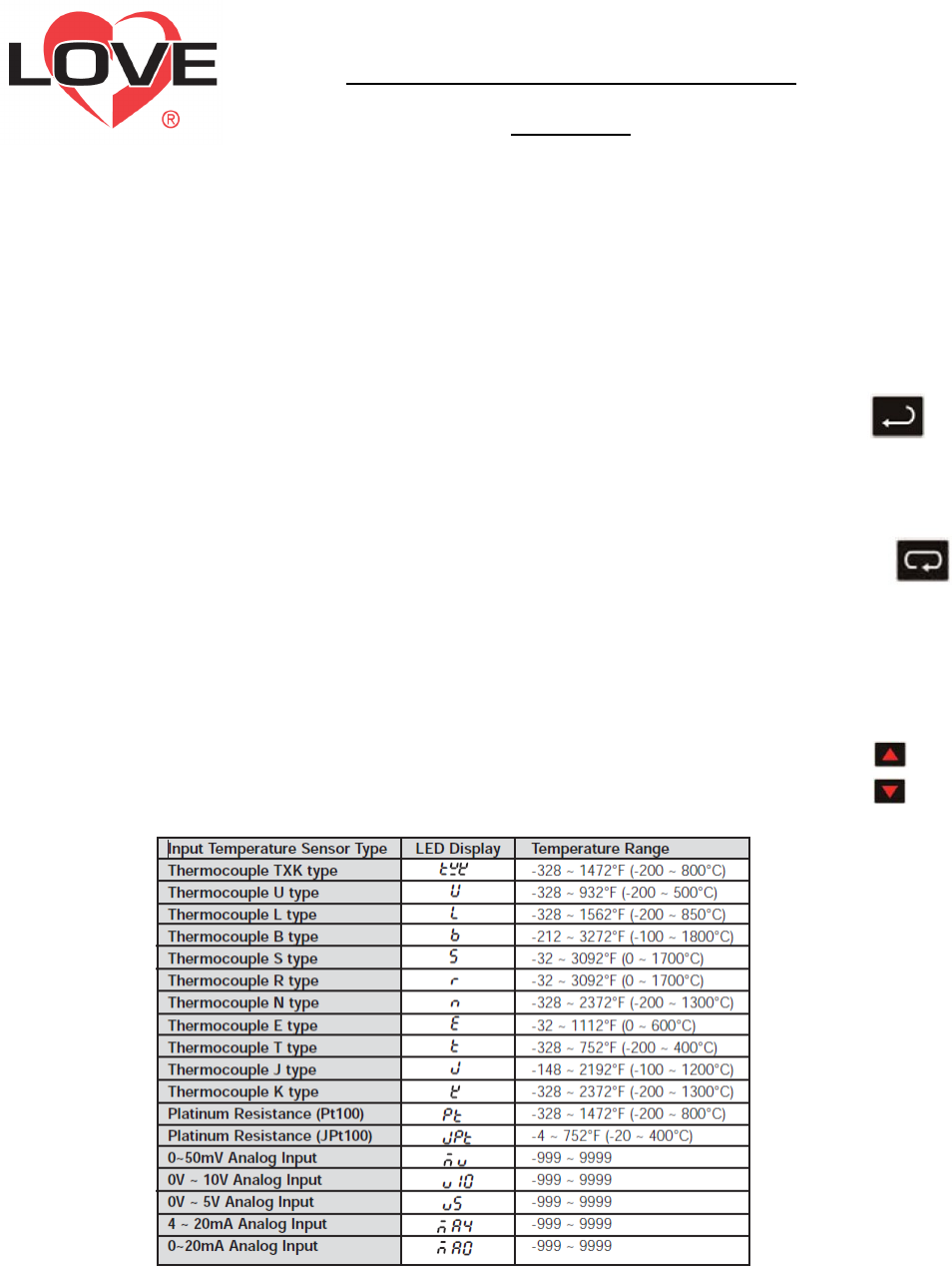
3
4.
Verify wiring and then turn on power
5. The following is a quick solution to programming,
for more information please refer to the manual:
Programming
6. Press the ENTER Key for at least 3 Seconds to
enter initial settings menu while in Home
display to enter Initial Settings Menu
7. Advance through the menus by pressing the
INDEX key you will advance through the menu
items.
8.The first menu item shown in the top display is
InPt (Input Type) See Below For B series input
type. See next page for C series input types
9. Using the UP/Down Keys Select your input type
B/C Series Quick Start
Guide
B Series Input Types
