Dwyer instruments, inc – Dwyer DCGII User Manual
Page 4
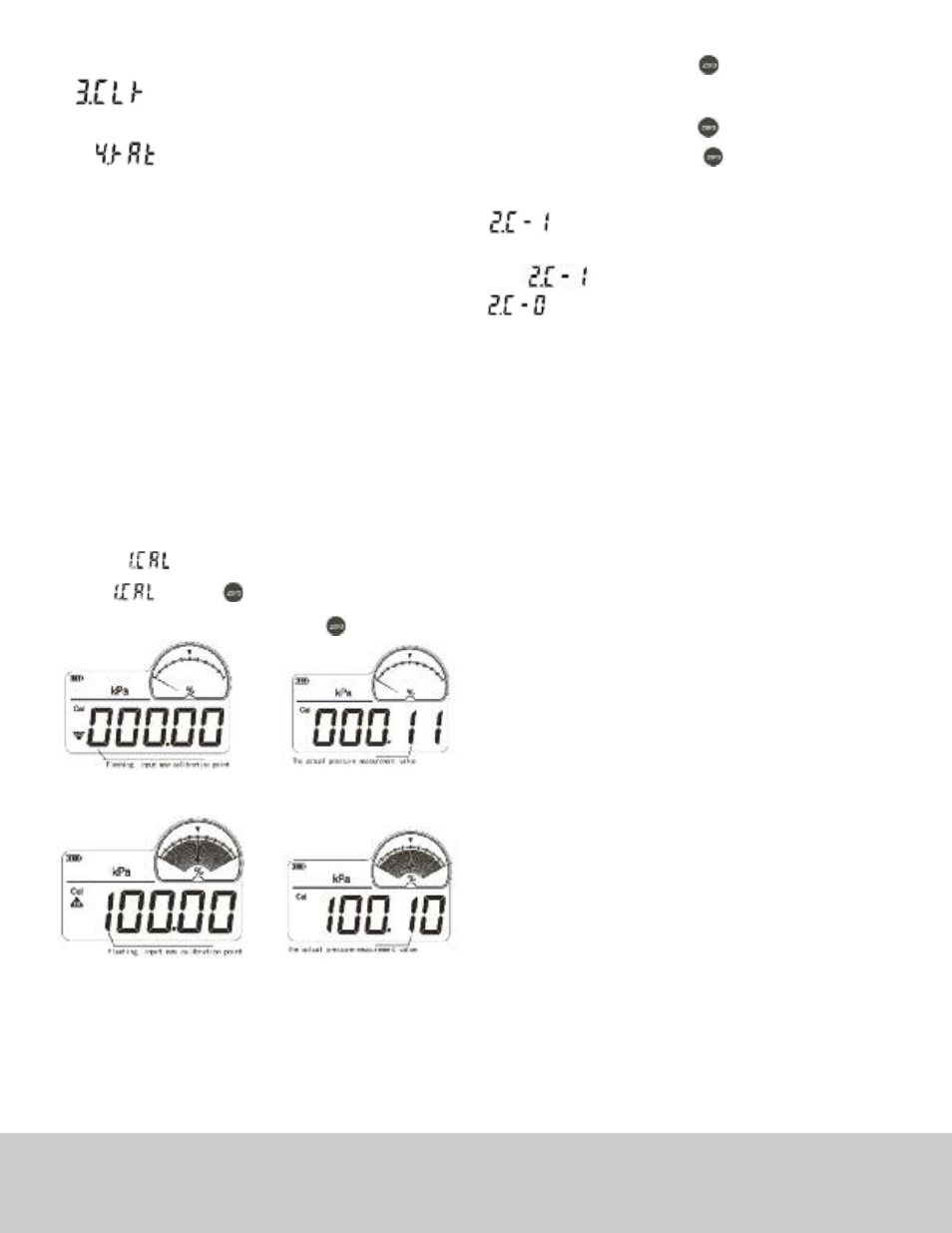
Cancel the Wrong Zeroing
To cancel the previous zeroing operation.
Measurement Speed
Select to enter the selectable menu of measure speed, as
follows:
1
━3 (3 x 1 s) 1━2 (2 x 1 s) 1━1 (1 x 1 s) 2━1 (1 x 2 s)
3
━1 (1 x 3 s) 4━1 (1 x 4 s) 5━1 (1 x 5 s) 6━1 (1 x 6 s)
7
━1 (1 x 7 s) 8━1 (1 x 8 s) 9━1 (1 x 9 s) 10━1 (1 x 10 s)
The factory default is 3 x 1 s.
Calibration Function
It is recommended the DCGII is re-calibrated once a year by a skilled
professional. Otherwise, the random operation may be effects the inner
parameter and weaken the measure performance. The DCGII should be
pressurized to full scale then release all pressure. In order to achieve the
best calibration condition, please do the pre-pressurizing at least three
times.
Calibration Conditions
(1) Environment: Temperature: 20 ± 2°C; Relative humidity: (45-75% RH);
Atmosphere pressure: (25.4-31.3 in Hg).
(2) Standard pressure source.
Calibration Process
Select Menu to enter the calibration menu.
(1) Select and press button to display the calibration value of
lower limit, as Figure 5. If you need to modify this calibration value, please
input the desired value. Otherwise, please press button to confirm.
Figure 5: Limits
(2) To calibrate lower limit point: Press button to confirm till the actual
pressure value is stable.
(3) Display higher limit point: Input the desired data if user needs to modify
the calibration value. Otherwise, press button to confirm.
(4) To calibrate higher limit point: Press button to confirm until the
actual pressure value is stable.
(5) The screen returns to the calibration menu, the 2nd option changes to
. That shows the calibration is finished and effective.
Cancel Calibration
Select to cancel the calibration, then the screen displays
.
Replacing the Battery
Please replace with spare battery if the DCGII powered off automatically;
Replace the approved battery.
Approved battery: Lithium ion 3.6 V size AA
Unscrew the bolt and remove the battery cover, install the new battery.
Note: There is a spare battery for the DCGII.
MAINTENANCE/REPAIR
Upon final installation of the Series DCGII, no routine maintenance is
required. The Series DCGII is not field serviceable and should be returned
if repair is needed. Field repair should not be attempted and may void
warranty.
WARRANTY/RETURN
Refer to “Terms and Conditions of Sales” in our catalog and on our website.
Contact customer service to receive a Return Goods Authorization number
before shipping the product back for repair. Be sure to include a brief
description of the problem plus any additional application notes.
Higher limit point display menu
Higher limit calibration menu
Lower limit point display menu
Lower limit calibration menu
©Copyright 2012 Dwyer Instruments, Inc.
Printed in U.S.A. 3/12
FR# RA-443902-00 Rev. 2
DWYER INSTRUMENTS, INC.
Phone: 219/879-8000
www.dwyer-inst.com
P.O. BOX 373 • MICHIGAN CITY, INDIANA 46361, U.S.A.
Fax: 219/872-9057
e-mail: [email protected]
