Dwyer instruments, inc – Dwyer DSGT User Manual
Page 4
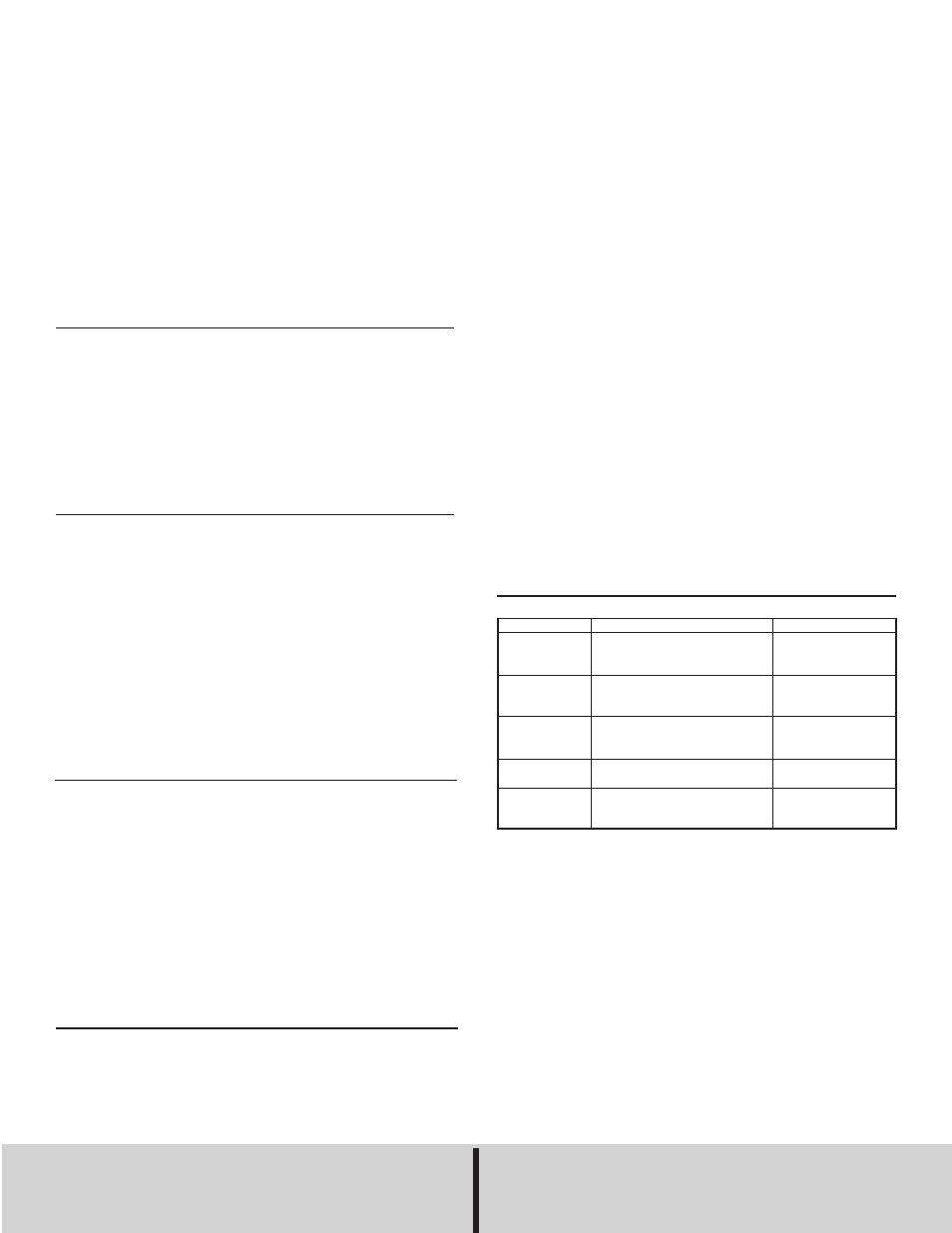
Step 2: Press the s (up arrow key) or t(down arrow key) until the word
GRAPH appears.
Step 3: Press ENTER. The gage display will indicate the full-scale pres-
sure range setting on the top line. The middle line indicates the bar graph
at 100% of full-scale. The bottom line of the display will indicate SETFS
to set the full-scale range for the bar graph and transmitter output.
Step 4: Press the s (up arrow key) or t(down arrow key) on the keypad
to increase or decrease the full-scale value.
Step 5: Press ENTER to finalize the setting. The gage display will now
display SET. After two seconds the screen will display the pressure value
for 0% of the bar graph on the top line. The middle line indicates the bar
graph at 100% of full-scale. The bottom line will display SET 0.
Step 6: Press the s (up arrow key) or t(down arrow key) on the keypad
to increase or decrease the 0% pressure value.
Step 7: Press ENTER to finalize the setting. The new pressure values
for 0 and 100% of the bar graph and 4 and 20 mA of the transmitter out-
put have now been saved.
OFF: This option sets the amount of time before the gage will turn itself
off. The available options include NEVER (default), 30MIN, 10MIN,
5MIN, and 2MIN.
To use the OFF option:
Step 1: Press the MENU key on the keypad.
Step 2: Press the s (up arrow key) or t(down arrow key) until the word
OFF appears.
Step 3: Press ENTER.
Step 4: Press the s (up arrow key) or t(down arrow key) to select the
desired OFF time.
Step 5: Press ENTER to finalize the OFF selection.
UPDATE: This option allows for changing the rate at which pressure is
updated on the display screen. This feature is useful with rapid changes
in the process pressure that may cause the display to flutter. The avail-
able options include display updates every 100MS (default), 1SEC,
500MS, and 200MS.
Note: Due to the variation in processes, the UPDATE rate should be spe-
cific to the application.
To use the UPDATE option:
Step 1: Press the MENU key on the keypad.
Step 2: Press the s (up arrow key) or t(down arrow key) until the word
UPDATE appears.
Step 3: Press ENTER.
Step 4: Press the s (up arrow key) or t(down arrow key) to select the
desired update rate.
Step 5: Press ENTER to finalize the selection.
DAMP: This is a damping option that allows process pressure readings
to be averaged. This option is particularly useful to stabilize minor
process pressure fluctuations. The available options include averaging
NONE (default), AVG 8, AVG 6, AVG 4, or AVG 2 readings at a time.
To use the DAMP option:
Step 1: Press the MENU key on the keypad.
Step 2: Press the s (up arrow key) or t(down arrow key) until the word
DAMP appears.
Step 3: Press ENTER.
Step 4: Press the s (up arrow key) or t(down arrow key) to select the
desired dampening option.
Step 5: Press ENTER to finalize the selection.
Note: The following MENU item is only seen on gages with the switch
options –C1S or –C2S.
SWSET: This menu item allows for setting of the switch set-points. The
gage is offered with one (-C1S) or two (-C2S) SPDT switches. If one
switch was ordered, the menu option is SW1. If two switches were
ordered, the MENU options are SW1 and SW2.
To use the SWSET menu item:
Step 1: Press the MENU key on the keypad.
Step 2: Press the s (up arrow key) or t(down arrow key) to select the
switch to be set, either SW1 or SW2.
Step 3: Press ENTER. The top line of the gage display will indicate the
most recent switch set-point. The middle line of the display will indicate
a bar graph that displays the set-point as a percentage of the gage’s full-
scale pressure range. The bottom line will display SETPT (blinking).
Notes: The default switch setting is 60% of the calibrated range. Set
points are limited to the full-scale pressure range of the gage.
Step 4: Press the s (up arrow key) or t(down arrow key) to increase or
decrease the set-points.
Step 5: Press ENTER to finalize the set-point selection. The gage will
display SET. After two seconds, the top line will indicate RETRP pressure
and the bottom line will read SET.
Step 6: Repeat steps 4 and 5 to set RETRP which is the reset point of
the switch. If the gage is supplied with one switch, the screen will
advance to the measurement mode. If two switches are supplied the dis-
play will advance to SW2.
Step 7: If the gage has two switches, repeat steps 4, 5, and 6 for SW2.
Notes: The bar graph will increase or decrease as any set-point pressure
is adjusted. The bar graph indicates switch set-point position within the
full-scale pressure range of the gage.
The switch set-point units correspond to the current engineering units set
on the gage. If the selected engineering unit is changed after the switch
set-points are set, the set-points will automatically be updated to corre-
spond with the revised engineering unit.
The dead band for each switch is defined as difference between the
SETPT (set-point) and the RETRP (reset point) pressures.
TROUBLESHOOTING
MAINTENANCE
After final installation of the Series DSGT Indicating Transmitter, no rou-
tine maintenance is required. A periodic check of system calibration is
suggested. These devices are not field repairable and should be
returned if repair is required (field repair should not be attempted and
may void the warranty). Contact customer service to receive a Return
Goods Authorization (RGA) number before shipping. Be sure to include
a brief description of the problem plus any relevant application notes.
©Copyright 2014 Dwyer Instruments, Inc. Printed in U.S.A. 4/14 FR# R9-443332-00 Rev. 4
DWYER INSTRUMENTS, INC.
Phone: 219/879-8000
www.dwyer-inst.com
P.O. Box 373 • Michigan City, IN 46360 U.S.A.
Fax: 219/872-9057
e-mail: [email protected]
Action
Only re-zero the gage
within limits of the
ObUTN feature.
Push MAX/MIN key to
return to measurement
mode.
Choose another
engineering unit.
Select a different
password
Enable item(s) in Menu
under CONFIG/diSAb
Display/Problem
OFSET
(blinking)
MENU button
disabled
Engineering unit
selected in Menu
displays N/A
Desired password
can’t be set
Main menu
items can’t be
accessed
Description
ZERO/CLEAR button pushed when
pressure displayed is beyond set
re-zero pressure limit.
Gage is in MAX/MIN mode.
Resolution at full-scale pressure
exceeds 50,000 count.
00000 is not a
valid password.
Items that can’t be accessed
have been disabled.
